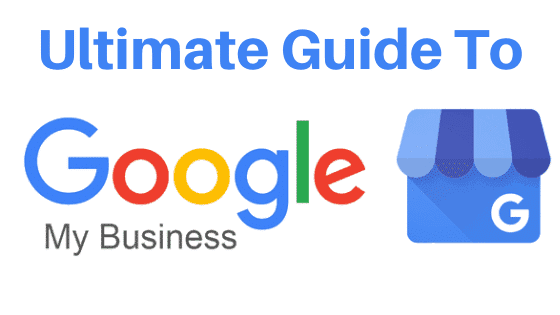A Guide to Using Google My Business
Are you looking to boost your online presence and increase visibility for your business? Look no further than Google My Business. This comprehensive guide will walk you through the ins and outs of using this powerful tool to effectively market your business, attract new customers, and keep loyal ones engaged. Whether you’re a small local shop or a global enterprise, Google My Business has the tools you need to succeed in the digital realm. From setting up your profile to optimizing your listing, this article will provide you with all the tips and tricks you need to make the most of this invaluable resource. So, let’s dive in and discover how Google My Business can take your business to the next level!
What is Google My Business used for?
Google My Business is a powerful tool that allows businesses to manage their online presence across various Google platforms. It serves as a central hub where you can control how your business appears on Google Search and Maps. With Google My Business, you can add and update your business information, respond to customer reviews, post updates and offers, track insights and analytics, and much more.
Setting Up Your Google My Business Account
Creating a Google Account
To get started with Google My Business, you need to create a Google Account if you don’t already have one. A Google Account will grant you access to a wide range of Google services, including Google My Business. Simply visit the Google Account creation page and follow the prompts to set up your account. Make sure to choose an email address that represents your business professionally.
Accessing Google My Business
Once you have a Google Account, you can access Google My Business by visiting the official website or searching for “Google My Business” on Google. Sign in with your Google Account credentials, and you’ll be directed to the Google My Business dashboard. This is where you’ll manage all aspects of your business profile.
Verifying Your Business
After gaining access to Google My Business, the next step is to verify your business. Verification is necessary to ensure that you are the legitimate owner or representative of the business. It also boosts your credibility and helps your business appear more prominently in Google Search and Maps.
To verify your business, Google will send a postcard with a verification code to the physical address you provided during the setup process. Once you receive the postcard, log back into your Google My Business account and enter the verification code. Alternatively, some businesses may be eligible for instant verification via phone or email.
Optimizing Your Google My Business Profile
Choosing the Right Categories
One of the key elements of optimizing your Google My Business profile is selecting the appropriate categories for your business. Categories help Google understand what your business offers, making it easier for potential customers to find you. Choose categories that accurately represent your business and its offerings. You can select primary and secondary categories to provide more specific information.
Adding Accurate Business Information
Ensure that all of your business information is accurate and up to date in your Google My Business profile. This includes your business name, address, phone number (NAP), website, hours of operation, and any additional details that customers need to know about your business. Consistency and accuracy are crucial for both user experience and local search rankings.
Uploading High-Quality Photos
Photos play a significant role in attracting customers and showcasing your business. Upload high-quality photos that best represent your products, services, and ambiance. Include images of your storefront, interior, team members, products, and anything else that reflects the unique qualities of your business. Quality visuals can make a lasting impression and create a sense of trust among potential customers.
Creating a Compelling Business Description
Craft a compelling business description that accurately describes what your business does and what sets it apart from the competition. Use this opportunity to highlight your unique selling points, mission, values, and any other factors that make your business special. Keep the description concise, informative, and engaging to capture the attention of potential customers.
Managing Reviews and Ratings
Reviews and ratings are an essential aspect of your Google My Business profile. Encourage customers to leave reviews and respond promptly to both positive and negative feedback. Engaging with customers through reviews helps showcase your commitment to customer satisfaction and can influence the decision-making process of potential customers. Regularly monitor and respond to reviews to build a positive online reputation.
Utilizing Google My Business Features

Posting Updates and Offers
Keep your audience informed and engaged by regularly posting updates and offers on your Google My Business profile. Share news, promotions, events, and other relevant information to showcase your business’s latest developments. This feature allows you to stay connected with your customers and attract potential ones through enticing offers and engaging content.
Responding to Customer Messages
Google My Business provides a messaging feature that allows customers to contact you directly. Enable messaging and respond promptly to inquiries or feedback. Prompt and helpful responses can enhance customer experience and build trust. Make sure to set up notifications to ensure you never miss a customer message.
Tracking Insights and Analytics
Understanding how customers interact with your business is crucial for optimizing your marketing strategies. Google My Business provides insights and analytics that allow you to track various metrics such as views, clicks, calls, and driving directions. By analyzing these data, you can gain valuable insights into customer behavior, preferences, and areas where you can improve.
Showcasing Products or Services
If your business offers specific products or services, Google My Business enables you to showcase them right on your profile. This feature allows you to highlight your most popular or unique offerings, giving potential customers a glimpse of what they can expect. By displaying your offerings, you can pique the interest of customers and entice them to visit or make a purchase.
Creating Google My Business Website
Google My Business provides a simple, user-friendly website builder that allows you to create a basic website for your business. While not as robust as a full-fledged website, this feature is a convenient option for businesses without a website or those looking to establish an online presence quickly. With the website builder, you can customize sections, add photos, display your contact information, and even integrate with other Google products.
Boosting Local SEO with Google My Business
Optimizing Your Business Listing
A well-optimized Google My Business listing can significantly improve your local search engine optimization (SEO) efforts. Ensure that all the information in your business listing is accurate and consistent across other online directories. Include relevant keywords in your business description, and make use of attributes that highlight your business’s unique characteristics. Optimizing factors such as your business hours, website link, and customer reviews can also enhance your local SEO.
Encouraging Customer Reviews
Customer reviews can greatly impact your local SEO and overall online reputation. Encourage satisfied customers to leave reviews on your Google My Business profile, as positive reviews can improve your search rankings and attract more customers. Engage with customers through responses to reviews and address any concerns promptly and professionally. Regularly monitor and respond to reviews to maintain a positive image.
Promoting Local Events
If your business hosts or participates in local events, leverage Google My Business to promote them. Create posts about upcoming events, including details such as dates, times, and any special offers or promotions associated with the event. This can help increase awareness, attract attendees, and drive foot traffic to your business during the event.
Using Local Posts
Google My Business allows you to create posts that appear in your business listing. Take advantage of this feature to share updates, promotions, blog posts, and other relevant content. Local posts have a limited lifespan of seven days, so it’s important to consistently create new posts to keep your audience engaged and informed.
Leveraging Google Maps Integration
Google Maps integration is an integral part of Google My Business and can significantly boost your local SEO efforts. Ensure that your business address is accurately listed on Google Maps and that it matches the information in your Google My Business profile. Having a pinpointed location on Google Maps helps customers find your business easily and improves your visibility in local search results.
Handling Multiple Locations
Setting Up and Managing Multiple Locations
If you have multiple business locations, Google My Business allows you to create and manage separate profiles for each location. This ensures that each location has its own set of accurate information and settings. When setting up multiple locations, provide unique business names, addresses, and phone numbers (NAP), and assign the appropriate categories and attributes for each location to improve their individual visibility.
Utilizing Bulk Management Tools
Google My Business offers bulk management tools that streamline the process of managing multiple locations. These tools allow you to make simultaneous changes across all of your locations, saving time and ensuring consistency. Take advantage of bulk management tools to update business information, post updates, reply to reviews, and track performance across your entire business portfolio.
Syncing Data Across Locations
To maintain accuracy and consistency, it’s important to sync data across all your business locations. Google My Business provides options to sync information such as business hours, address, phone number, and attributes to ensure that all locations display the same information. Keeping your business data consistent across all locations helps build trust with customers and enhances your online reputation.
Managing Online Reputation and Reviews
Monitoring and Responding to Reviews
Monitoring and responding to customer reviews is essential for managing your online reputation. Regularly check your Google My Business profile for new reviews and respond promptly and professionally. Express gratitude for positive reviews and address any concerns or issues raised in negative reviews. Responding to reviews shows your customers that you value their input and are committed to their satisfaction.
Dealing with Negative Reviews
While it’s natural to prefer positive reviews, negative reviews can also provide valuable insights into areas where you can improve your business. Instead of ignoring or deleting negative reviews, use them as an opportunity to address the customer’s concerns. Respond politely and offer a solution or explanation to demonstrate your commitment to customer service. Handling negative reviews professionally can help mitigate potential damage to your reputation.
Encouraging Positive Reviews
Proactively encouraging satisfied customers to leave positive reviews can help build a strong online reputation. Ask customers for feedback and guide them to leave reviews on your Google My Business profile. You can include a request for reviews in your email communications, on your website, or in your physical store. However, it’s important to follow Google’s guidelines and avoid offering incentives in exchange for positive reviews.
Flagging Inappropriate Reviews
In some cases, you may encounter reviews that violate Google’s policies or contain inappropriate content. Google allows you to flag these reviews for evaluation. While not all flagged reviews will be removed, reporting violates can help maintain the integrity of your online reputation. Exercise discretion when flagging reviews and focus on those that genuinely go against Google’s guidelines.
Understanding Insights and Analytics
Analyzing Audience Engagement
Google My Business provides insights on audience engagement, helping you understand how customers interact with your business listing. Monitor metrics such as views, clicks, website visits, and phone calls to identify patterns and trends. This data can guide your marketing decisions, allowing you to tailor your strategies to better engage your target audience.
Tracking Search Queries and Customer Actions
Through Google My Business, you can track the search queries that led customers to your business listing. This information can provide valuable insights into what potential customers are searching for and help you optimize your listing for relevant keywords. Additionally, tracking customer actions, such as direction requests or click-to-call actions, allows you to gauge the effectiveness of your local SEO efforts.
Measuring Performance with Data
The data provided by Google My Business insights and analytics allow you to measure the performance of your online presence. By monitoring metrics such as views, clicks, customer actions, and review trends, you can gain a comprehensive understanding of how your business is performing in the digital landscape. Use these insights to identify strengths and areas for improvement, refine your marketing strategies, and drive business growth.
Identifying Competitors
Google My Business insights also provide information on how your business compares to competitors in terms of visibility and customer engagement. Analyze metrics such as search result impressions and actions to gain insights into how well your business is performing compared to others in your industry. Understanding your position in the market can help you develop targeted strategies to stay competitive and attract more customers.
Integrating Google My Business with Other Tools
Linking with Google Ads
Linking your Google My Business profile with Google Ads can unlock additional advertising opportunities. When your business appears in Google Search results, it may be eligible to display local extensions, including your business name, address, and phone number. This integration ensures that your ads provide potential customers with necessary information, enhancing your ad’s effectiveness and improving user experience.
Syncing with Google Search Console
Google Search Console provides valuable insights into how your website performs in Google Search. Syncing your Google My Business profile with Google Search Console allows you to see how your business listing appears in search results and identify any indexing or crawling issues. This integration provides a comprehensive view of your online presence and enables you to make data-driven decisions to improve your search rankings.
Incorporating with Google Maps Platform
If your business utilizes the Google Maps Platform for additional mapping services, integrating it with your Google My Business profile can enhance the user experience. With this integration, you can display your business information directly on the map, provide custom directions, and make it easier for potential customers to find and navigate to your location. This seamless integration across platforms ensures a consistent user experience and boosts your overall online presence.
Staying up to Date with Google My Business
Following Google My Business Guidelines
To maximize the benefits of Google My Business, it’s important to follow Google’s guidelines and policies. Familiarize yourself with the guidelines and ensure that your business listing adheres to them. Violating Google’s guidelines can result in penalties or the removal of your business listing, adversely affecting your online reputation and visibility.
Keeping Information Accurate and Updated
Consistently updating and verifying your business information is crucial for maintaining an accurate online presence. Make sure to regularly check and update your Google My Business profile with any changes to your business hours, address, phone number, website link, and more. Keeping this information accurate ensures that potential customers can easily find and contact your business.
Monitoring Policy Changes
Google My Business policies and features evolve over time, so it’s important to stay informed about any policy changes. Google may introduce new features or guidelines that can enhance your business’s online visibility. By being aware of policy updates, you can adapt your strategies accordingly and take advantage of the latest tools and opportunities offered by Google My Business.
In conclusion, Google My Business is a valuable tool for businesses looking to enhance their online presence, improve local search rankings, and engage with customers. By setting up and optimizing your Google My Business profile, leveraging its features, and utilizing the wealth of insights and analytics it provides, you can boost your business’s visibility, reputation, and overall success in the digital landscape. Stay up to date with Google My Business guidelines, consistently monitor and respond to customer reviews, and integrate the platform with other Google tools to maximize its benefits. With Google My Business as a powerful ally, you can effectively connect with potential customers and efficiently manage your online brand.