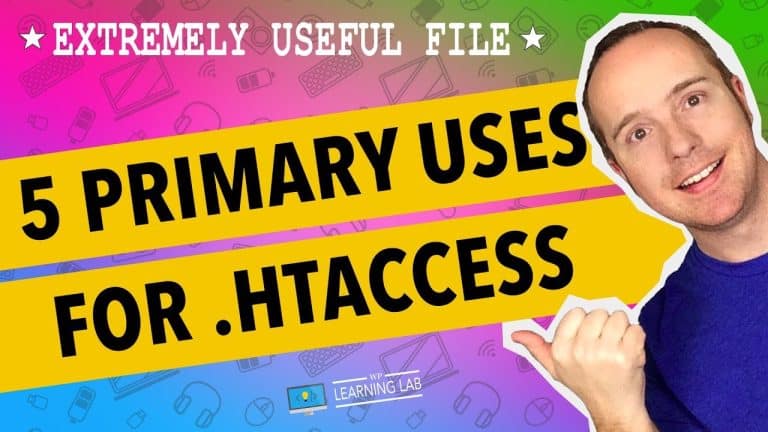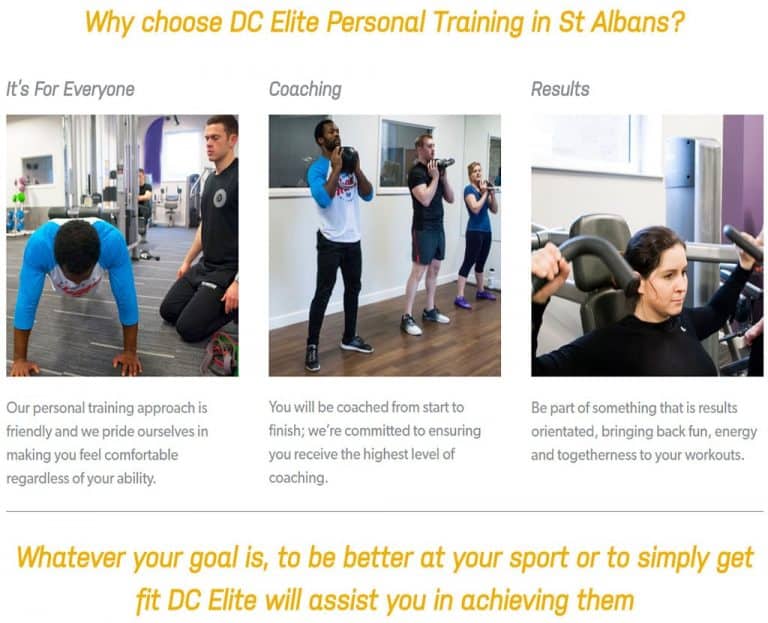Boost Your Conversions with Personalized Landing Pages Using MailChimp Merge Tags
Are you tired of landing pages that don’t convert visitors into customers? Have you considered the power of personalization? With MailChimp merge tags, you can create landing pages tailored to each individual visitor’s interests and needs. By utilizing this powerful tool, you can increase conversions and ultimately grow your business. In this post, we’ll walk you through the steps to create personalized landing pages using MailChimp merge tags. Get ready to boost your conversions and take your business to the next level!
Introduction
Are you struggling to get your website visitors to convert into loyal customers? Have you tried all the tricks of the trade but still can’t seem to make it work? The truth is, if you want your visitors to convert into customers, you need to provide them with a personalized experience. Enter Mailchimp merge tags! In this article, we will show you how to use Mailchimp merge tags to create personalized landing pages that will boost your conversion rates.
Why Personalization Matters?
Before we dive into the specifics of Mailchimp merge tags, let’s first discuss why personalization matters. According to a study conducted by Epsilon, personalized emails have an open rate that is 29% higher and a click-through rate that is 41% higher than emails without any personalization. Additionally, 59% of consumers say that personalization significantly influences their shopping decisions. These statistics show that personalization is an effective tool for increasing customer engagement and conversion rates.
What Are Mailchimp Merge Tags?
Mailchimp is an email marketing platform that has a feature called merge tags. Merge tags allow you to personalize your emails with the recipient’s name, location, and other data. These tags work by pulling information from your email list and inserting it into your email automatically. Merge tags can be used in different ways, but in this article, we will focus on how you can use them to create personalized landing pages.
The Benefits of Personalized Landing Pages
Personalized landing pages can significantly boost your conversion rates. By using merge tags to tailor your landing pages to your visitors’ needs, you can create a more relevant and engaging experience for them. This, in turn, leads to higher conversion rates, as visitors are more likely to stay on your page and take action. Here are some benefits of personalized landing pages:
-
Increased Engagement: Personalized landing pages make visitors feel like they are being addressed personally, increasing the likelihood of them engaging with your site.
-
Improved Conversion Rates: Personalized landing pages lead to higher conversion rates, as visitors are more likely to be convinced to take action if they feel that you understand their needs.
-
Better Marketing ROI: The more personalized your landing pages are, the more effective your marketing campaigns will be, leading to better ROI.
How to Use Mailchimp Merge Tags
Now that we understand the importance of personalized landing pages let’s dive into how to use MailChimp merge tags to create them. Here are the steps:
Step 1: Create Your Landing Page
The first step is to create your landing page. You can use your website builder to create your landing page or use an alternative landing page builder.
Step 2: Add Merge Tags to Your Landing Page
Once you have created your landing page, the next step is to add merge tags to your landing page. Merge tags are pieces of code that pull information from your Mailchimp list and display it on your landing page. Some merge tags you can use include:
- |FNAME|: This merge tag displays the recipient’s first name.
- |LNAME|: This merge tag displays the recipient’s last name.
- |CITY|: This merge tag displays the recipient’s city.
- |STATE|: This merge tag displays the recipient’s state.
- |COUNTRY|: This merge tag displays the recipient’s country.
You can find a complete list of merge tags on Mailchimp’s website.
Step 3: Customize Your Merge Tags
Once you have added your merge tags to your landing page, you can customize them to match your branding and design.
Step 4: Test Your Landing Page
The final step is to test your landing page to ensure that your merge tags are working correctly. You can send a test email to yourself to see how your merge tags are working.
FAQs
-
Can I create personalized emails with Mailchimp merge tags?
Yes, you can use merge tags to personalize your emails with the recipient’s name, location, and other data. -
Can I customize my merge tags to match my branding and design?
Yes, once you have added your merge tags to your landing page, you can customize them to match your branding and design. -
Do I need to know how to code to use merge tags?
No, you don’t need to know how to code to use merge tags. Mailchimp provides detailed tutorials on how to use merge tags. -
What are the benefits of using personalized landing pages?
Personalized landing pages lead to higher engagement, improved conversion rates, and better marketing ROI. -
Is there a cheat sheet available for Mailchimp merge tags?
Yes, Mailchimp provides a cheat sheet for merge tags on their website.