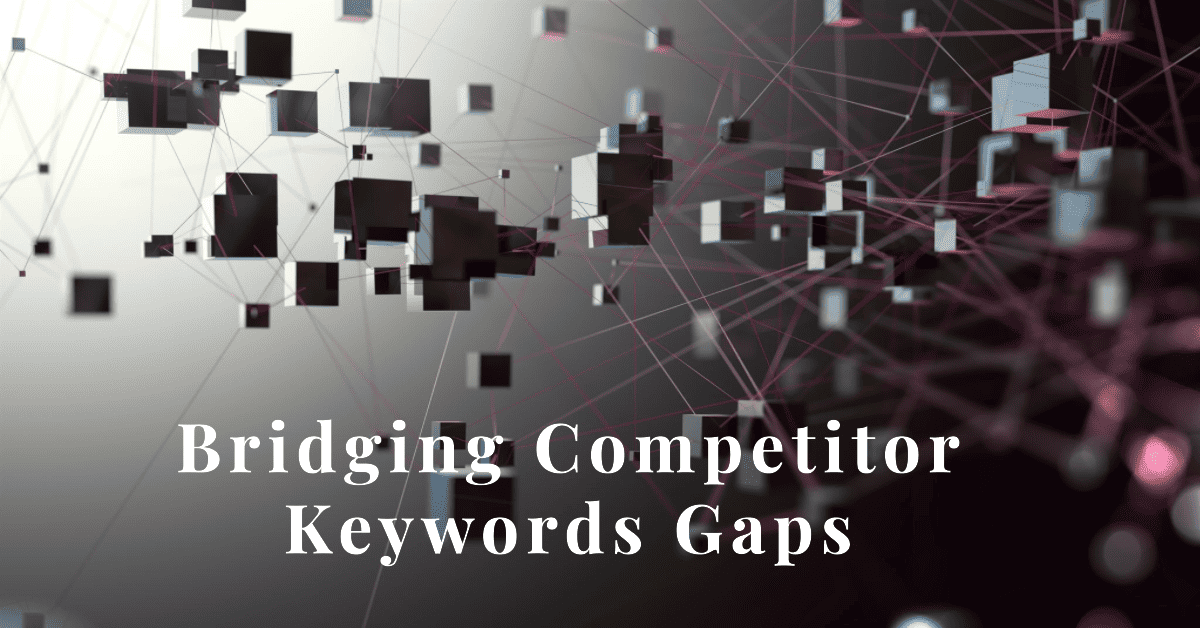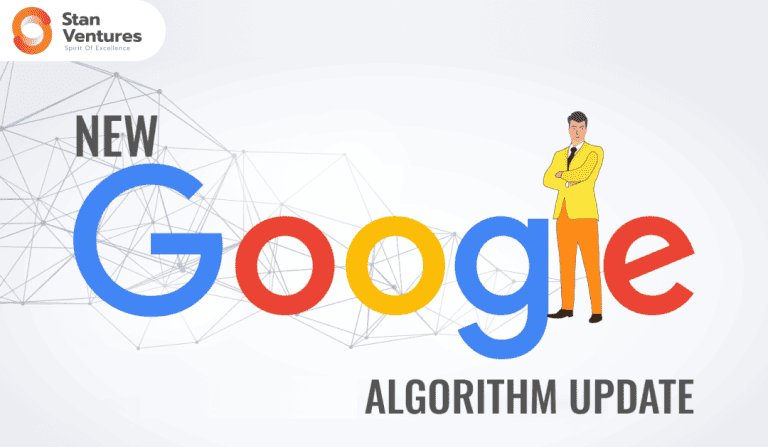Discover SEO Keyword Gaps with Google Keyword Planner & Search Console
Welcome to our comprehensive guide on discovering SEO keyword gaps with Google Keyword Planner and Google Search Console. Throughout this post, we will be assisting you in understanding how to utilize these powerful tools to identify untapped keyword opportunities for your website. By the end, you will have the knowledge and tools necessary to bridge those gaps and optimize your content for increased visibility and organic traffic. So, let’s dive right in and uncover the potential waiting for you!
Discover SEO Keyword Gaps with Google Keyword Planner & Google Search Console: A Comprehensive Guide
Introduction
Are you looking to improve your website’s search engine optimization (SEO) strategy? Do you want to find out which keywords are driving traffic to your site and uncover new keyword opportunities? Look no further! In this comprehensive guide, we will show you how to use Google Keyword Planner and Google Search Console to discover SEO keyword gaps on your own website. By the end of this article, you will have the knowledge and tools to enhance your website’s keyword strategy and improve its search engine rankings. Let’s get started!
Step-by-Step Process to Find SEO Keyword Gaps
- Step 1: Access Google Keyword Planner
- Sign in to your Google Ads account or create a new one.
- Click on “Tools & Settings” in the top-right corner and select “Keyword Planner” from the dropdown menu.
- Once on the Keyword Planner dashboard, click on “Discover new keywords.”
- Step 2: Enter Your Website or Landing Page
- In the search bar, enter your website’s URL or landing page.
- Click on “Get Results.”
- Step 3: Review Keyword Ideas
- Analyze the keyword ideas generated by Google Keyword Planner.
- Look for keywords that are relevant to your website’s content and industry.
- Pay attention to the search volume and competition for each keyword.
- Step 4: Filter and Sort Keyword Ideas
- To refine your keyword list, use the various filters provided by Google Keyword Planner.
- Filter keywords by search volume, competition, and other relevant metrics.
- Sort the filtered list based on search volume or competition to prioritize the most valuable keywords.
- Step 5: Export and Analyze Keyword Data
- Once you have a list of potential keywords, export the data to a CSV file.
- Open the CSV file in a spreadsheet program such as Microsoft Excel or Google Sheets.
- Analyze the keyword data to identify keywords you are not currently ranking for.
- Step 6: Access Google Search Console
- Go to the Google Search Console website and sign in with your Google account.
- Select your website from the property dropdown if you have multiple websites.
- Step 7: Review Search Performance
- In the left-hand menu, click on “Performance” to access your website’s search performance data.
- Analyze the queries and pages sections to find keywords you are already ranking for.
- Pay attention to clicks, impressions, average position, and click-through rate (CTR).
- Step 8: Identify Keyword Gaps
- Compare the keyword data from Google Keyword Planner with the search performance data from Google Search Console.
- Look for keywords you are ranking for in Google Search Console but did not appear in the keyword ideas generated by Google Keyword Planner.
- These gaps represent keywords that you are missing out on and provide an opportunity for improvement.
- Step 9: Fill Keyword Gaps
- Take note of the keyword gaps and add them to your keyword research spreadsheet.
- Use these new keywords to optimize your existing content or create new content to target them.
- Include the keywords in your meta tags, headings, body text, and image alt text.
Download the Pre-Loaded Formula for Easier Keyword Gap Analysis
To make the keyword gap analysis process even easier, we have prepared a CSV file with a pre-loaded formula. This formula will automatically compare the keyword list from Google Keyword Planner with the search performance data from Google Search Console, highlighting the keyword gaps for you. You can download the CSV file here.
Improve Your Website’s Keyword Strategy and Search Engine Rankings
By following this step-by-step guide and utilizing the power of Google Keyword Planner and Google Search Console, you can make strategic decisions to enhance your website’s keyword strategy and improve its search engine rankings. By analyzing your website’s current keyword performance and uncovering new keyword opportunities, you will be able to target the right keywords and drive more organic traffic to your site.
Frequently Asked Questions
- Can I use Google Keyword Planner and Google Search Console for any kind of website?
- Yes, both tools can be used for any type of website, regardless of its industry or niche.
- How often should I perform keyword gap analysis?
- It’s recommended to perform keyword gap analysis on a regular basis, at least once every few months, to stay up to date with changes in search trends and competitor rankings.
- Can I target all the keyword gaps at once?
- It’s better to prioritize the keyword gaps based on their search volume, competition, and relevance to your website. Start by targeting the most valuable keyword gaps and gradually work on the others.
- Is Google Keyword Planner a free tool?
- Yes, Google Keyword Planner is a free tool provided by Google. However, you will need a Google Ads account to access it.
- Can Google Search Console show me real-time keyword rankings?
- No, Google Search Console does not provide real-time data on keyword rankings. It generally takes a few days for the data to be updated.
Conclusion
In conclusion, by using Google Keyword Planner and Google Search Console, you can identify SEO keyword gaps on your own website and optimize your keyword strategy for better search engine rankings. By analyzing the keyword data and search performance metrics, you can fill these gaps with new targeted keywords and drive more organic traffic to your website. Remember to regularly perform keyword gap analysis to stay ahead in the ever-changing world of SEO. Happy keyword hunting!