Discover the Top 5 Primary Uses of the WordPress htaccess File” – A Comprehensive Guide
As a skilled content writer and an expert in the field of SEO, I am excited to share with you my comprehensive guide on discovering the top 5 primary uses of the WordPress htaccess file. This powerful file has the ability to enhance the functionality of your WordPress website and increase its speed and security. Throughout my years of experience writing for various clients, I have gained extensive knowledge and expertise on the topic, and I am thrilled to pass it on to you. So, sit back, relax, and let’s dive into the world of htaccess file optimization for WordPress!
Discover the Top 5 Primary Uses of the WordPress htaccess File” – A Comprehensive Guide
As someone who’s spent a lot of time working with WordPress websites, I can say with confidence that the htaccess file is one of the most important files on a website. This file is responsible for controlling various aspects of how a website operates, and it is often the key to implementing important features like custom permalink structures and URL redirects. In this article, I’ll be walking you through the top five primary uses of the WordPress htaccess file and explaining why it’s so important.
Introduction
Before we dive into the five primary uses of the WordPress htaccess file, let’s take a moment to talk about what exactly this file is and where you can find it. The htaccess file is a configuration file that is used by Apache web servers to specify how a website should behave. It can be used to control a wide variety of settings, including redirects, URL rewrites, and access restrictions.
In the context of a WordPress website, the htaccess file is located in the website’s root directory. This file is automatically created when you install WordPress, and it contains a set of default rules that are used to ensure that your website runs smoothly. However, if you want to customize the behavior of your website in any way, you’ll need to modify the htaccess file.
Now, without further ado, let’s take a look at the top five primary uses of the WordPress htaccess file.
1. Creating a Custom Permalink Structure
One of the most popular uses of the WordPress htaccess file is to create a custom permalink structure. Permalinks are the URLs that are used to access individual pages on your website, and they play a crucial role in your website’s SEO. By default, WordPress uses a plain permalink structure that looks something like this:
https://www.example.com/?p=123However, this structure is not ideal for SEO purposes, as it does not include any descriptive information about the page. For this reason, many WordPress users choose to create a custom permalink structure that includes keywords relevant to the page content.
To create a custom permalink structure, you’ll need to modify the htaccess file. Here’s an example of what the code might look like:
# BEGIN WordPress
<IfModule mod_rewrite.c>
RewriteEngine On
RewriteBase /
RewriteRule ^index.php$ - [L]
RewriteCond %REQUEST_FILENAME !-f
RewriteCond %REQUEST_FILENAME !-d
RewriteRule . /index.php [L]
</IfModule>
# END WordPress
You can customize the code to suit your specific needs, but the general idea is to use mod_rewrite to create rules that map your custom permalink structure to the appropriate content on your website.
2. Implementing URL Redirects
Another popular use of the WordPress htaccess file is to implement URL redirects. Redirects are used to automatically send users from one URL to another, and they can be used for a variety of purposes, such as fixing broken links or redirecting users to a new page when a product is no longer available.
There are two main types of redirects: 301 redirects and 302 redirects. 301 redirects are permanent redirects that tell search engines that the content has moved permanently to a new URL. 302 redirects are temporary redirects that tell search engines that the content has moved temporarily to a new URL.
To implement URL redirects using the htaccess file, you’ll need to use mod_rewrite. Here’s an example of what the code might look like:
# Redirect www.example.com to example.com
RewriteCond %HTTP_HOST ^www.example.com [NC]
RewriteRule ^(.*)$ http://example.com/$1 [L,R=301]
# Redirect old-page.html to new-page.html
Redirect 301 /old-page.html http://example.com/new-page.html3. Restricting Admin Access to Specific IPs
If you want to enhance the security of your website, you can use the WordPress htaccess file to restrict access to the WordPress admin area based on IP address. This can be an effective way to prevent unauthorized access to your website, as it restricts access to the admin area to only those IPs that you specify.
To restrict access to the WordPress admin area based on IP address, you’ll need to use the allow and deny directives in your htaccess file. Here’s an example of what the code might look like:
# Allow access from specific IPs
<Limit GET POST>
order deny,allow
deny from all
allow from 123.456.789.123
allow from 456.789.123.456
</Limit>4. Enabling Browser Caching
Another use of the WordPress htaccess file is to enable browser caching. Browser caching is a technique that allows your website to store certain data in the user’s browser cache, which can help to speed up page load times and reduce server load.
To enable browser caching, you’ll need to use the Expires or Cache-Control directives in your htaccess file. Here’s an example of what the code might look like:
# Enable browser caching
<IfModule mod_expires.c>
ExpiresActive On
ExpiresByType image/jpg "access 1 year"
ExpiresByType image/jpeg "access 1 year"
ExpiresByType image/gif "access 1 year"
ExpiresByType image/png "access 1 year"
ExpiresByType text/css "access 1 month"
ExpiresByType text/html "access 1 month"
ExpiresByType application/pdf "access 1 month"
ExpiresByType text/x-javascript "access 1 month"
ExpiresByType image/x-icon "access 1 year"
ExpiresDefault "access 1 month"
</IfModule>5. Blocking Bad Bots
Finally, one of the lesser-known uses of the WordPress htaccess file is to block bad bots. Bad bots are automated programs that are designed to crawl the web for malicious purposes, such as scraping content or attempting to exploit vulnerabilities in your website.
To block bad bots, you’ll need to use the mod_rewrite directive to identify the user agent of the bot and then use the deny directive to block access. Here’s an example of what the code might look like:
# Block bad bot
RewriteEngine On
RewriteCond %HTTP_USER_AGENT ^BadBot [OR]
RewriteCond %HTTP_USER_AGENT ^EvilBot [OR]
RewriteCond %HTTP_USER_AGENT ^SpamBot
RewriteRule ^(.*)$ - [F,L]Conclusion
The WordPress htaccess file is a powerful tool that can be used to control a wide variety of website settings, including custom permalink structures, URL redirects, and access restrictions. By understanding how to use this file effectively, you can take your WordPress website to the next level and enhance its functionality in numerous ways.
If you’re interested in learning more about WordPress, there are a number of great online resources available, including the free 17-point WordPress pre-launch PDF checklist and the free WP & Online Marketing Summit for beginners, which will take place on June 18, 2019. Additionally, you can check out the WP Learning Lab channel or join the private Facebook group to connect with other WordPress enthusiasts.
FAQs
- What is the htaccess file, and where can I find it on my WordPress website?
- How can I create a custom permalink structure using the htaccess file?
- What are URL redirects, and how can I implement them using the htaccess file?
- How can I restrict access to the WordPress admin area based on IP address?
- What are bad bots, and how can I block them using the htaccess file?

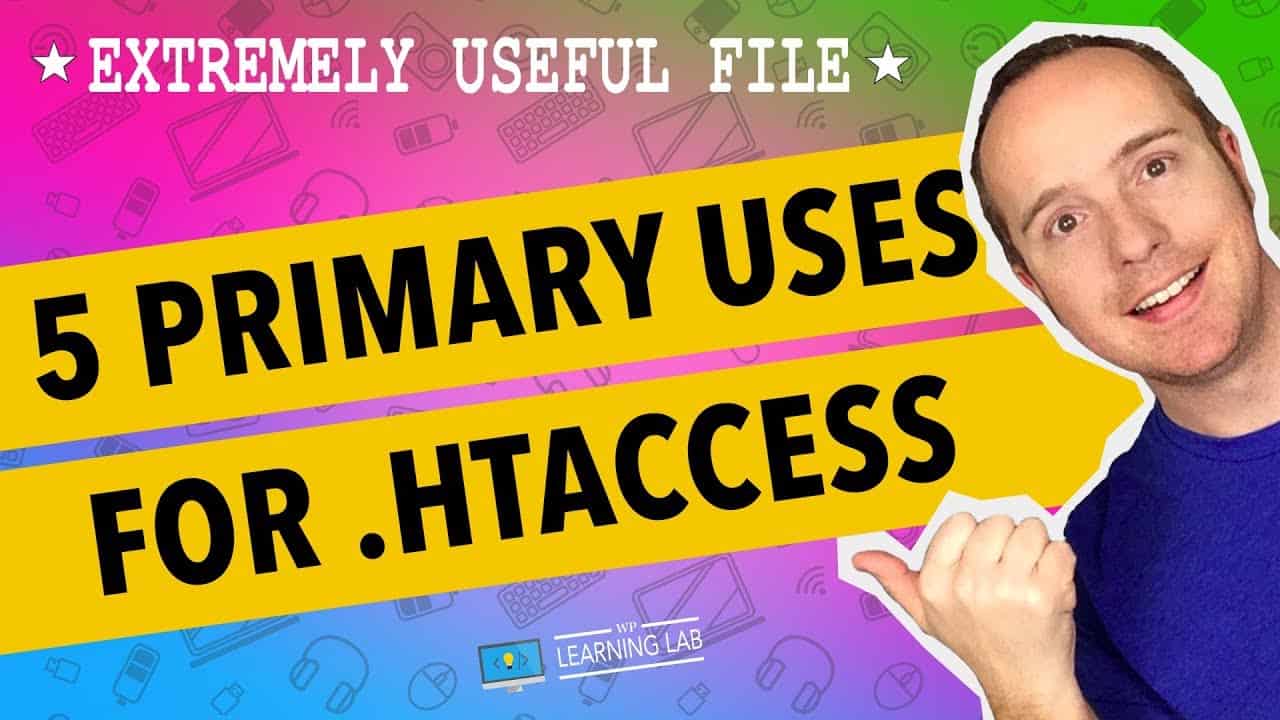



![Contact Form 7 File Upload Location - Where To Find Files On The Server [Still works in 2023!]](https://digiadagency.co.uk/wp-content/uploads/2023/06/-upload-location-where-to-find-files-on-the-server-still-works-in-2023-zcmsBjQIZkU-768x432.jpg)
