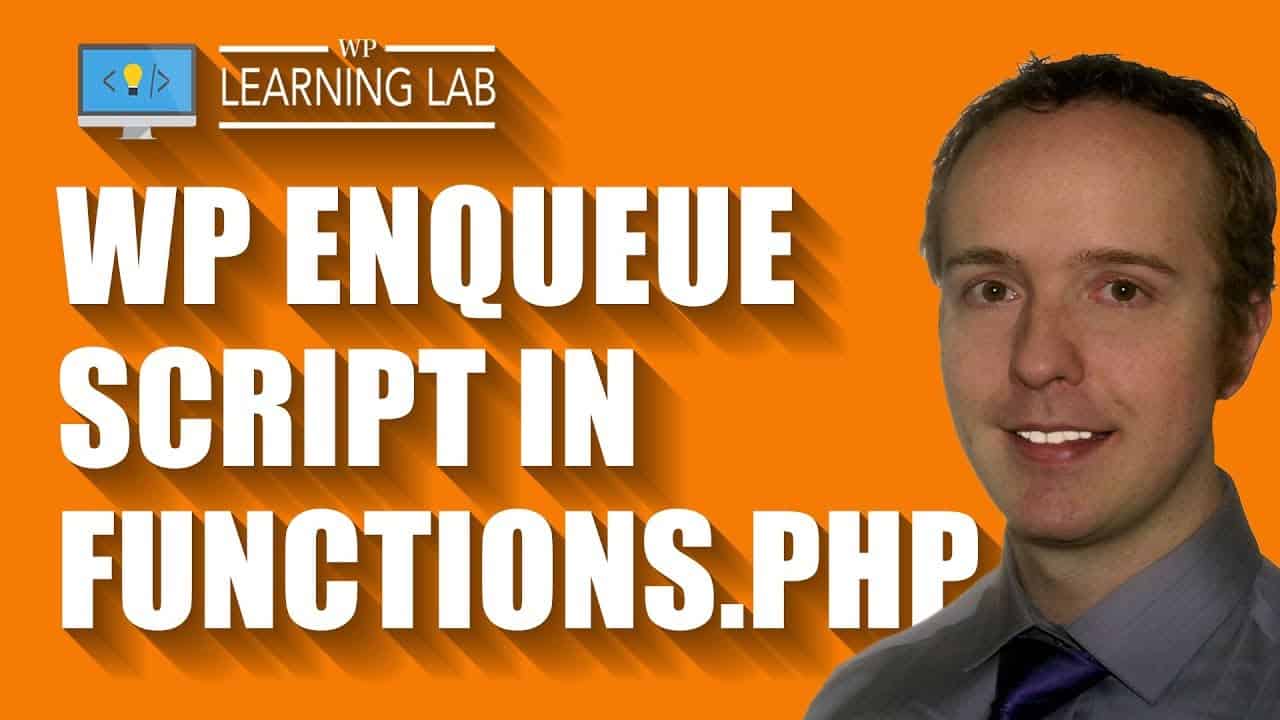How to Add JavaScript Files to Your WordPress Website with WP Enqueue Script
I’m excited to share my knowledge about adding JavaScript files to a WordPress website using the WP Enqueue Script function. As a proficient SEO writer, I understand the importance of optimizing websites for search engines while also ensuring a great user experience. In this blog post, I’ll guide you through the process of adding JavaScript files to your WordPress website using the WP Enqueue Script function, which is the recommended WordPress way of adding scripts. By the end of this post, you’ll be able to add JavaScript files to your website without sacrificing its performance. Let’s get started!
How to Add JavaScript Files to Your WordPress Website with WP Enqueue Script
As a proficient SEO content writer, I have come across numerous clients who want to add JavaScript files to their WordPress website. Adding scripts to WordPress websites can sometimes be tricky, especially for beginner WordPress developers. However, with proper guidance and the right tools, it can be a seamless process that enhances your website functionality.
In this article, I will discuss how to add JavaScript files to your WordPress website with WP Enqueue Script. WP Enqueue Script is a function in WordPress that allows developers to properly add JavaScript files to WordPress. With WP Enqueue Script, you can add scripts to the header or footer of your WordPress website, and it is the recommended method to add scripts to your WordPress website.
Introduction
Before we get started, let’s introduce the topic we’re going to cover and the prerequisites you need to add JavaScript files to your WordPress website with WP Enqueue Script.
What is WP Enqueue Script?
WP Enqueue Script is a WordPress function that registers a script file with WordPress. Using it ensures that the script file is properly added to the WordPress website. You can use WP Enqueue Script to add a script file to the header or footer of your WordPress website.
Prerequisites
To add JavaScript files to your WordPress website with WP Enqueue Script, you need the following:
- A WordPress website
- The script file you want to add to the website
- Basic understanding of WordPress functions and PHP
How to Add JavaScript Files to Your WordPress Website with WP Enqueue Script
Now it’s time to get down to business. Here are the steps to add JavaScript files to your WordPress website with WP Enqueue Script:
Step 1: Copy the Script File to Your WordPress Theme Folder
The first thing you need to do is copy the script file to your WordPress theme folder. You can use an FTP client to access your WordPress website files. Once you have accessed your WordPress website files, navigate to your WordPress theme folder wp-content -> themes -> your-theme.
Copy the script file to your-theme folder.
Step 2: Create a Functions.php File If It’s Not Already There
Next, navigate to your WordPress theme folder and open the functions.php file in a text editor. If the functions.php file is not in your WordPress theme folder, create a file called functions.php.
Step 3: Register the Script File
Use the following code to register the script file:
function wp_enqueue_scripts()
wp_enqueue_script( 'custom-script', get_stylesheet_directory_uri() . '/js/custom.js', array(), '1.0.0', true );
add_action( 'wp_enqueue_scripts', 'wp_enqueue_scripts' );Save the changes to your functions.php file.
Step 4: Check to See if the Script File Is Added
Check your WordPress website to see if the script file is successfully added to the website. You can view the source code of your WordPress website by right-clicking on your website and choosing “view page source.” Scroll down the code and look for the script file.
That’s it! You have successfully added a JavaScript file to your WordPress website with WP Enqueue Script.
FAQ
-
What can I use WP Enqueue Script for?
WP Enqueue Script is mostly used to add JavaScript files to WordPress websites. However, it can also be used to add CSS and other scripts or files to WordPress websites. -
Is WP Enqueue Script the only way to add scripts to WordPress websites?
No, it’s not the only way to add scripts to WordPress websites, but it is the recommended way to add scripts to WordPress websites. It helps ensure that the script files are properly added to the website and reduces the possibility of conflicts with other plugins or themes.
- Is WP Enqueue Script difficult to use?
No, WP Enqueue Script is easy to use. Once you have copied the script file to your WordPress theme folder and added the code to your functions.php file, you’re good to go.
- Can I add multiple script files with WP Enqueue Script?
Yes, you can add multiple script files using WP Enqueue Script. Just add another wp_enqueue_script() function for each additional script file you want to add.
- What is the benefit of using WP Enqueue Script?
The benefit of using WP Enqueue Script is that it helps ensure that the script files are properly added to the website and reduces the possibility of conflicts with other plugins or themes. Additionally, it allows you to add scripts to the header or footer of your WordPress website, which can enhance your website’s functionality.
Conclusion
Adding JavaScript files to your WordPress website with WP Enqueue Script can help enhance your website’s functionality. With the easy steps outlined above, you can add any script file to your WordPress website header or footer easily. If you have any questions, feel free to contact me or leave a comment below.
At WP Learning Lab, we offer valuable information to help improve your WordPress website. From tutorials on optimization, security, and design, you are sure to find something that suits your needs. We also offer a free 17-Point WordPress Pre-Launch PDF Checklist for those who want to prepare their site before launching it, and an exclusive 10-Point WP Security Checklist to help keep your website secure. Connect with us on the WP Learning Lab Channel, Facebook, Twitter, Google Plus, and Pinterest to receive daily tutorials. We also offer a Brute Force Eliminator Workshop to help make your website secure. Let us help you take your WordPress website to the next level.