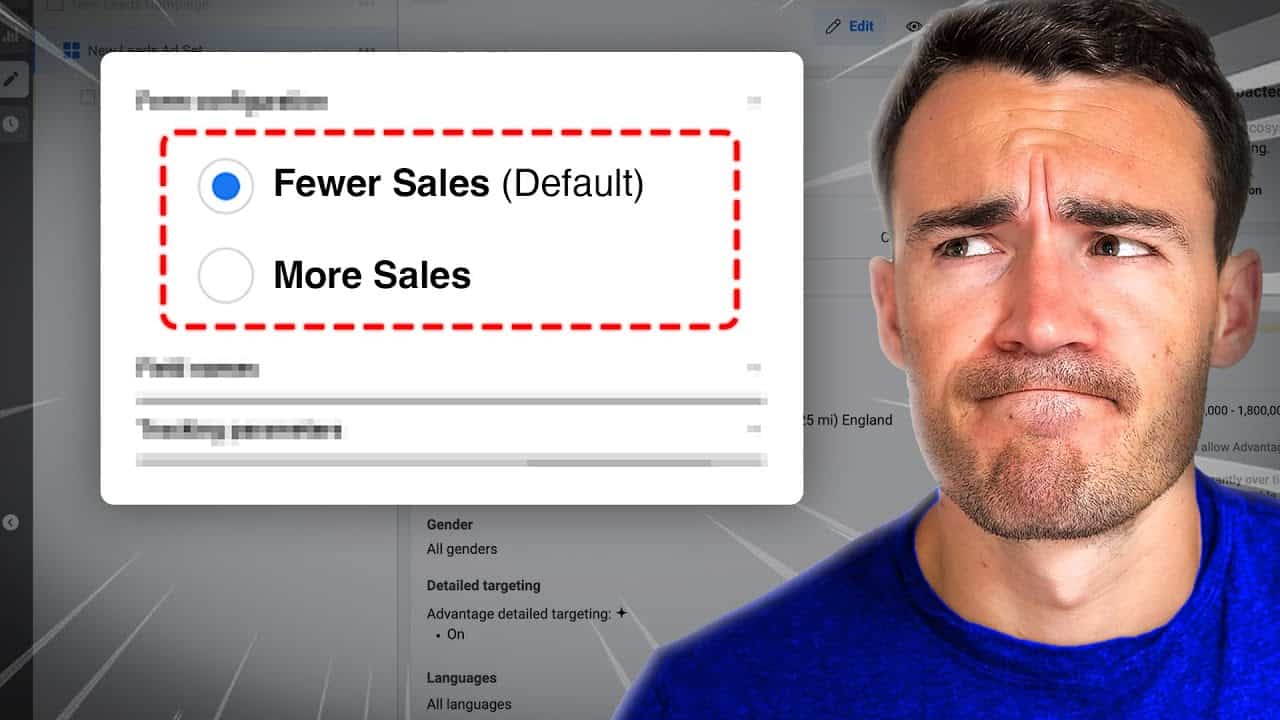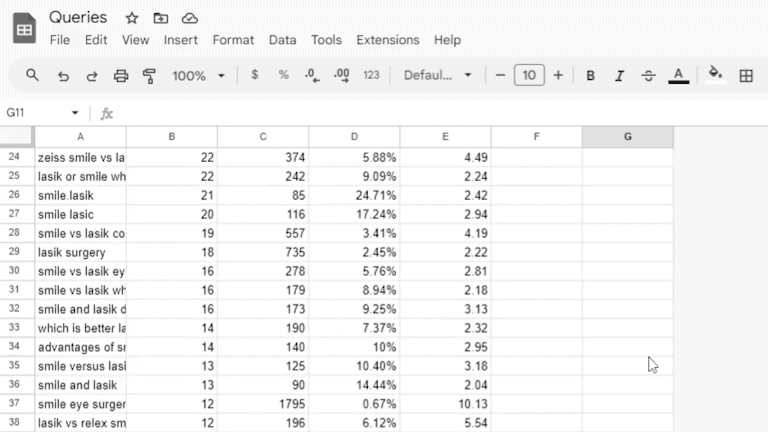How to Avoid the Sneaky Setting that Kills Your Facebook Ads
Welcome to our blog, where we share valuable insights and tips on maximizing the effectiveness of your Facebook ads. In today’s post, we want to shed light on a sneaky setting that could be inadvertently sabotaging your ad campaigns. By identifying and understanding this hidden enemy, we can equip you with the knowledge to steer clear of its pitfalls and ensure the success of your Facebook advertising efforts. So, join us as we delve into how to avoid the sneaky setting that kills your Facebook ads. Let’s get started!
How to Avoid the Sneaky Setting that Kills Your Facebook Ads
Introduction
Are you a Facebook advertiser running lead campaigns using instant forms? If so, you might be missing out on valuable leads, all because of a default setting. In this article, we will explain how to change this setting and highlight its importance in generating more leads for your business. By taking just 30 seconds to adjust this setting, you can significantly boost your lead generation from Facebook and Instagram ads.
The Sneaky Setting: Defaulted for Missed Opportunities
Many advertisers are unaware of a default setting in Facebook’s lead campaigns using instant forms. This setting, if left unchanged, can prevent potential leads from reaching your business. By default, Facebook allows advertisers to receive leads directly through Facebook’s own CRM system. While this may seem convenient, it actually leads to missed opportunities and lost leads.
The Problem with Facebook’s CRM System
When a lead is captured through Facebook’s CRM system, the advertiser receives a notification with the lead’s information. However, there are significant limitations to this system. Firstly, the notification is sent to the advertiser’s Facebook inbox, which is not always checked regularly. This means that potential leads might go unnoticed for hours or even days. Additionally, the lead information is not automatically synced with your own CRM or email marketing software, making it difficult to follow up with leads in a timely manner.
Changing the Setting: A Game-Changer for Lead Generation
Changing the default setting takes just 30 seconds and can have a massive impact on your lead generation efforts. By adjusting the setting to integrate with your preferred CRM or email marketing software, you can ensure that leads are automatically synced and promptly followed up on. This small change can make a world of difference in converting leads into paying customers.
Here’s how you can change the setting:
- Navigate to your Facebook Ads Manager.
- Select the campaign using instant forms that you want to update.
- Click on the “Leads Setup” tab.
- Locate the “CRM Integration” section.
- Choose your preferred CRM or email marketing software from the dropdown menu.
- Follow the prompts to connect your chosen CRM or email marketing software.
- Save your changes.
FAQs (Frequently Asked Questions)
1. What if I don’t have a CRM or email marketing software?
If you don’t have a CRM or email marketing software, we recommend considering one to streamline your lead generation process. There are various options available, catering to different business sizes and budgets.
2. How do I know if I’m missing out on leads?
To see if you’re missing out on leads, regularly monitor your Facebook Ads Manager for any discrepancies between the lead count reported by Facebook and the actual leads received in your CRM or email marketing software.
3. Can I use this setting for other types of campaigns, not just lead campaigns?
While this article focuses on lead campaigns using instant forms, you can also apply the same principle to other types of campaigns. By integrating your preferred CRM or email marketing software, you can streamline lead capture across all campaigns.
4. Will changing the setting affect my existing lead campaigns?
No, changing the setting will not affect your existing lead campaigns. However, it is highly recommended to make the change to ensure efficient lead management moving forward.
5. Can you help with my Facebook advertising campaigns?
Absolutely! We offer Done-For-You Facebook Advertising Services designed to achieve fantastic results with a budget of $3k per month or more. Book a free 30-minute strategy session with us to discover more about our services and how we can help optimize your campaigns.
Conclusion
By taking a mere 30 seconds to change the default setting in Facebook’s lead campaigns using instant forms, advertisers can avoid missing out on valuable leads. Integrating with your preferred CRM or email marketing software ensures that leads are promptly received and followed up on, maximizing the conversion potential. Don’t let this sneaky setting kill your Facebook ads; make the change today and watch your lead generation soar.
Interested in improving your Facebook and Instagram advertising knowledge? Check out our free webinar, “3 Killer Facebook Ad Strategies To Double (or More!) Your Revenue.” Connect with us on various social media platforms, including Instagram, Facebook Page, Facebook Group, Twitter, and LinkedIn, to stay updated on the latest insights and tips.