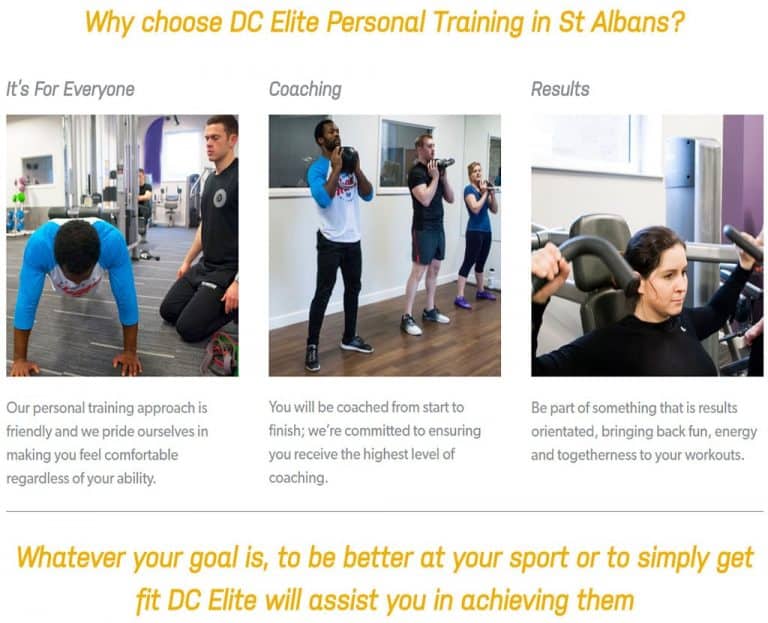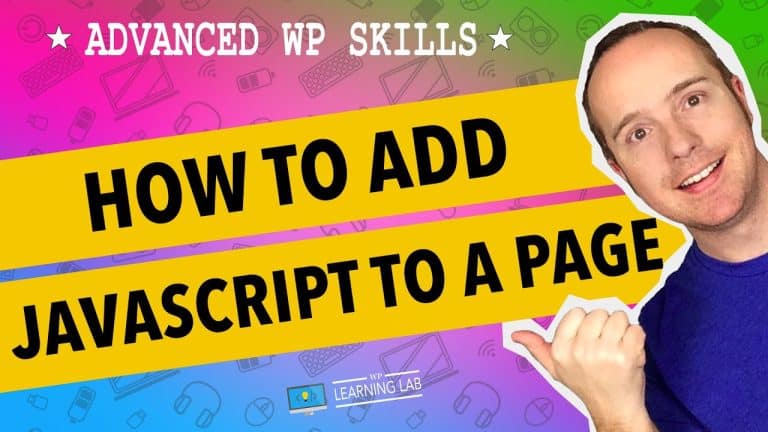How to Easily Set Up Google Tag Manager on WordPress Using a Plugin
Setting up Google Tag Manager on WordPress can be a challenging task for those who are not well-versed in coding. However, with the right plugin, both beginners and experts can easily set up and manage tracking codes for their WordPress website. In this blog post, the steps to set up Google Tag Manager using a plugin will be discussed and explained in detail. By the end of this post, readers will have a better understanding of how to utilize Google Tag Manager effectively on their WordPress website.
Introduction:
In today’s digital landscape, businesses need to track user behavior and website performance to make informed decisions. However, for non-technical people, implementing tracking codes can be daunting. This is where Google Tag Manager (GTM) comes in. GTM is a free tool that allows you to quickly and easily integrate marketing and analytics software into your site without touching the code. In this article, we will discuss how to set up GTM on a WordPress site using a plugin created by WPLearningLab.
Installing Google Tag Manager using a WordPress Plugin:
Firstly, head over to the WPLearningLab website and download the Google Tag Manager for WordPress plugin. Next, install and activate the plugin. Once activated, navigate to the ‘Settings’ page and enter your GTM container ID.
In the ‘Advanced settings’ section, you can choose to enable dataLayer for tracking specific information on your site. You can also add code snippets under the ‘Header Code’ and ‘Footer Code’ sections.
Why Should You Use Google Tag Manager?
Google Tag Manager helps businesses add and manage third-party code snippets on their websites without touching the code. Managing multiple code snippets without GTM can be overwhelming and can slow down your site’s loading speed. GTM allows you to add, edit, and remove tags with relative ease. This makes it easier for marketing and analytics agencies to track user behavior, conversions, and other metrics without having to involve your development team.
Benefits of using Google Tag Manager:
-
Easy Integration: GTM is user-friendly, and anyone can set it up—even without technical skills. The plugin created by WPLearningLab makes setting up GTM even more manageable.
-
Increased Site Speed: By adding multiple third-party tracking codes directly to your site, it can slow down your website’s loading speed. With GTM, you can add all your tracking codes in one place, which can ultimately improve your site’s performance.
-
Better Tracking: GTM allows marketers and analysts to track various pieces of data from within a single container, making it easier to combine data and get a better understanding of user behavior.
-
Cost-Effective: GTM is free to use, which means you won’t have to pay for expensive development work or subscription fees.
FAQs:
Q1. What are the benefits of using the Google Tag Manager for WordPress plugin created by WPLearningLab?
A1. The plugin allows you to easily and quickly integrate GTM onto your WordPress site without requiring technical skills, making the tracking process for marketing and analytics teams more accessible.
Q2. Can Google Tag Manager slow down your site’s loading speed?
A2. By adding multiple third-party tracking codes to your site, it can slow down your website. However, by using GTM, you can add all your tracking codes in one place, making it more efficient.
Q3. How can I access the 17-Point WordPress Pre-Launch PDF Checklist?
A3. You can download the checklist for free from the WPLearningLab website.
Q4. Where can I find daily WordPress tutorials?
A4. WPLearningLab publishes daily WordPress tutorials on their website.
Q5. How can I connect with WPLearningLab on social media?
A5. You can connect with WPLearningLab on their WP Learning Lab Channel, Facebook, Twitter, Google Plus, and Pinterest.
Conclusion:
Google Tag Manager is an essential tool for any business looking to track user behavior and website performance. With the plugin created by WPLearningLab, integrating GTM into your WordPress site has never been easier. By utilizing GTM, businesses can track and analyze data without additional development costs or technical skills. By leveraging the power of GTM and WordPress, WPLearningLab has made the process even simpler for businesses of all sizes.