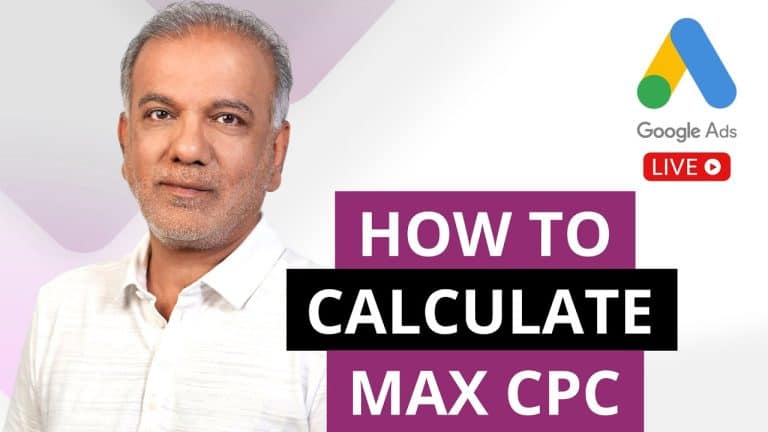How to Set Up Custom Columns in Adwords
In the rankings of underutilized marketing tools, custom columns in Google Ads is up there with the best of them. Now I understand the sheer number of preset columns in Google Ads is intimidating enough, but if you’re not using custom columns you’re potentially missing out on some seriously relevant data. How relevant? Well, it’s different for each individual account.
Seriously though, for most businesses, the metrics in Google Ads are inadequate. Conversions aren’t necessarily true leads, ROAS doesn’t factor profit margins, and Avg. Position is being sunsetted entirely (you heard it here first.). This is where you need to customize your metrics so you can properly optimize your Google ads account.
For example: Your campaign is returning at 10X ROAS. 10X ROAS! Wow! You’re a Google Ads wizard. But what if your profit margins were only 10% of a sale?
You would be breaking even. That’s right, you haven’t made a penny of profit. The ROAS in Google Ads is simply the return of ad spend without factoring any of your margins.
Is it even worth running Ads at breakeven? That’s a discussion for another time, but I bet you’d approach a breakeven campaign and it’s optimizations very differently than one returning at 10X profit.
Ok, now that we’re on the same page, you’re probably thinking to yourself: is this guy going to offer any practical help here or just point out my flaws?
Seriously though, I’m here to help, not hurt. Therefore, I’ve created 7 different formulas that you can utilize as custom columns to calculate return on ad spend depending on your individual business needs.
Here are some formulas for custom columns that can be highly valuable when optimizing Google Ads for your bottom line:
- True ROAS – (Conv. Value x Profit Margins)/Cost
- Net Google Ads Revenue – Conv. Value – Cost
- Net Revenue – (Conv. Value x Profit Margins) – Cost
- aCOS (Advertising cost of sale – used by Amazon Ads) – Cost/Conv. Value
- True Cost per Conversion (Leads) – Cost/(Conversions x % of Conversions that actually close)
- Google Ads ROI – (Conv. Value – Cost)/Cost
- True ROI – ((Conv. Value x Profit Margins) – Cost)/Cost
You can even create a custom column segmented by device or conversion action.
For example, you can create a custom column for mobile conversion rate or mobile CPA.
Additionally, if you have multiple conversion actions you can create custom columns for each one’s conversion rate & CPA instead of having to segment by conversions every time you want to view or compare those actions
Ultimately the goal is to get the most well-rounded picture of what Google Ads is doing for your business (or client’s business). No two businesses are identical and may have very different viewpoints as to what is meaningful. Setting up proper custom columns is a great method to ensure you’re focusing on the what’s most important.