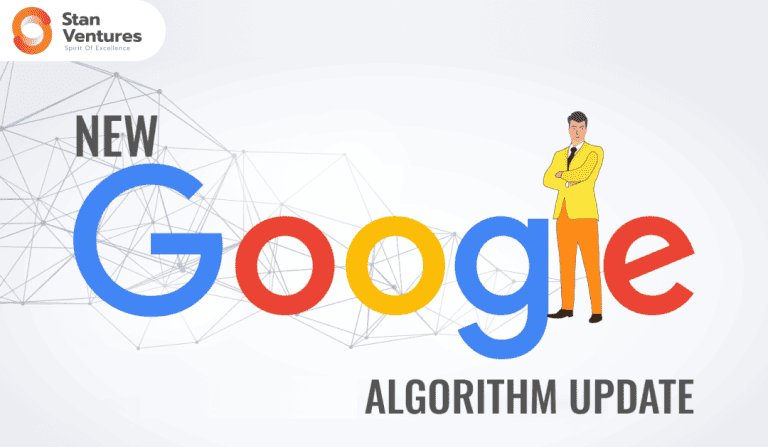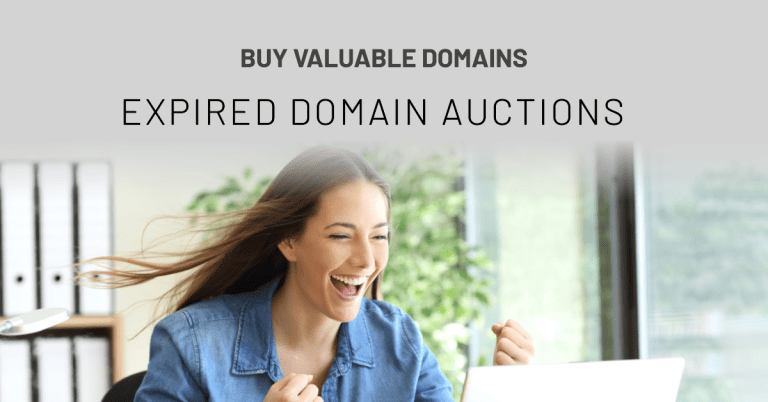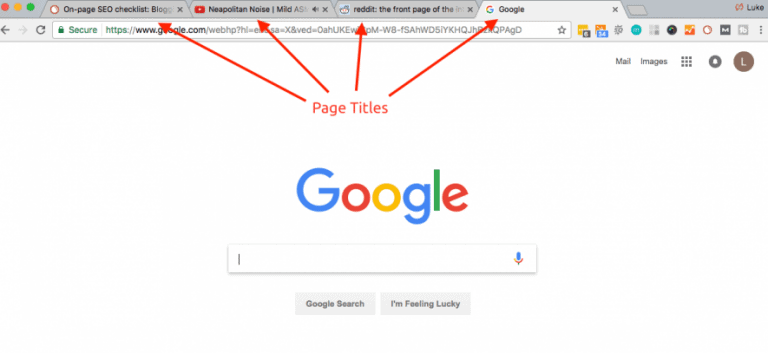How to Use ChatGPT to Analyse Google Search Console
In this blog, we’ll explore how to leverage ChatGPT to analyse Google Search Console for improved SEO. Get ready to discover actionable tips that can help you double or even quadruple your traffic!
🤖 Introduction to AI and SEO 💡
Hey there! Let’s dive into how AI, especially ChatGPT, is changing the game for SEO. I’ve discovered that using AI can make SEO tasks much faster and more efficient. With tools like ChatGPT, I can quickly analyse data and improve my existing content.
Why Use AI in SEO?
AI helps me to streamline my work. It allows me to analyse Google Search Console data, which is often more detailed than what third-party tools provide. This means I can focus on what really matters – ranking my content higher!
ChatGPT to Analyse Google Search Console
One of the coolest things I’ve learned is how to use ChatGPT to analyse Google Search Console data. By exporting CSV files from Google Search Console, I can feed them into ChatGPT for in-depth analysis. This method has helped me double, triple, or even quadruple traffic on certain pages!
🔍 Using ChatGPT for SEO Analysis 📊
When I use ChatGPT to analyse Google Search Console, it helps me understand what Google wants. By telling ChatGPT to role-play as an SEO expert, I get better insights. This approach has transformed my SEO strategy!
✍️ The Role of Human Editors in SEO 📝
I always rely on human editors to review content generated by ChatGPT. Why? Because AI can sometimes create false information or vague content. Having a human touch ensures the content is accurate and engaging for readers. Plus, editors can help refine keywords and phrases for better ranking!
✍️ Using ChatGPT for SEO Content Creation 📈
Using ChatGPT for SEO content creation is a game changer. I’ve found that this tool can help me craft better content by analysing data effectively. By simply feeding it the right information, I can enhance my writing and boost my rankings.
Step-by-Step Process
First, I instruct ChatGPT to familiarise itself with the Google search quality evaluator guidelines. This ensures it understands what makes content valuable. Then, I dive into my Google Search Console to gather relevant data.
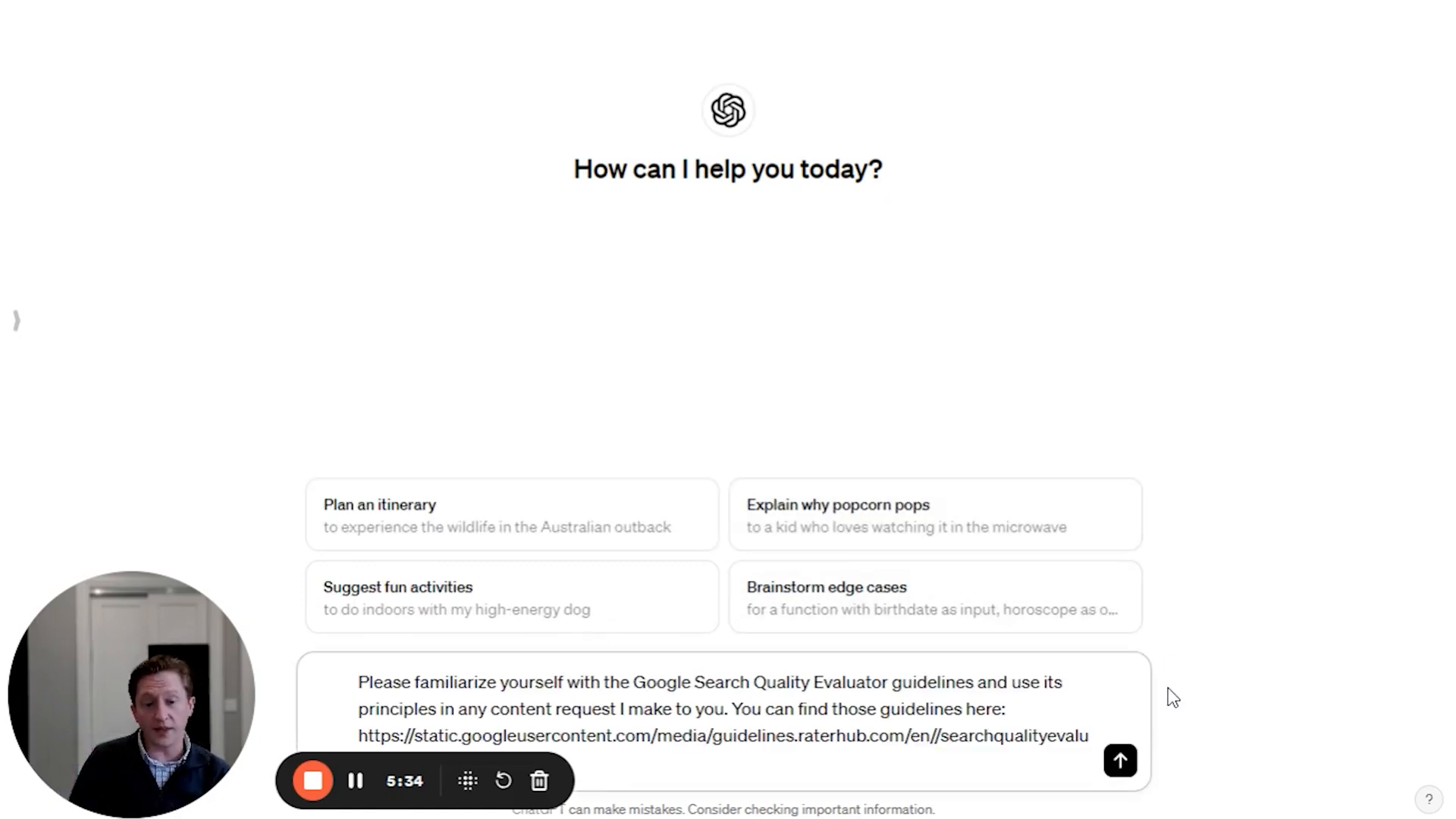
Once I have the data, I export it as a CSV file. This file contains queries my content is ranking for, along with important metrics. I then upload this file into ChatGPT and prompt it to analyse the content.
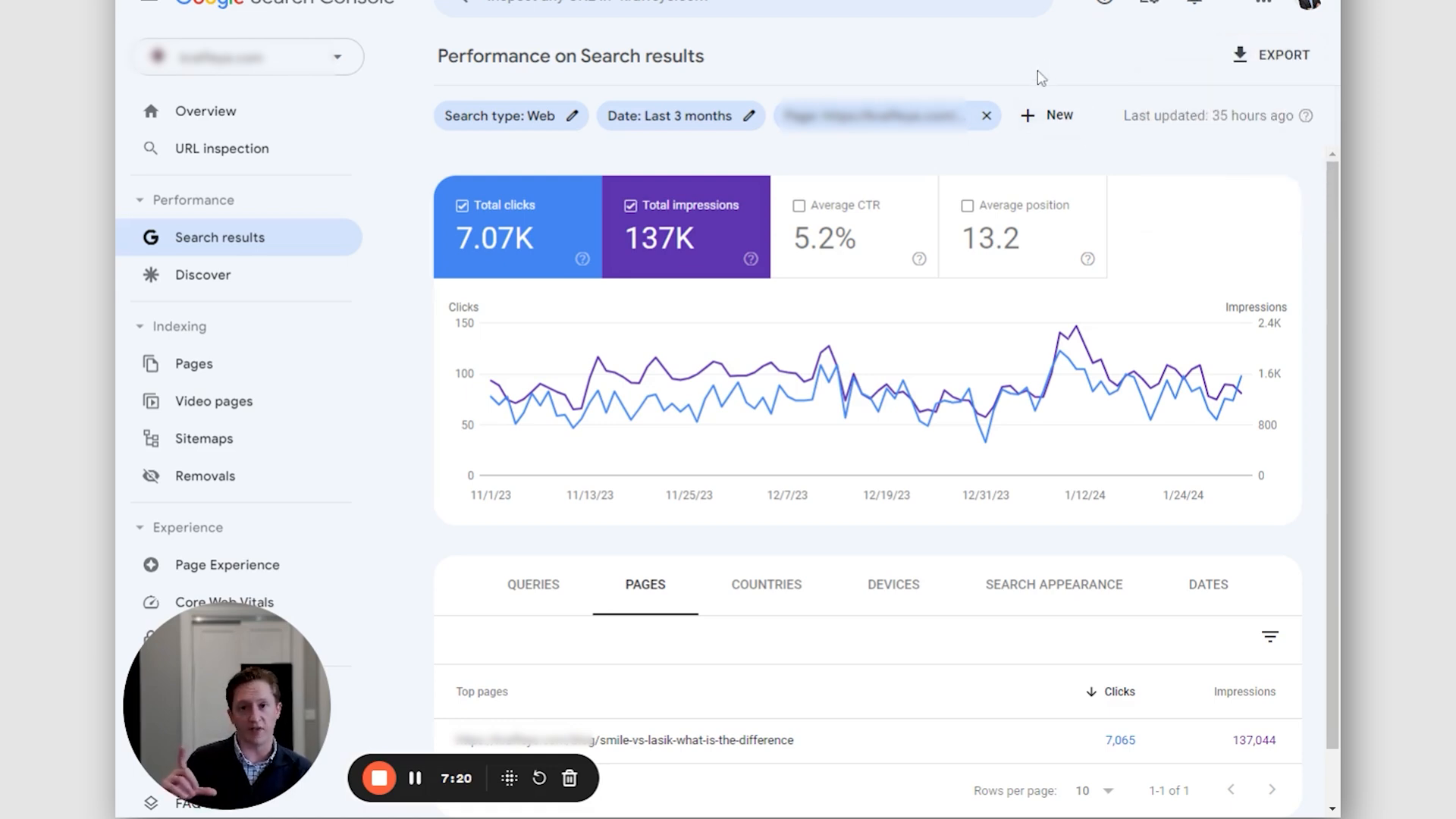
Optimising Content
When I ask ChatGPT to enhance my content, I focus on adding keywords that are already ranking but aren’t included in the text. It’s important that I request ChatGPT to italicise any changes it makes. This way, I can easily review and implement them.
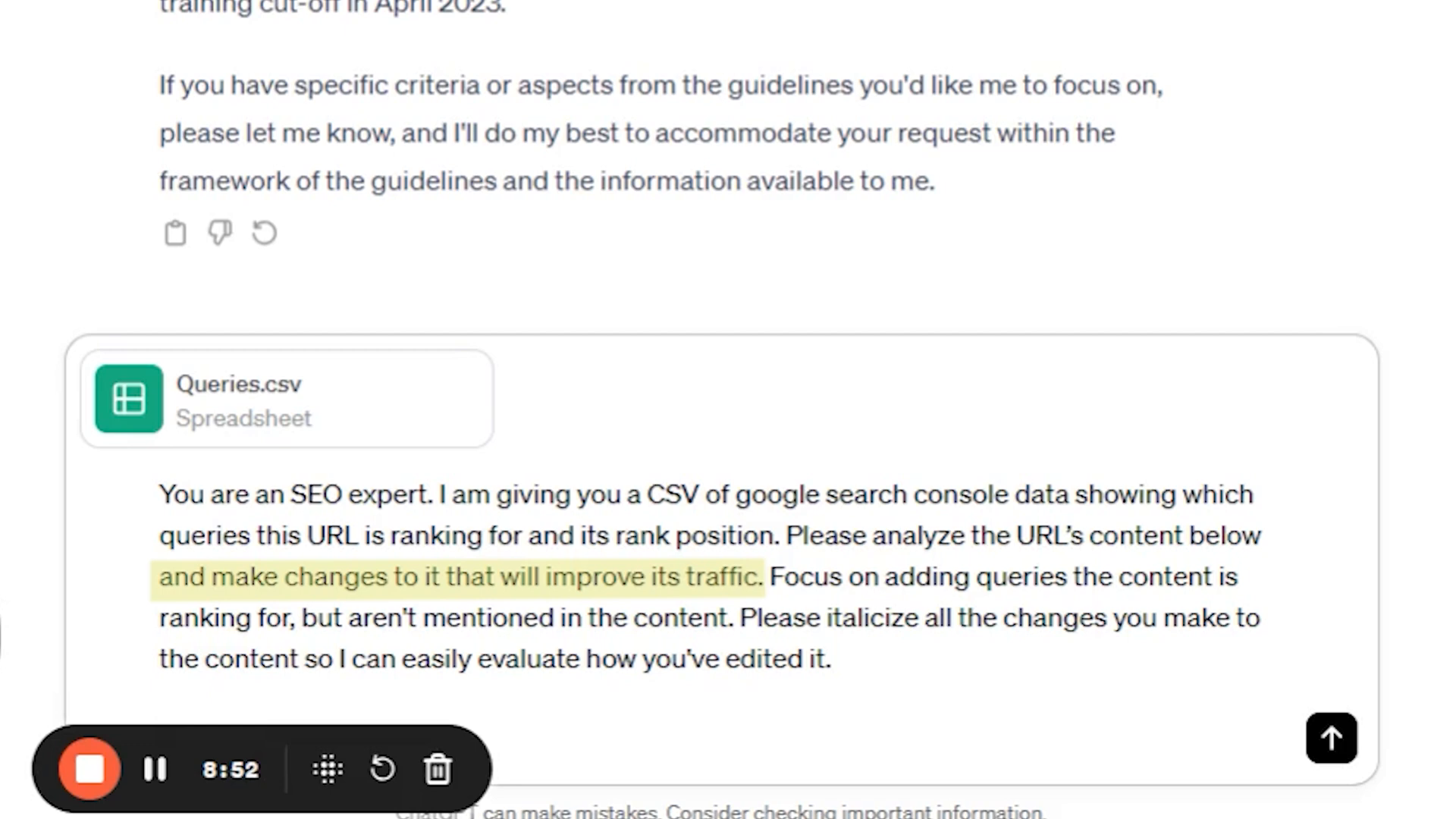
This method has significantly improved my traffic. By optimising existing content, I can rank higher for specific queries. Plus, I always have a human editor review the changes to ensure everything is accurate and engaging.
Final Thoughts
Overall, using ChatGPT for SEO content creation has streamlined my process. It allows me to create targeted content that resonates with my audience. I highly recommend giving it a try if you want to elevate your SEO game!
📈 Improving Topical Relevance with ChatGPT 📚
One of the biggest challenges I face in SEO is ensuring that my content is relevant and comprehensive. When it comes to ranking, Google’s perception of relevance matters most. That’s why I turn to ChatGPT to help me improve topical relevance. By leveraging the tool effectively, I can enhance content and boost my website’s authority.
Understanding Google’s Relevance Criteria
First things first, I need to understand what Google considers relevant. It’s not about my opinion or my client’s; it’s about Google’s perspective. To kick off this process, I input data from Google Search Console into ChatGPT. I ask it to identify the most important keyword for my content.
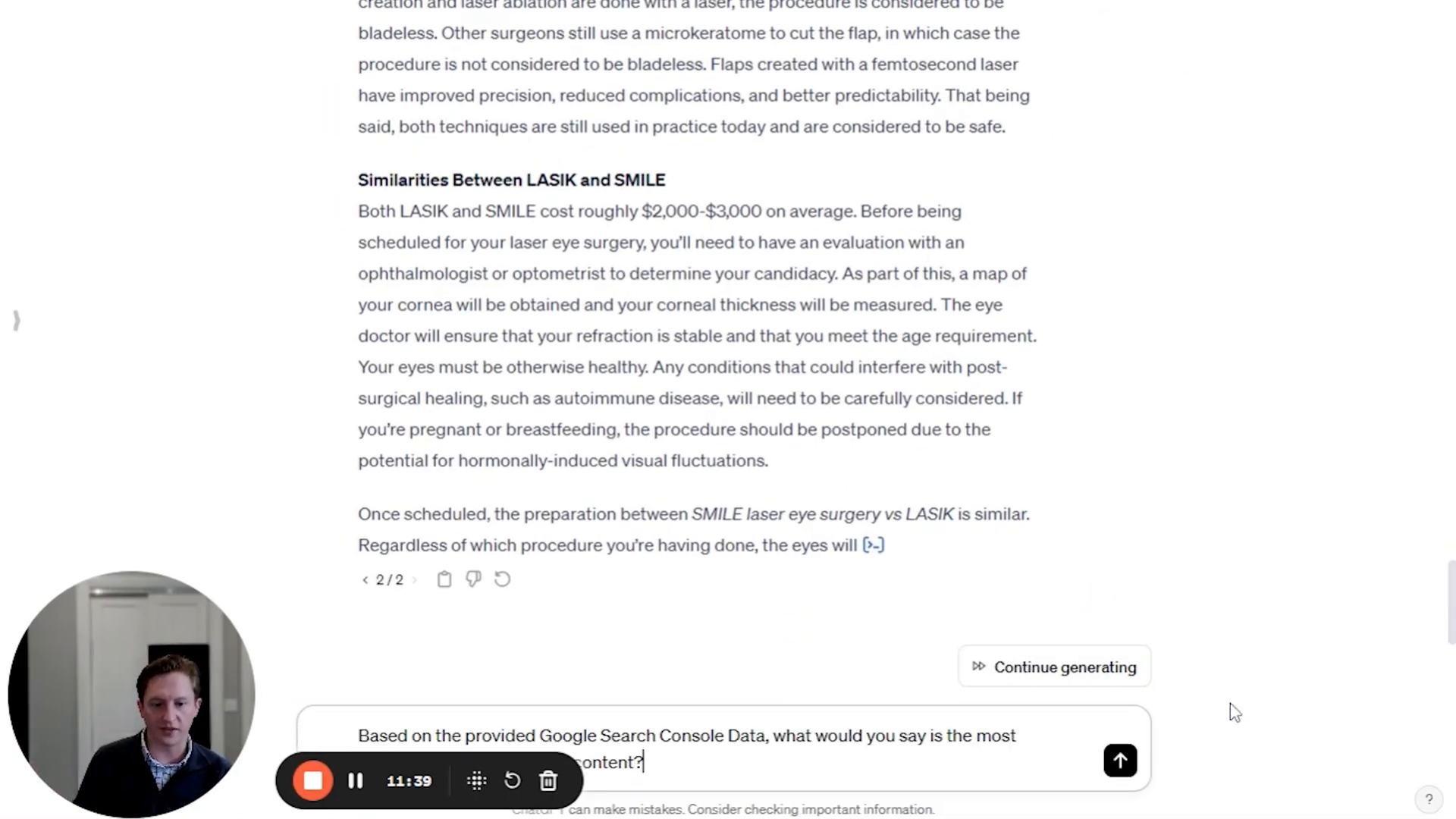
For example, if I’m optimising for the keyword “smile versus LASIK,” I can gather insights from Google’s “People Also Ask” section. This area reveals what questions people are asking related to my keyword. I can copy these questions and feed them into ChatGPT to see which ones my content already answers and which ones it doesn’t.
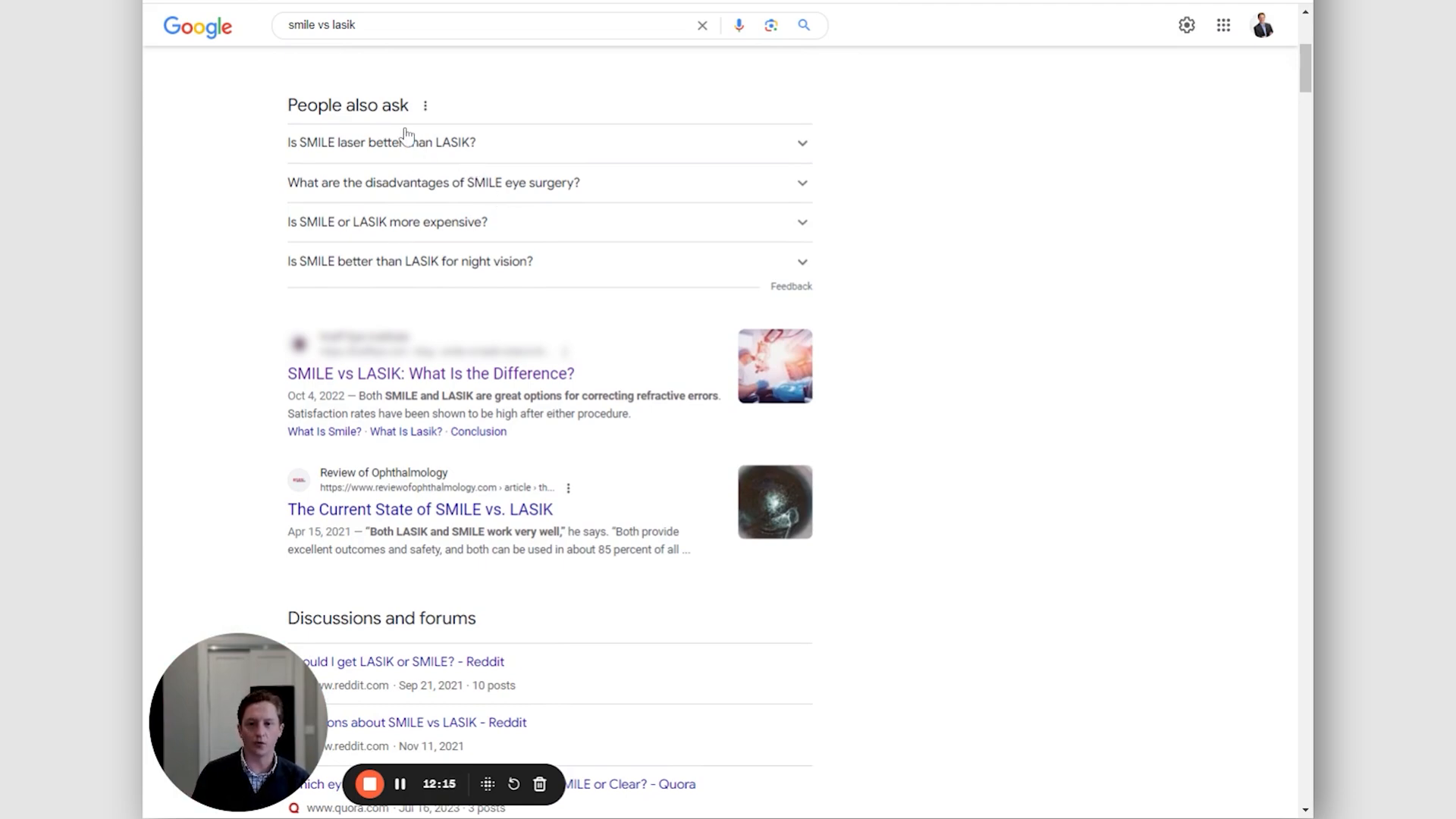
Creating a Comprehensive FAQ Section
Once I know which questions are not answered in my content, I can prompt ChatGPT to help me generate an FAQ section. This section will directly respond to the unanswered questions, ensuring my content is more comprehensive. The FAQ section is placed strategically at the bottom of my page to enhance its authority.
Moreover, I ask ChatGPT to formulate the answers based on the existing content. This way, I reduce the chances of AI-generated hallucinations. Any answers to questions not directly covered in the original content will be verified by a human editor before publishing. This dual approach helps maintain accuracy and relevance.
Generating Supporting Content
Sometimes, a single FAQ section isn’t enough, especially for competitive keywords. To deepen topical relevance, I create supporting articles. I can ask ChatGPT to identify which FAQ questions warrant standalone articles. This not only helps in answering deeper queries but also provides additional linking opportunities.
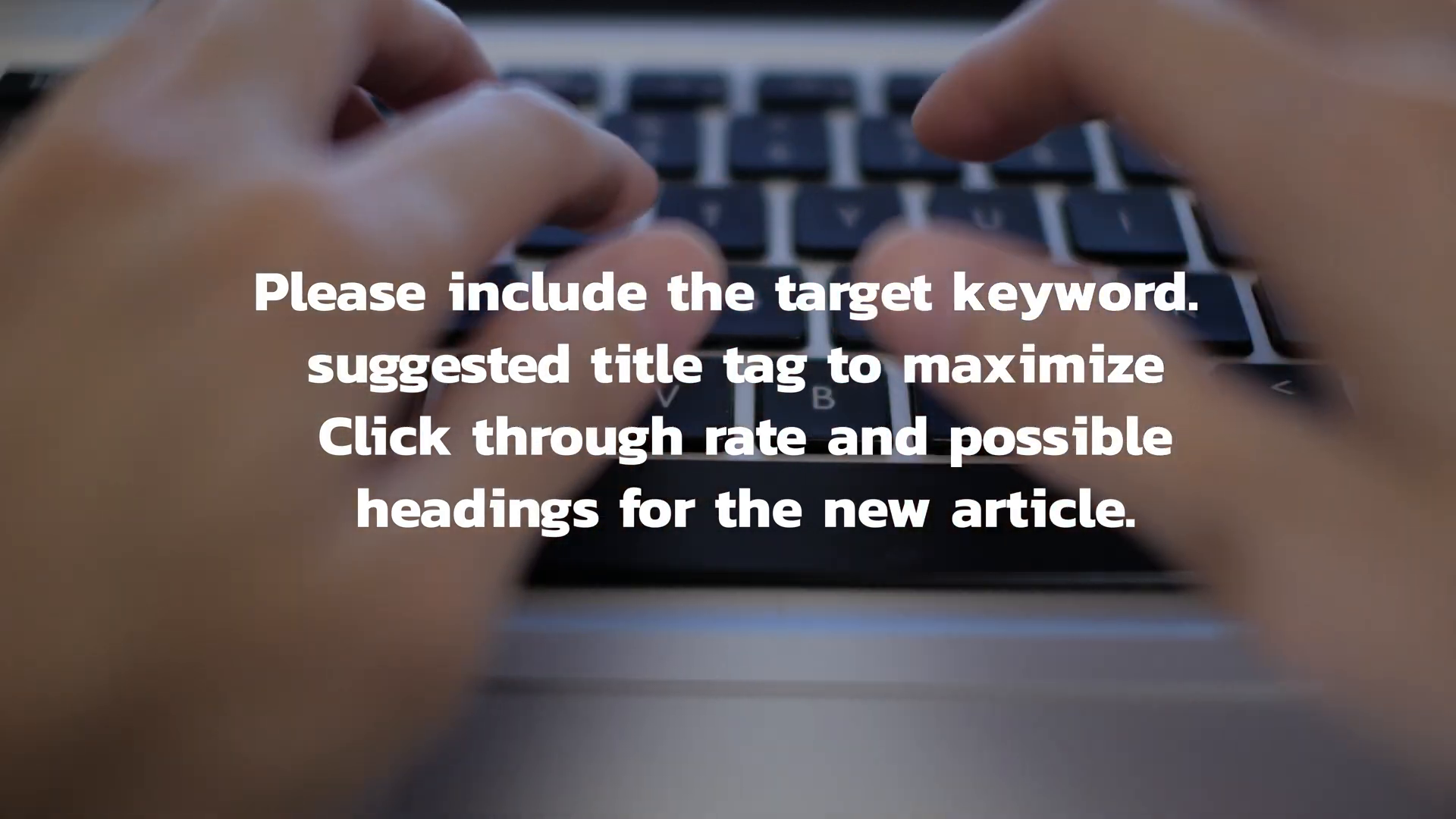
For instance, if I determine that a question like “Is smile better than LASIK for night vision?” requires further exploration, I can create a detailed article around it. In that article, I’ll link back to my main content on “smile versus LASIK,” reinforcing the connection between these topics.
Conducting a Content Gap Analysis
After enhancing specific pages, I take a step back to evaluate my entire website. I perform a content gap analysis to identify topics I have topical relevance for but haven’t yet written about. Using the pages data from Google Search Console, I can uncover potential articles that align with my existing content.
By exporting this data and feeding it into ChatGPT, I can ask it to recommend new article ideas based on the inferred topics from my existing slugs. This allows me to create a robust content strategy that builds on my current authority.
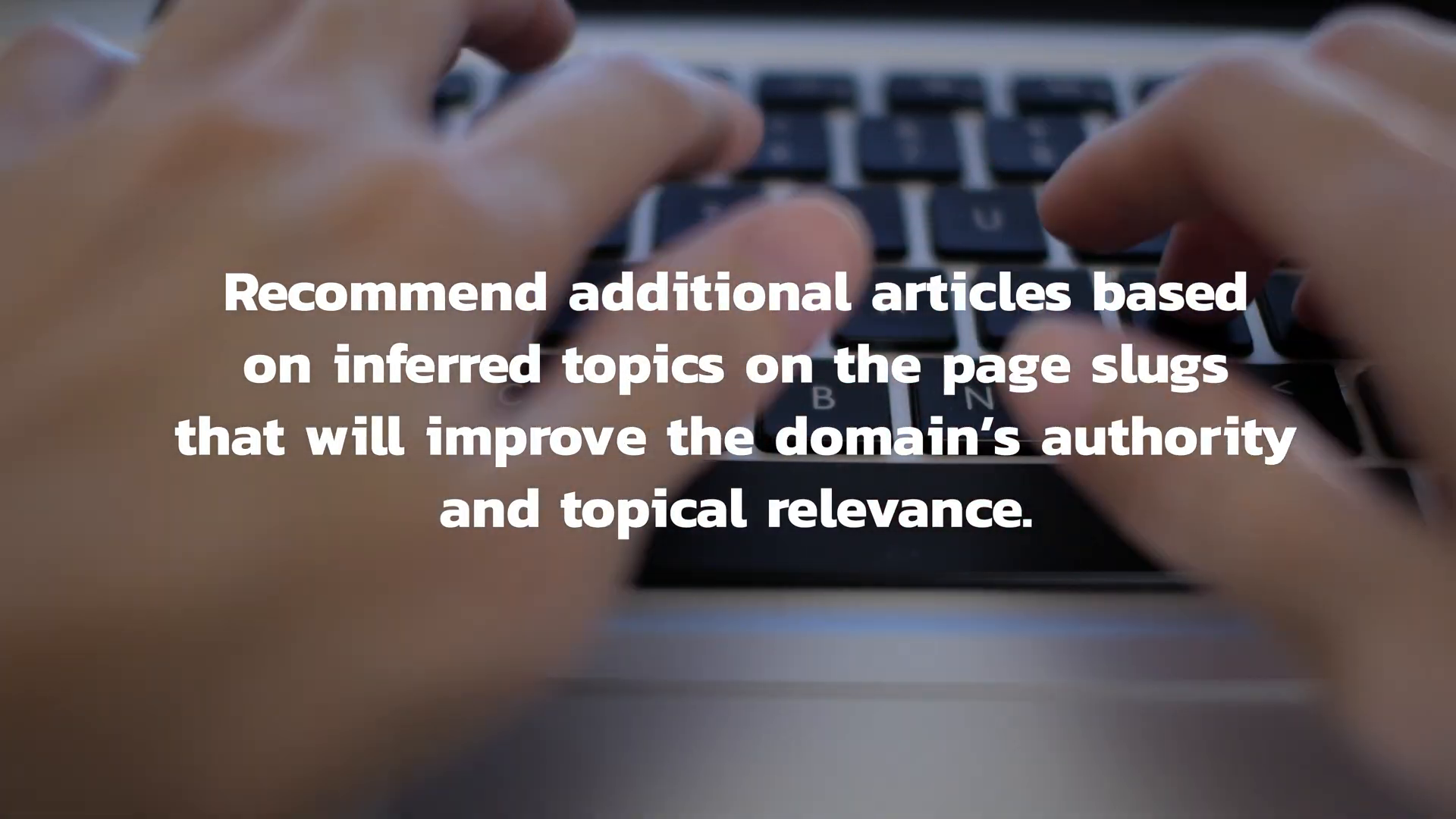
Improving Click-Through Rates
Once I have a list of potential articles, I also focus on improving click-through rates (CTR). To do this, I use a tool called Screaming Frog to gather page titles and meta descriptions. By combining this data with my Google Search Console data, I can assess which pages are underperforming.
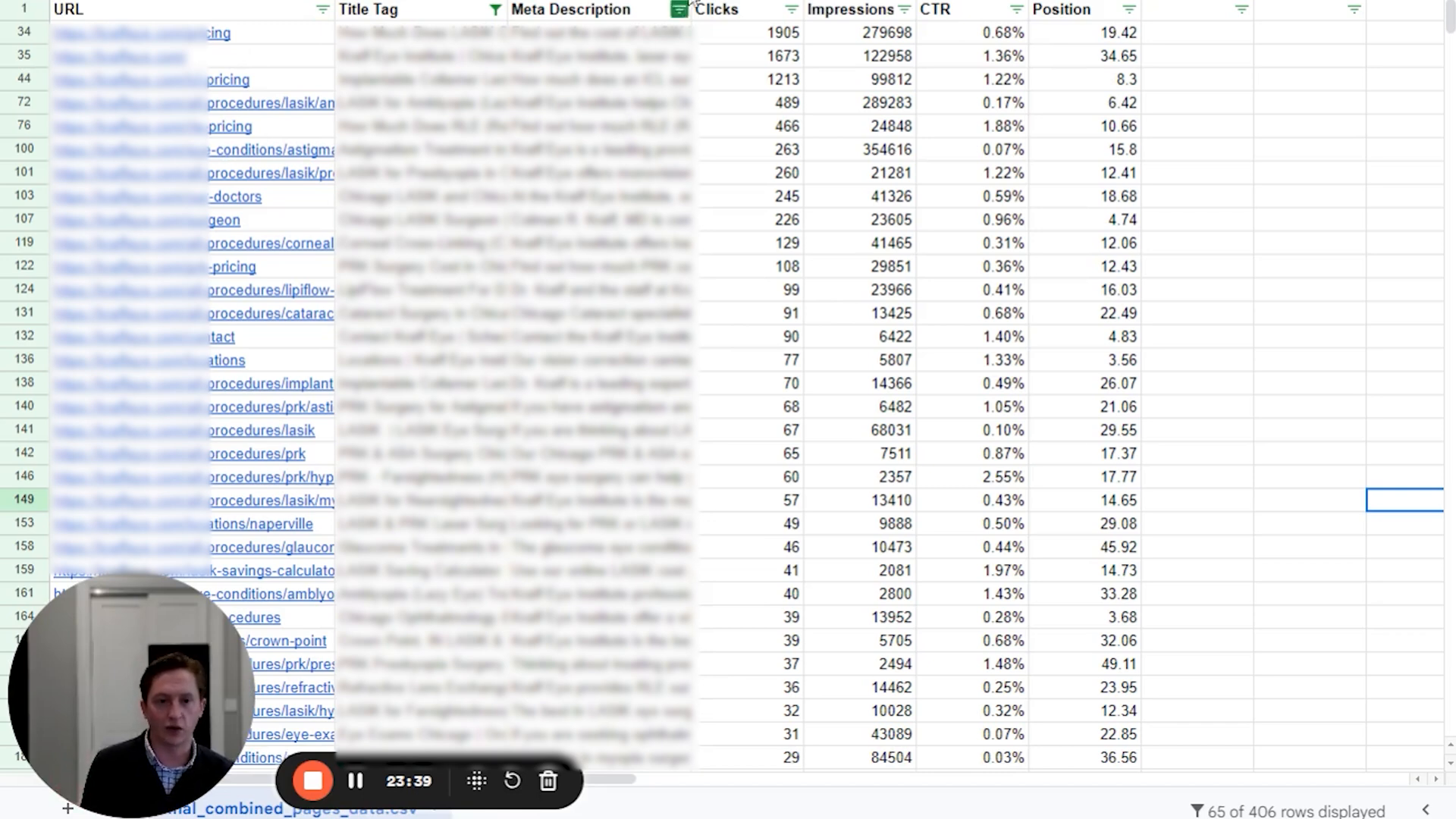
After identifying pages that need improvement, I can ask ChatGPT to generate new title tags and descriptions. This step is crucial in making my content more appealing in search results, ultimately driving more traffic.

Final Thoughts
Using ChatGPT to enhance topical relevance has transformed my SEO strategy. By understanding what Google deems relevant and aligning my content accordingly, I can significantly improve my website’s authority. Whether it’s creating thorough FAQs, generating supporting content, or conducting a content gap analysis, ChatGPT is a powerful ally in my quest for SEO success. So, if you’re looking to boost your rankings, I highly recommend leveraging ChatGPT to analyse Google Search Console data and enhance your content!
🔗 Using ChatGPT for Internal Linking Analysis 🔍
Internal links are crucial for SEO as they show Google which pages are related. I like using ChatGPT to analyse my internal URL structure and improve it. First, I gather a list of all internal links using Screaming Frog. By exporting the anchor text, I get a clear view of the source, destination, and anchor text for each link.
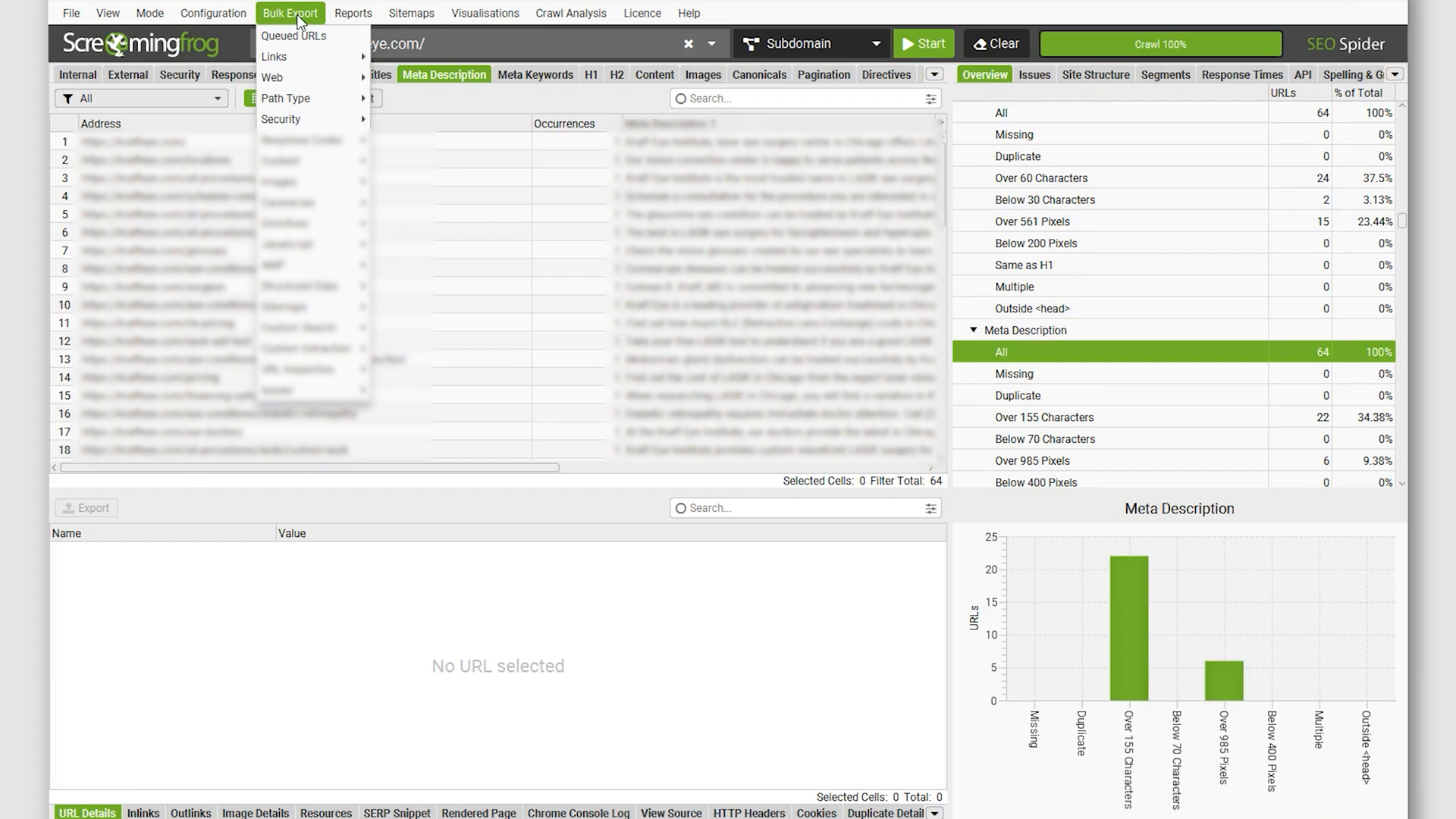
Once I have this data, I input it into ChatGPT and ask for an analysis. I prompt it to act as an SEO expert, focusing specifically on internal linking for topical relevance. This helps me understand how to structure my links better.
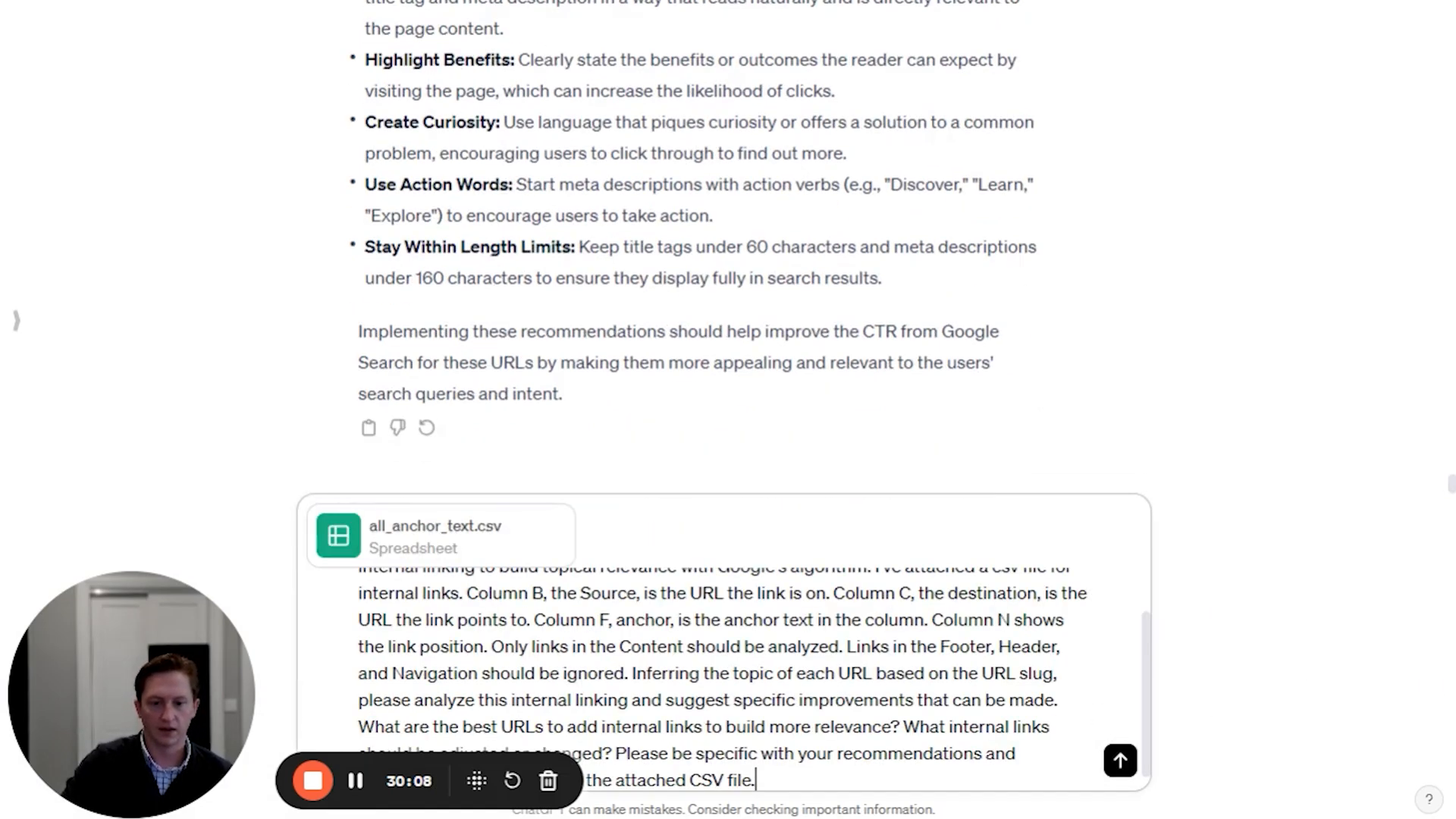
ChatGPT provides specific row numbers for improvements, which is super helpful! It suggests where to add internal links and what adjustments to make. This level of detail is important because it guides my next steps effectively.
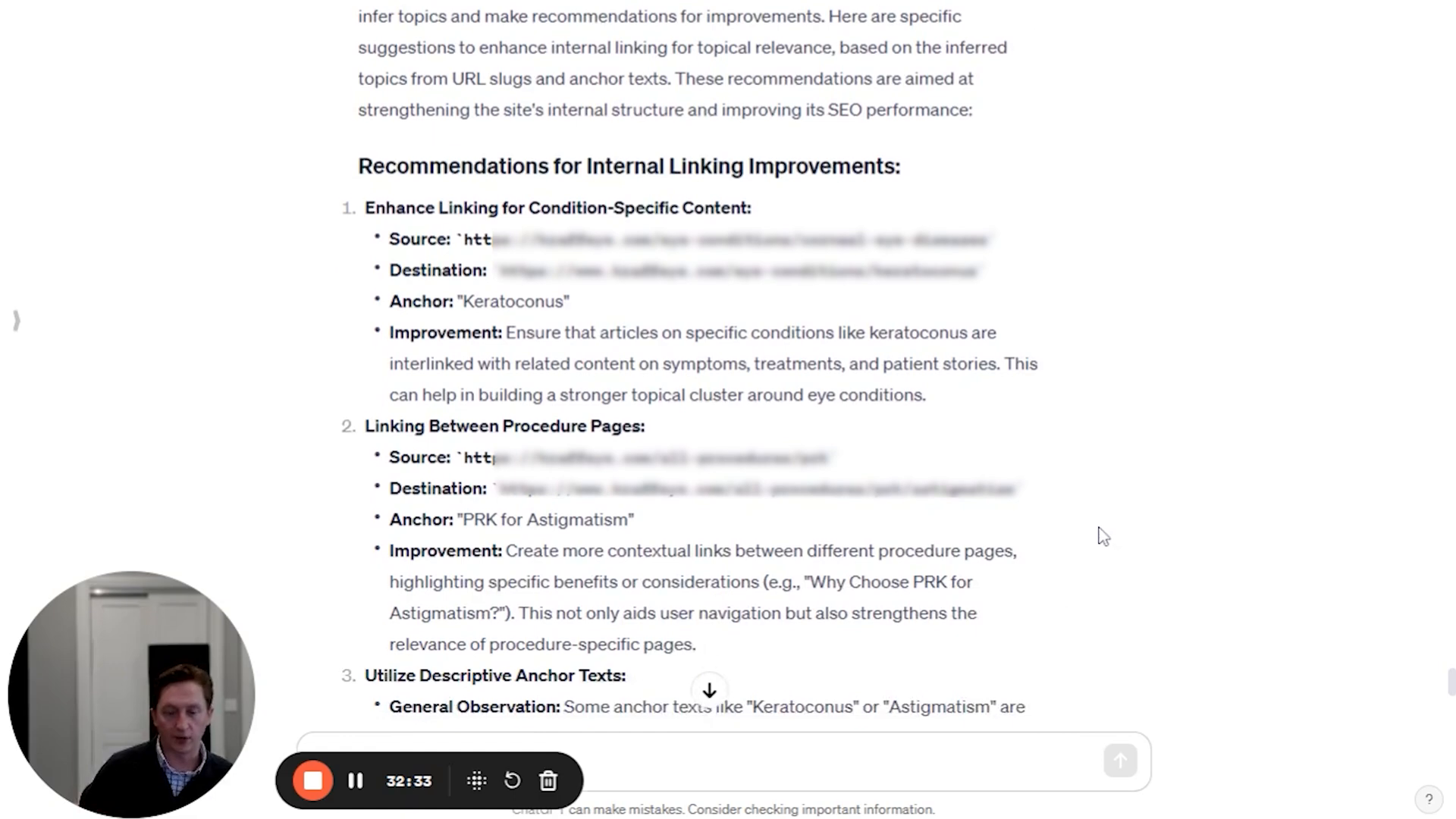
Remember, only links within the content matter for SEO. Links in headers or footers are not as effective. By using ChatGPT to analyse Google Search Console data, I can enhance my internal linking strategy and boost my site’s performance!
🚀 Conclusion: The Power of AI in SEO 💪
In my journey with SEO, I’ve realised that AI, especially tools like ChatGPT, is a game changer. It streamlines processes, helping me analyse Google Search Console data quickly. With its capabilities, I can enhance my existing content and boost rankings. The ability to use ChatGPT to analyse Google Search Console data has been invaluable.
Key Takeaways
- Efficiency: What used to take hours can now be done in minutes.
- Topical Relevance: ChatGPT helps me build content that aligns with what users are searching for.
- Click-Through Rates: Improving CTR is often the quickest way to gain more traffic.
However, I’ve learned that human oversight is crucial. Always have a human editor review AI-generated content to ensure accuracy and engagement. By combining AI’s power with human creativity, I can create content that not only ranks but also resonates with my audience. So, if you’re not using AI yet, give it a shot! Don’t miss out on the potential to elevate your SEO strategy.
❓ FAQ 🤔
Here are some common questions I get about using ChatGPT for SEO. Let’s clear up any confusion!
What is ChatGPT and how can it help with SEO?
ChatGPT is an AI tool that can analyse data and generate content. I use it to analyse Google Search Console, helping me understand what keywords to target and how to improve my content.
Can I trust the content generated by ChatGPT?
While ChatGPT is powerful, I always recommend having a human editor review the content. This ensures accuracy and helps maintain quality. AI can make mistakes, so a human touch is essential!
How does ChatGPT improve my existing content?
By inputting data from Google Search Console into ChatGPT, I can identify keywords and topics that need more attention. It helps me optimise my content, making it more relevant and engaging for readers.
Is ChatGPT suitable for beginners in SEO?
Absolutely! ChatGPT simplifies many complex tasks. Even if you’re new to SEO, it can guide you through the process and help you understand what to focus on.
Can ChatGPT help me create an FAQ section?
Yes! I use ChatGPT to generate FAQs based on common questions related to my content. It ensures that I cover all necessary topics, making my content more comprehensive.