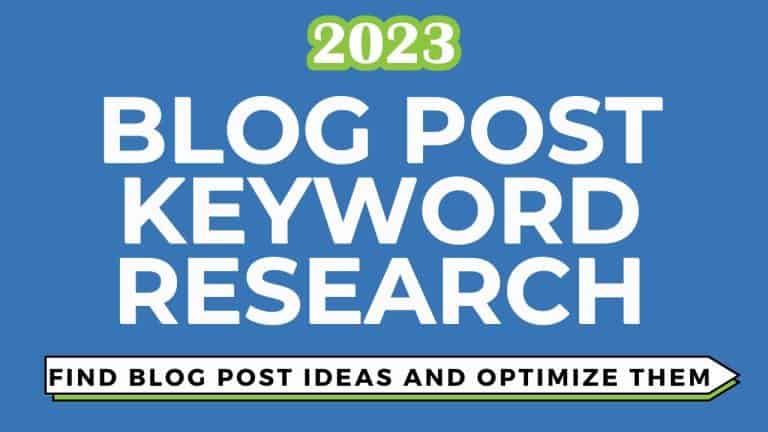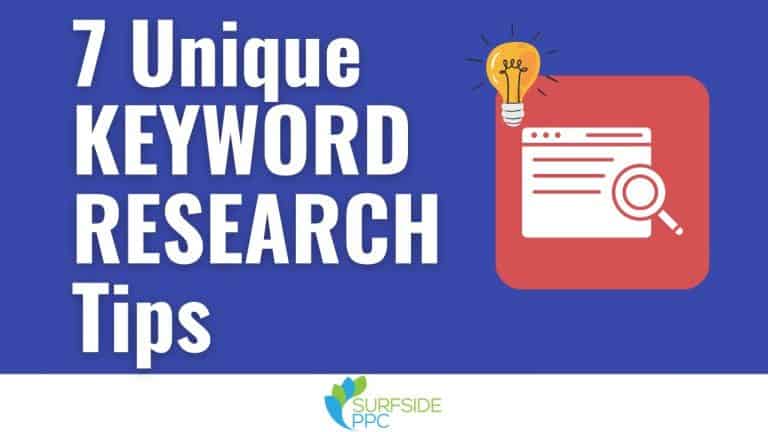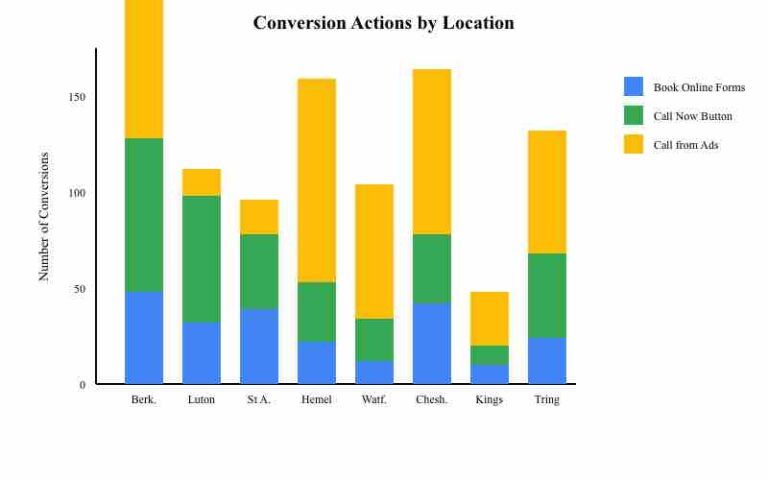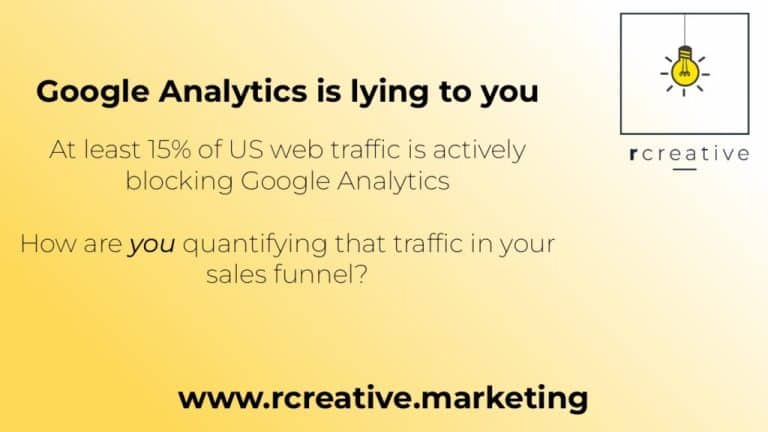How to Use the Free Google Keyword Tool for Keyword Research: A 2021 Tutorial on Google Keyword Planner
Welcome to our comprehensive guide on how to use Google Keyword Planner for keyword research in 2021. As seasoned SEO writers, we understand the importance of finding the right keywords to rank well on search engines and drive traffic to your website. With so many keyword research tools available online, Google Keyword Planner remains one of the most trusted and effective options for digital marketers. In this tutorial, we will show you how to use the free Google Keyword Tool to find relevant keywords with high search volume, analyze their competitiveness, and incorporate them into your content strategy. Follow our step-by-step guide to make the most of Google Keyword Planner and stay ahead of the competition. Let’s dive in!
Introduction
Keyword research is an integral part of any successful online marketing strategy. It helps to identify the words and phrases that people are searching for, allowing you to optimize your website and your content for those keywords. The Google Keyword Planner is a free tool that can help you find the perfect keywords for your website or Google Ads campaigns. In this article, we will provide a step-by-step guide on how to use the Google Keyword Planner tool effectively.
Accessing the Google Keyword Planner
Before you can use the Google Keyword Planner, you need to have a Google Ads account. If you don’t already have one, you can sign up for free. Once you have created your account and signed in, you can access the Keyword Planner by clicking on the ‘Tools & Settings’ menu and selecting ‘Keyword Planner’ from the dropdown.
Is the Keyword Planner Free?
The Google Keyword Planner is completely free to use with a Google Ads account. However, to access exact search volume data, you would need to have an active campaign running. But for most users interested in SEO and PPC campaigns, the free version would suffice.
Finding SEO and PPC Keywords
To find keywords for SEO or PPC campaigns, you can start by entering a term or phrase related to your business into the Keyword Planner. The tool will then generate a list of related keywords along with their average monthly search volume and competition level. You can filter the results according to location, language, and other dimensions that matter to you.
Refining Keywords and Using Filters
Once you have a list of keywords, you can refine it further by adding or removing filters. For instance, you can filter out keywords with low search volume or high competition. You can also add negative keywords to exclude terms that you don’t want to target. By refining the list in this way, you can get a list of highly targeted keywords that are most likely to convert into leads or sales.
Getting Search Volume and Forecasts
The Google Keyword Planner can also provide you with estimates of how many clicks and impressions you can expect to get for different keywords. This information is based on historical data and can be very useful in deciding which keywords to target and how to allocate your budget. You can also see the trends in search volume over time, which can help you to plan your SEO and PPC campaigns more effectively.
Creating Keyword Lists
To make the most of the Google Keyword Planner, you can create keyword lists using Microsoft Excel or Google Sheets. This allows you to organize your keywords by topic, campaign, or ad group. You can upload your keyword lists directly into your Google Ads account or use them for creating content for your website.
Creating Google Ads Campaigns
The Google Keyword Planner can also help you to create Google Ads campaigns. Once you have selected your keywords and refined them according to your specifications, you can use the tool to create ad groups and campaigns focused on those keywords. This can save you a lot of time and effort in creating effective campaigns that bring in targeted traffic.
Conclusion
The Google Keyword Planner is an indispensable tool for anyone who wants to succeed in online marketing. With its powerful features and easy-to-use interface, it can help you to find the perfect keywords for your website or Google Ads campaigns. We hope that this tutorial has given you a good understanding of how to use the Keyword Planner and how to get the most out of its features.
FAQs
-
How do I access the Google Keyword Planner?
A. You need to have a Google Ads account, and then you can access it from the ‘Tools & Settings’ menu. -
Is the Google Keyword Planner free?
A. Yes, it is free to use with a Google Ads account. -
Can I use the Google Keyword Planner for SEO?
A. Yes, it can be used to find SEO keywords as well as for PPC advertising. -
Can I refine keywords and use filters with the Keyword Planner?
A. Yes, you can filter the results by location, language, search volume, and competition. -
Can I create Google Ads campaigns with the Keyword Planner?
A. Yes, you can use the tool to create ad groups and campaigns focused on your chosen keywords.