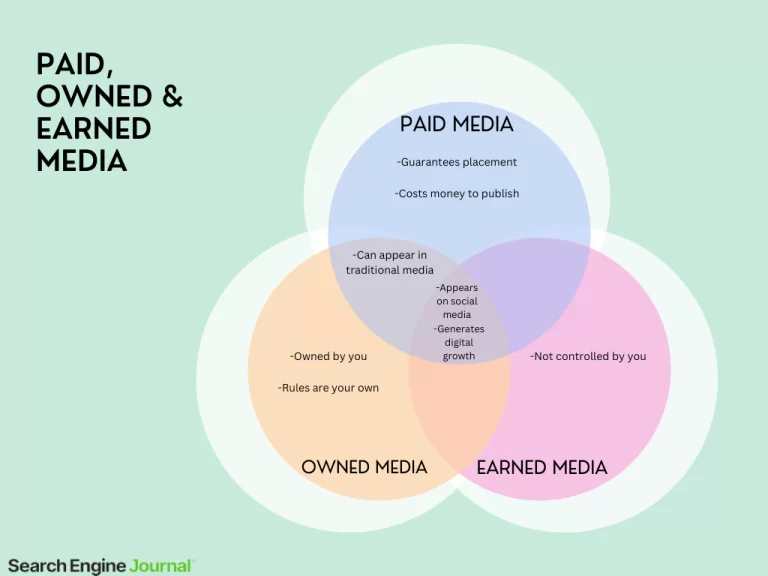Google like a pro – 25 Search tips for 2018
 Google worked tirelessly to become the world’s most used search engine. Google surpassed the likes of Yahoo to become a household name in search services. Google’s success can be best evidenced by the use of its name as a synonym for performing online search. Phrases like “Google it!” are examples of the over reliance on this search engine. Google rolls out regular updates to ensure that its facility is spam free and its algorithm is efficient.
Google worked tirelessly to become the world’s most used search engine. Google surpassed the likes of Yahoo to become a household name in search services. Google’s success can be best evidenced by the use of its name as a synonym for performing online search. Phrases like “Google it!” are examples of the over reliance on this search engine. Google rolls out regular updates to ensure that its facility is spam free and its algorithm is efficient.
In just the previous year, Google saw updates such as Panda, Mobilegeddon, Quality Update, Panda 4.2 and RankBrain hit the surface of the internet. This year an unnamed update which was later to be confirmed as a core algorithm update got to see the daylight.
This article will arm you with 25 of the latest techniques that you can use to best leverage this new power that Google has unleashed to the masses. This article is suited for all levels of expertise on SEO.
1.Use quotes to limit your search results to an exact phrase.
This is an old Google Search tip. It is a very vital trick. Google allows you to filter the results you get from a search to just those that match your keyword.
This is done by enclosing your keywords in double quotes.
I suppose that most of the coders reading this article have seen this in most programming languages. If you are searching for a sentence like “eat the food”, if you wrap it in double quotes like I have done, Google will give you results that have that sentence as is.
2. Use an asterisk within quotes to specify unknown or variable words.
Let’s say you are searching for a song by lyrics. It is most common that you might have just pieces of a line of the song playing in your head. There is a Google search tip that solves this. All you have to do is write the line and replace the words you do not know with an asterisk, then enclose the sentence in double quotes. And just like that you get your song!
3. Use the minus to exclude words.
This is another vital Google search tip. Google will always skip phrases that come after the minus sign in its search results. This way you can eliminate words that you don’t need.
4. Search for a particular meaning.
Add a hyphen in front of a word to avoid a particular search term. For example, a search for Riddick that has cartoons all over the results. Adding –cartoon to your search will eliminate all results that have cartoon in them.
5. Searching Websites for keywords.
This feature from Google will allow you to search inside a particular website. It is done by using this format, site: yourwebsite.com followed by your keyword.
6. Search news archives back to the mid-1880s.
This is an option that is provided by Google News. The search provides up to a 100 years’ worth of archived news from newspapers from across the group.
7.This OR ThatThis is another fancy Google search tip that is very vital.
You can ask Google to search for either of two terms. This can be achieved by separating the two terms with an OR.
8. Compare foods using “vs.”Can’t settle on pizza or a burger?
Google is once again to the rescue. Just type Pizza vs Burger and google will give you a comparison.
9.Words in the text This utilizes the “allintext:” feature.
Just add it before any search terms and Google will limit its results to the websites that have all of your terms.
10. Filter search results for recipes.
This is neatly hidden on the Search Tools tab. This is located under the search bar. Clicking this will provide you with recipes based on ingredients, cook time and calories for the particular food you searched for.
11.Words in the Text + Title, URL etc
This uses the intext feature to limit the first term to the text of the page and the rest elsewhere on the page. Just place “intext” between the two terms.
12.Use “DEFINE:” to find what words mean.
Using DEFINE: before the term will have Google provide you with the meaning of any term you want including slang and Internet acronyms.
13.Words in the title.
Place “allintitle:” before your search terms and Google will limit the results to only those with all your terms in the title.
14.Tilt your screen.
This is one of those fancy Google search tips. You can tilt your screen by searching “tilt.”
15. Social tag search.
You can search for a tag like Twitters “@”. Using @ in front of any term will give you a specific user handle directly.
16.Words in the Title + text, URL etc.
This works exactly like the “intext” feature. Placing “intitle:” after the first term will give you results with one term in the title and the other term elsewhere on the page.
17. Searching for topics that are trending.
This works by adding a hashtag before the search term. Google will list the trending topics with the specific term.
18. Words in the URL.
This can be achieved by using the “allinurl:” to limit the search results to those with the terms in the url.
19. The image search feature.
You can search for images that resemble your specific image. This is a feature that is available on the Google Images search page.
20. Con toss or coin flip.
The latest update enables Google to toss a coin for you on demand. This can come in handy especially if you have that friend that will never play fair!
21. Translate with Google.
Gone are the days when you had to pay for translators. Google allows you to easily translate any term to any language.
22. Weather Search.
Google will give you the current weather of your current location. You can search with your voice for elements such as temperature.
23. IP address search.
This will provide you with your IP address instantly.
24. Check flight status.
Google can save you time and money spent in calling you airline to confirm the status of your flight. Simply key in your flight number and Google will do the rest.
25. The love quote generator.
Google will always respond with a special love quote whenever you search for love quotes.
Those are some of the Google search tips that will make your life easier. You can as well find some of the legendary games on Google, give it a try!