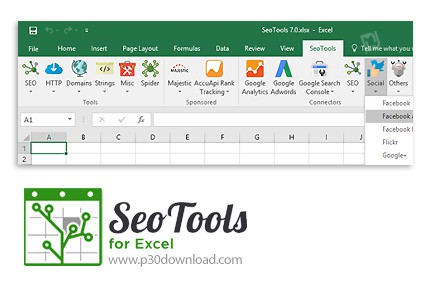Boost Your SEO Strategy with Google Keyword Planner’s Grouped View for Unbeatable Content Ideas
Welcome to our blog post where we’ll be discussing how to enhance your SEO strategy using Google Keyword Planner’s Grouped View. If you’re tired of struggling to come up with fresh and effective content ideas, then you’re in the right place. We understand how challenging it can be to create content that generates traffic and engagement. However, with the help of Google Keyword Planner’s Grouped View, we’ve been able to uncover unbeatable content ideas that can significantly boost our SEO efforts. In this post, we’ll be sharing our experience and insights with you, so let’s dive in together!
Introduction:
As SEO writers, creating high-quality and targeted content is essential to boost search engine rankings. However, coming up with fresh and relevant content ideas can be challenging, especially when there are countless topics to cover. Fortunately, Google Keyword Planner offers a Grouped View feature, which can simplify the process of generating content ideas. In this article, we’ll explore the benefits of using Keyword Planner’s Grouped View for content ideation and how it can help writers boost their SEO strategies.
What is Google Keyword Planner’s Grouped View?
Google Keyword Planner is a free tool that allows users to research and analyze keywords for PPC (pay-per-click) campaigns. By using this tool, advertisers can create optimized, targeted ads that reach the right audience. Keyword Planner is also a valuable resource for SEO writers, offering insights and ideas into popular search terms and topics.
In Keyword Planner’s Grouped View, users can see relevant ad groups and keywords that are grouped by categories, subcategories, and themes. This feature can help writers identify related terms and create comprehensive content that addresses a specific topic.
Using Google Keyword Planner for Content Ideation:
Keyword Planner can generate a list of keywords related to specific products, topics, or industries. It provides insight into how many searches a keyword receives, its competition level, and potential cost-per-click (CPC). By using Keyword Planner’s Grouped View, content writers can gain a better understanding of their target audience’s interests and search intents.
- Product Targeting:
For e-commerce businesses or those offering products and services, Keyword Planner can help identify product-specific keywords and guide content planning. Grouped View allows writers to generate ad groups that align with their product categories or specific services.
- Blog Content:
Grouped View provides writers with an excellent opportunity to explore related keyword ideas for blog posts. By selecting a topic or category, users can see a list of subtopics, related queries, and popular questions related to the primary search term.
- Ad Targeting:
In addition to generating content ideas, Keyword Planner’s Grouped View can improve ad targeting for PPC campaigns. By creating ad groups that align with specific keywords and themes, advertisers can reach their target audience more effectively and generate higher conversion rates.
Benefits of Using Google Keyword Planner’s Grouped View:
- Improved Targeting:
Keyword Planner’s Grouped View helps writers identify related keywords and categories for better audience targeting. This feature helps writers understand their audience’s search behaviour and intent, allowing them to create content that meets their needs.
- Better Content Planning:
Keyword Planner’s Grouped View helps writers generate relevant ad groups and subcategories that guide content planning. This feature enables writers to identify related topics, subtopics, and search queries, allowing them to create comprehensive and engaging content.
- Valuable Insights:
Keyword Planner’s Grouped View provides valuable insights into popular search terms and topics that can inform content ideation. By gaining an understanding of their audience’s interests and behavior, writers can create targeted content that meets their needs.
Conclusion:
Keyword Planner’s Grouped View is an essential tool for SEO writers who want to boost their content strategies. By using this feature, writers can explore new content ideas, identify related topics and interests, and improve ad targeting. The insights gained from Keyword Planner’s Grouped View can help writers create high-quality, engaging content that improves search rankings and resonates with their audience.
FAQs:
- What is Google Keyword Planner?
Google Keyword Planner is a free tool that allows users to research and analyze keywords for PPC campaigns. - How does Keyword Planner’s Grouped View work?
Keyword Planner’s Grouped View displays ad groups and related keywords grouped by categories, subcategories, and themes. - Can Keyword Planner’s Grouped View help with content ideation?
Yes! By using this feature, writers can identify related topics and search queries for better content ideation. - How does Keyword Planner’s Grouped View improve ad targeting?
By creating ad groups that align with specific themes and keywords, advertisers can reach their target audience more effectively and generate higher conversion rates. - Is Keyword Planner’s Grouped View useful for e-commerce businesses?
Yes! Keyword Planner’s Grouped View can help e-commerce businesses identify product-specific keywords and categories for better content planning.