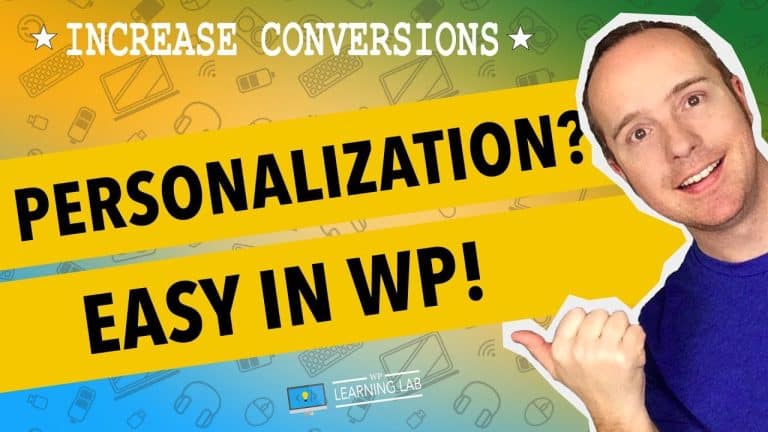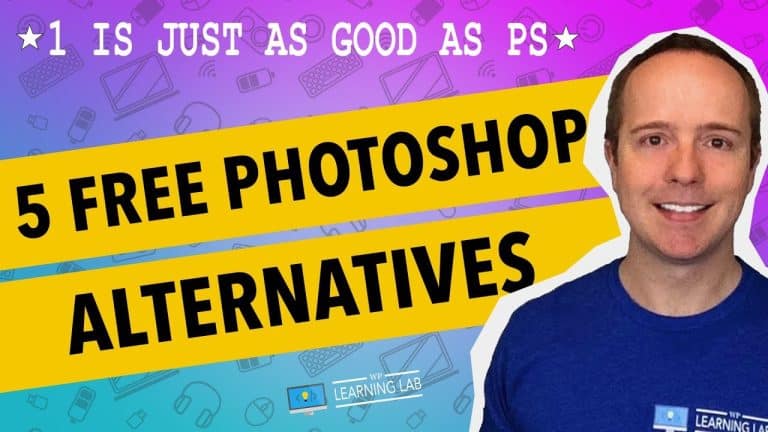Build Your Own Business Website with Brizy and Astra on WordPress: A Step-by-Step Guide
Welcome to our step-by-step guide on how to build your own business website using Brizy and Astra on WordPress! We understand that as a business owner, having a professional and user-friendly website is crucial in today’s digital age. That’s why we’re excited to share with you our experience and insights on how you can create your own website without any coding knowledge using these powerful tools. Follow along with us as we guide you through each step in the process, and before you know it, you’ll have a stunning and functional website up and running in no time!
Building a website can be a daunting task, especially when you’re starting a business. However, with the right tools and guidance, it can be a lot easier than you might think. In this article, we’ll walk you through the steps of creating a website with WordPress using Brizy and Astra. Whether you’re a beginner or an experienced user, we’ll cover everything you need to know to build your own website from scratch.
Introduction ##
Building a website for your business is an important step to take in today’s digital age. It allows you to showcase your brand, connect with your customers, and promote your products or services online. However, not all of us are tech-savvy enough to build a website from scratch.
That’s where WordPress comes in. WordPress is a popular content management system used by millions of people worldwide. It’s user-friendly and allows you to create a website without any coding or design skills. With WordPress, you can choose from a wide variety of themes and plugins to customize your website to your liking.
One such theme that we recommend is Astra. Astra is a lightweight and fully customizable WordPress theme that is perfect for building a business website. It’s fast, responsive, and offers a variety of features that make it easy to use.
When paired with the Brizy page builder, you’re able to create stunning designs without any coding knowledge. Brizy is a user-friendly page builder that offers a drag-and-drop interface, making it easy to customize pages without any hassle.
Step-by-Step Guide ##
Now that we’ve covered the basics, let’s dive into the step-by-step guide for building your own business website with Brizy and Astra on WordPress.
Step 1: Get a Domain Name and Hosting ###
The first thing you’ll need to do is choose a domain name and hosting service for your website.
A domain name is the address of your website, such as www.yourbusinessname.com. You’ll want to choose a domain name that is unique, easy to remember, and represents your brand. You can purchase a domain name from various providers such as GoDaddy or Namecheap.
Hosting is the service that allows your website to be accessible on the internet. We recommend using SiteGround as your hosting provider. They offer reliable and fast hosting with great customer support.
Step 2: Install WordPress ###
Once you’ve chosen your domain name and hosting, you’ll need to install WordPress. This can be done easily through your hosting provider.
SiteGround offers a one-click WordPress installation, which makes the process simple and hassle-free. Once you’ve installed WordPress, you’ll be provided with a login URL, username, and password.
Step 3: Install and Customize Astra Theme ###
The Astra theme can be easily installed from the WordPress dashboard. Simply go to Appearance > Themes > Add New and search for Astra. From there, you can install and activate the theme.
Once the theme is activated, you can customize it by going to Appearance > Customize. From this page, you can change the logo, header, footer, and other settings. Astra also offers various pre-designed templates that you can import and customize to your liking.
Step 4: Install and Customize Brizy Page Builder ###
Now that you have the Astra theme installed and customized, it’s time to install the Brizy page builder.
Brizy is a free page builder that offers a wide variety of elements and templates that you can use to design your website. To install Brizy, simply go to Plugins > Add New and search for Brizy. Once installed, you can activate it and start using it to customize your pages.
Step 5: Install Starter Sites for Brizy ###
Starter Sites is a feature offered by Brizy that allows you to import pre-built designs and layouts into your website. This can save you a lot of time and effort when designing your website.
To install Starter Sites, go to Brizy > Add New Page. From there, you’ll see a list of pre-built designs that you can choose from. Simply select the one that best suits your needs, and it will be imported into your website.
Step 6: Customize Navigation, Logos, and Footer with Astra ###
Now that you have the basic layout of your website set up, it’s time to customize the navigation, logos, and footer with Astra.
To customize the navigation, go to Appearance > Customize > Header > Primary Menu. From there, you can choose the style and layout of your navigation menu.
To customize the logo, go to Appearance > Customize > Site Identity. From there, you can upload your logo and customize its size and position.
To customize the footer, go to Appearance > Customize > Footer. From there, you can add your own text, links, and social media icons.
Step 7: Customize Homepage, About Page, Services Page, and Contact Page with Brizy ###
With the basic setup of your website complete, it’s time to customize the pages with Brizy.
To customize the homepage, simply go to Pages > Add New and create a new page with the Brizy editor. From there, you can add various elements such as text, images, and buttons to customize your homepage.
To customize the about page, services page, and contact page, simply repeat the same process as you did with the homepage.
Step 8: Optimize Website for Mobile ###
With the increasing number of mobile users, it’s important to optimize your website for mobile devices.
Astra is optimized for mobile use, but you can further optimize your website by using plugins such as WPtouch or Jetpack. These plugins offer mobile responsiveness and customization features that can enhance the user experience of your website.
Step 9: Links to Download Brizy and Astra Theme and Other Resources ###
We’ve covered a lot of information in this guide, but we understand that you might need some extra resources to help you along the way.
Here are some helpful links to download Brizy and Astra themes:
- Brizy: https://www.brizy.io/download/
- Astra: https://wpastra.com/
Step 10: SiteGround Hosting Discount and Private Facebook Group ###
As mentioned earlier, we recommend using SiteGround as your hosting provider. They offer reliable and fast hosting with great customer support.
Use our link to get a discount: https://www.siteground.com/go/brizy-and-astra
Lastly, join our private Facebook group today to stay updated on the latest news and resources for building your own website.
Conclusion ##
Building a website for your business can seem overwhelming, but with WordPress, Brizy, and Astra, it’s never been easier. We hope this step-by-step guide has been helpful in guiding you through the process. Remember to take your time, customize your website to your liking, and most importantly, have fun with it!
FAQs ##
-
Do I need any coding knowledge to build a website with Brizy and Astra on WordPress?
No, you don’t need any coding knowledge to build a website with Brizy and Astra. It’s a user-friendly platform that offers drag-and-drop customization. -
What is a domain name and hosting, and where can I purchase them?
A domain name is the address of your website, while hosting is the service that allows your website to be accessible on the internet. You can purchase them from providers such as GoDaddy or Namecheap. -
Why is SiteGround recommended as the hosting provider?
SiteGround is recommended due to its reliability, fast hosting, and great customer support. -
Can I optimize my website for mobile?
Yes, you can optimize your website for mobile devices by using plugins such as WPtouch or Jetpack. -
Where can I find extra resources for building my website with Brizy and Astra?
You can download Brizy and Astra themes from their respective websites. Additionally, you can join our private Facebook group for news and updates about building websites.