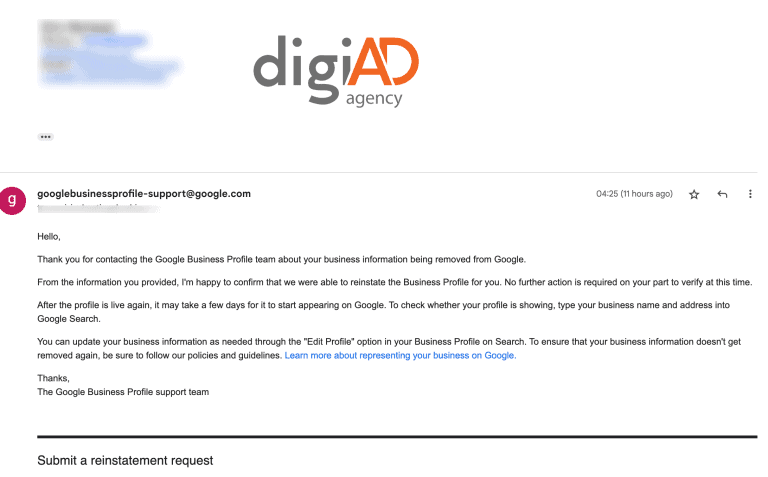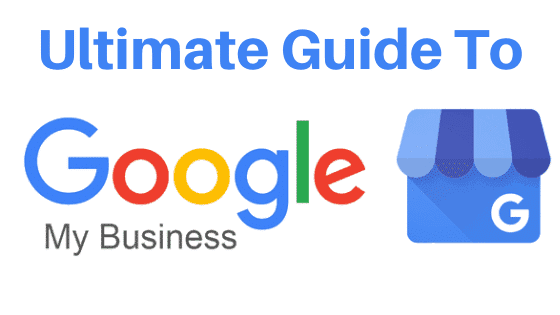How does Google verify my business?
You’ve probably wondered how Google verifies businesses, and how long it takes for them to do so. Well, in this article, we’ll address both of these questions and provide you with all the information you need. Understanding the verification process is crucial for businesses looking to enhance their online presence and ensure accurate information is displayed on Google search results. So, let’s dive in and discover how Google verifies your business and how long it typically takes.
Types of Verification Methods for Google My Business

Phone Verification
Phone verification is a quick and convenient way to verify your Google My Business listing. Once you provide your phone number, Google will send you a verification code via SMS or phone call. This method is commonly used and ensures that you have a valid and working contact number associated with your business.
Process of Phone Verification
To verify your business through phone verification, follow these steps:
- Sign in to your Google My Business account and locate the business listing you want to verify.
- Go to the “Verification” section and select the option for phone verification.
- Enter your phone number accurately and choose the method through which you wish to receive the verification code (SMS or phone call).
- Click on “Verify” and wait for the verification code to be sent to your phone.
- Enter the verification code provided by Google into the designated field and submit it.
Email Verification
Email verification is another commonly used method for verifying your Google My Business listing. After entering your email address, Google will send you a verification code that needs to be entered to complete the verification process. This method establishes a valid email communication channel between your business and Google.
Process of Email Verification
To complete the email verification process, follow these steps:
- Log in to your Google My Business account and locate the business listing you want to verify.
- In the verification section, select the option for email verification.
- Enter your email address accurately and click on “Verify by Email.”
- Check your inbox for an email from Google containing a verification code.
- Copy the verification code and paste it into the designated field on the verification page.
- Click on “Submit” to complete the email verification process.
Postcard Verification
Postcard verification is a reliable method used by Google to verify your business listing. Once you request a postcard, Google will send it to the physical address you provided during the listing setup. This method ensures that you have a valid business address and allows you to receive mail at that location.
Process of Postcard Verification
To complete the postcard verification process, follow these steps:
- Access your Google My Business account and navigate to the verification section of your business listing.
- Select the option for postcard verification.
- Verify that the mailing address displayed is correct and up-to-date.
- Click on the “Send postcard” button to request a verification postcard from Google.
- Wait for the postcard to arrive at your business address. It typically takes 5-14 days for the postcard to arrive, depending on your location.
- Once you receive the postcard, log in to your Google My Business account and enter the verification code written on the postcard.
- Submit the verification code to complete the postcard verification process.
What to Do If the Postcard Doesn’t Arrive
In some cases, the postcard may not arrive within the expected time frame. If this happens, you can take the following steps:
- Log in to your Google My Business account.
- Go to the verification section of the business listing.
- Click on the “Request another code” or “Resend postcard” option.
- Double-check and confirm that the mailing address provided is correct.
- Wait for the new postcard to arrive and repeat the process of entering the verification code.
Instant Verification
Instant verification is a method available to businesses that have already verified their websites using Google Search Console. If you have already verified your website, Google can automatically verify your Google My Business listing. This method streamlines the verification process, saving you time and effort.
Eligibility for Instant Verification
To be eligible for instant verification, you need to have already verified your business website using Google Search Console.
Process of Instant Verification
To complete the instant verification process, follow these steps:
- Sign in to your Google My Business account.
- If you have already verified your website using Google Search Console, your Google My Business listing will be automatically verified.
- In some cases, you may need to log in to Google Search Console and associate your website with your Google My Business account if it has not been done automatically.
Bulk Verification
Bulk verification is an option available for businesses that operate multiple locations. Instead of verifying each listing individually, you can use bulk verification to verify multiple locations simultaneously, saving you time and effort.
Requirements for Bulk Verification
To be eligible for bulk verification, you must meet the following requirements:
- Your business must have 10 or more locations.
- You need to be a verified manager or owner of the business listing.
- You must not have requested re-verification for any bulk verified locations in the past 90 days.
Process of Bulk Verification
To complete the bulk verification process, follow these steps:
- Sign in to your Google My Business account and select the “Bulk verification” option.
- Upload a spreadsheet with the relevant information for all the locations you want to verify.
- Google will review your spreadsheet, and if it meets the requirements, the verification process will be initiated for all the listed locations.
- Wait for Google to complete the bulk verification process. You will be notified of the verification status via email.
Factors Affecting the Verification Time
Several factors can influence the time it takes for Google to verify your business. These factors include your location, compliance with Google’s guidelines, the chosen verification method, and the accuracy of the information provided.
Location
The location of your business can impact the verification time. Some areas may experience higher volumes of verification requests, leading to longer processing times. Additionally, rural or remote locations may experience delays in mail delivery for postcard verification.
Compliance
Compliance with Google’s guidelines is crucial for a smooth verification process. If your business fails to meet the guidelines, additional documentation or evidence may be required, leading to a longer verification time.
Verification Method
Different verification methods have varying processing times. Phone and email verification tend to be quicker compared to postcard verification, which relies on physical mail delivery. Instant verification, if eligible, can significantly expedite the verification process.
Accuracy of Provided Information
Providing accurate and consistent information throughout the verification process is vital. Inaccurate or conflicting information may lead to delays as Google verifies the details or requests additional documentation.
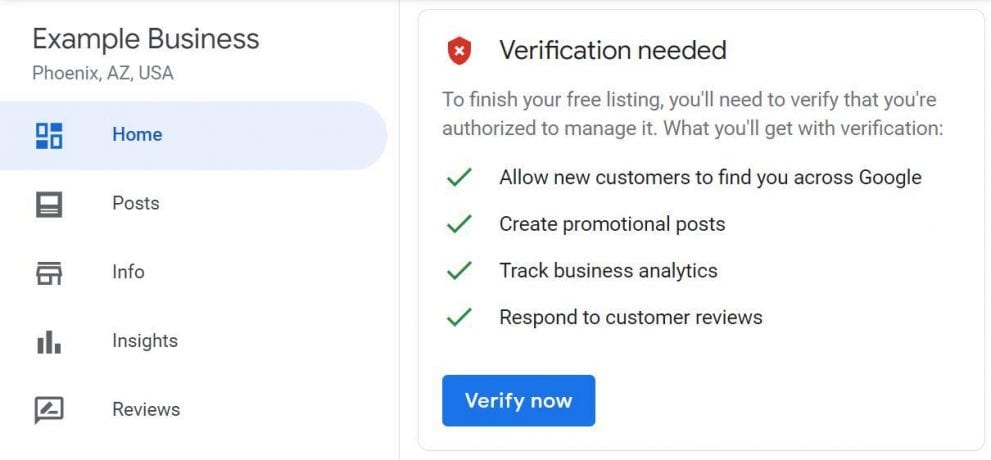
Tips to Expedite the Verification Process
To expedite the verification process and ensure a smooth experience, consider implementing the following tips:
Ensure Accurate and Consistent Information
Double-check all the details you provide during the verification process. Ensure that your business name, address, phone number, and other information are accurate and consistent across all platforms.
Respond Promptly to Communications from Google
Stay vigilant and promptly respond to any communications from Google during the verification process. This includes emails, phone calls, or messages on your Google My Business account.
Check Business Category Selection
Selecting the appropriate business category helps Google understand your business better and can expedite the verification process. Choose the category that best represents your business.
Complete All Required Fields
Ensure that you have provided complete information in all the required fields during the setup of your Google My Business listing. Incomplete information may lead to verification delays.
Optimize Google My Business Profile
Take the time to optimize your Google My Business profile. This includes uploading high-quality images, adding a detailed business description, and providing accurate operating hours.
Leverage Google Ads
Running Google Ads for your business can help establish a stronger online presence and may influence the verification process positively. Google Ads can promote your business and build credibility.
Request Customer Reviews
Encourage your customers to leave reviews on your Google My Business listing. Positive reviews can enhance your business’s reputation and may facilitate the verification process.
Common Reasons for Verification Failure
While Google strives to make the verification process seamless, there are some common reasons why verification may fail.
Inaccurate Business Information
Providing inaccurate or inconsistent business information can lead to verification failure. Double-check all the details and ensure they are correct and up-to-date.
Insufficient Documentation
Some businesses may require additional documentation to verify their listings. Failure to provide the requested documentation or evidence can result in a failed verification attempt.
Non-Compliance with Guidelines
If your business fails to comply with Google’s guidelines, your verification request may be denied. Ensure that your business adheres to the guidelines to increase the chances of successful verification.
Issues with Verification Process
Occasionally, technical issues or glitches during the verification process can lead to failure. If you encounter any issues, reach out to Google Support for assistance.

Conclusion
Verifying your Google My Business listing is crucial for maximizing your online presence and allowing potential customers to find and connect with your business easily. By following the provided verification methods and considering the tips to expedite the process, you can establish a verified and reputable presence on Google.
Remember to ensure accuracy and consistency in your information, respond promptly to communications from Google, optimize your Google My Business profile, and leverage additional tools like Google Ads to enhance your online presence. By doing so, you can not only expedite the verification process but also manage your Google My Business listing effectively for long-term success.