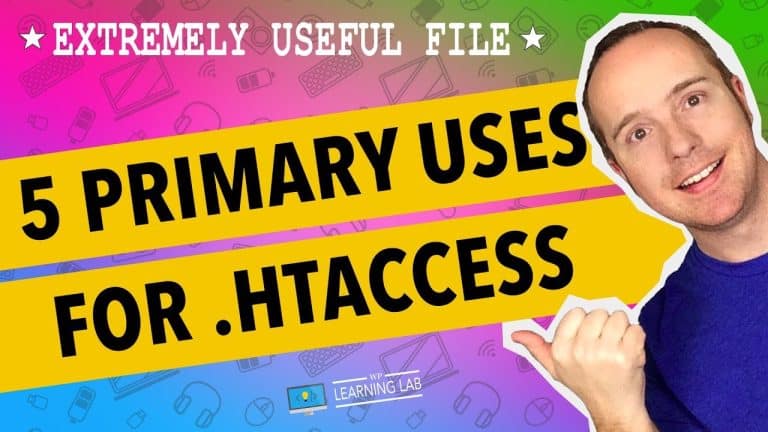How to Create a Multilingual WordPress Site with Elementor and TranslatePress
Are you looking to expand your website’s reach to a global audience? Having a multilingual WordPress site is the way to go. With the power of Elementor and TranslatePress, you can easily turn your website into a truly multilingual experience. In this post, we’ll guide you through the process of creating a multilingual WordPress site using Elementor and TranslatePress, even if you have no prior coding experience. So, get ready to make your website accessible to a wider audience and take your business to the next level!
How to Create a Multilingual WordPress Site with Elementor and TranslatePress
Are you an aspiring blogger or website owner trying to expand your reach across different countries and cultures? Do you have a vision to take your business to new heights by breaking the language barrier? If yes, then it’s high time to create a multilingual WordPress site using Elementor and TranslatePress.
Creating a website that appeals to a global audience requires more than just a mere translation service. Dynamic widgets, plugins, headers and other essential aspects of the site must be appropriately translated to make the site user-friendly and accessible to all.
In this article, we’ll show you how to create a multilingual WordPress site effortlessly with the help of Elementor and TranslatePress. Our step-by-step guide will take you through the entire process, from selecting the right hosting service to installing and customizing the plugins.
Choose the Right Hosting Platform
Before you get started, the primary step is to choose a hosting platform that provides excellent speed and uptime, which is essential for a multilingual site. One such hosting platform is SiteGround.
SiteGround offers hosting services that cater to WordPress sites, along with a range of features that make the platform stand out. SiteGround offers high-speed web servers, advanced security measures, daily backups, an easy-to-use customer portal, and 24/7 expert support. Moreover, SiteGround has over 20 reasons to choose it as the preferred hosting platform.
Install and Set-Up Elementor and TranslatePress Plugins
After selecting the right hosting platform, the next step is to install and set-up the Elementor and TranslatePress plugins. Elementor is a visual website builder that allows you to customize your WordPress site’s design without having to mess with a single line of code.
On the other hand, TranslatePress is an extension that provides a comprehensive solution for translating WordPress sites. It is the only translation plugin that is recommended by Elementor. TranslatePress has a user-friendly interface that is easy to navigate, making it easy for website owners to translate their website with little effort. It has a free and premium version, both worth using.
Translate Your Website Content
TranslatePress has the capability of translating even the most dynamic elements on your website, including custom fields, widgets, and headers. Unlike other translation plugins that only translate static pages and posts, TranslatePress allows you to translate the entire site, including the design aspects.
To translate your website content, navigate to the plugin’s settings and choose your preferred language. TranslatePress also has keyboard shortcuts that make it easy to translate the site efficiently.
Customize Your Translated Pages With Elementor
After translating the content, you can customize the pages’ design and layout using the Elementor visual builder. Elementor offers custom templates, visual widgets, and design elements that are easy to implement and will save you time.
With Elementor, you can create multilingual blogs, landing pages, and other website pages that are easy to navigate and can potentially lead to higher conversion rates. The drag-and-drop feature allows you to move your design elements across the layout without the need for coding knowledge.
Add Multilingual Contact Forms, Widgets, and Pop-ups
The TranslatePress plugin lets you translate even the most dynamic widgets in Elementor pages, like contact forms, widgets and pop-ups. With this feature, you can create customized forms, widgets, and pop-ups that cater to the specific needs of your users.
Conclusion
Creating a multilingual WordPress site with Elementor and TranslatePress is an effortless process, allowing your website to reach a global audience. With these plugins’ help, you can efficiently translate and customize your website’s design elements, allowing better user-experience. Our guide will help you get started on breaking language barriers and exploring new horizons.
FAQs After The Conclusion
- Can I use TranslatePress with Elementor on a single site licence?
- How does Elementor help in creating a multilingual website?
- How can TranslatePress help in translating dynamic elements on a website?
- Are there any other recommended hosting platforms for WordPress sites?
- How can TranslatePress keyboard shortcuts speed up the translation process?