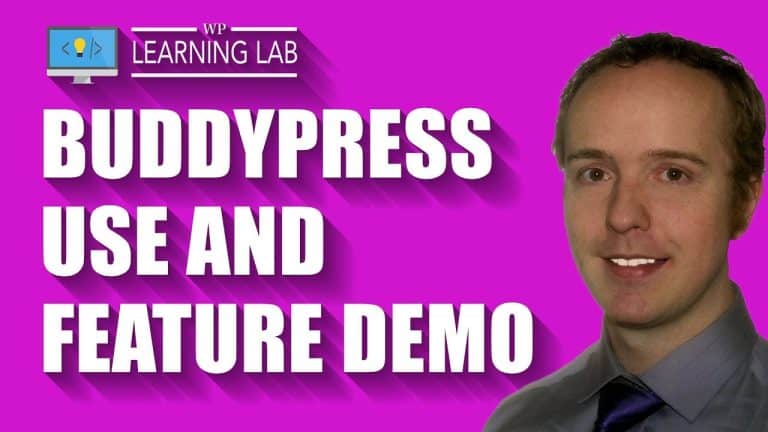How to Create a Website without Using a Website Builder
So, you’ve got a great idea for a website and you’re ready to bring it to life, but you’re not quite sure where to start. You might be thinking that you need to use a website builder to get the job done, but what if we told you there was another way? In this article, we’re going to show you how to create a website without using a website builder. Whether you’re a beginner or have some experience with web design, we’ve got you covered. So, grab a cup of coffee, sit back, and get ready to embark on an exciting journey of designing your own website from scratch.

Choosing a Hosting Provider
When it comes to creating a website, choosing the right hosting provider is crucial. There are several factors you should consider before making a decision:
Factors to consider when choosing a hosting provider
- Reliability: You want to ensure that the hosting provider you choose has a strong track record of uptime and reliability. This is important because you want your website to be accessible to visitors at all times.
- Speed: A fast-loading website is essential for a positive user experience. Look for a hosting provider that offers fast servers and good network connectivity.
- Scalability: As your website grows, you may need to scale up your hosting resources. Choose a hosting provider that offers scalability options so that you can easily upgrade your plan as needed.
- Customer Support: It’s important to have reliable customer support available in case you run into any issues with your hosting. Look for a hosting provider that offers 24/7 support via various channels such as live chat, phone, and email.
- Security: Website security is crucial to protect your data and your visitors’ information. Look for a hosting provider that offers robust security measures such as firewalls, malware scanning, and regular backups.
Types of hosting options
When choosing a hosting provider, you will come across different types of hosting options. Here are the most common ones:
- Shared hosting: This is the most budget-friendly option and is suitable for small websites with low traffic. With shared hosting, multiple websites share the same server resources.
- Virtual Private Server (VPS) hosting: VPS hosting offers greater control and flexibility compared to shared hosting. It involves virtualization technology that partitions a physical server into multiple virtual servers, each with its own dedicated resources.
- Dedicated hosting: With dedicated hosting, you have an entire server dedicated to your website. This option provides the highest level of performance and control but can be more expensive.
- Cloud hosting: Cloud hosting utilizes a network of virtual servers instead of a single physical server, making it more scalable and flexible. It offers a pay-as-you-go pricing model, allowing you to only pay for the resources you use.
Comparison of popular hosting providers
To help you make an informed decision, let’s compare some of the popular hosting providers:
- Bluehost: Bluehost is a well-known hosting provider that offers affordable shared hosting plans. They have a user-friendly interface and excellent customer support.
- SiteGround: SiteGround is known for its exceptional performance and reliable customer support. They offer various hosting options, including shared, cloud, and dedicated hosting.
- HostGator: HostGator is a popular choice for shared hosting, offering affordable plans and a user-friendly control panel.
- DreamHost: DreamHost is known for its commitment to privacy and security. They offer a range of hosting options and have a reputation for excellent customer support.
- A2 Hosting: A2 Hosting is known for its impressive speed and reliability. They offer various hosting plans, including shared, VPS, and dedicated hosting.
It’s important to carefully evaluate your specific needs and compare the features, pricing, and customer reviews of different hosting providers before making a decision. Keep in mind that migrating your website from one provider to another can be a complex process, so it’s best to choose the right hosting provider from the start.
Registering a Domain
Before you can launch your website, you’ll need to register a domain name. Here’s how you can go about it:
Selecting a domain name
Choosing the right domain name is essential as it represents your website’s identity. Here are some tips to help you select a domain name:
- Keep it simple and memorable: Choose a domain name that is easy to spell, pronounce, and remember. Avoid using complex words or confusing spellings.
- Reflect your brand or niche: Ideally, your domain name should reflect your brand or the niche you operate in. This helps visitors understand what your website is about.
- Use keywords: Consider incorporating relevant keywords into your domain name to improve its visibility in search engine results.
- Avoid trademark infringement: Make sure your domain name does not violate any trademarks or copyrights.
Check domain availability
Once you have a domain name in mind, you’ll need to check its availability. Many hosting providers offer domain registration services and provide a search tool on their websites where you can enter your desired domain name to see if it’s available. If your desired domain name is not available, the tool will suggest alternative options.
Registering a domain name
After confirming the availability of your desired domain name, you can proceed with the registration process. Most hosting providers offer domain registration as part of their services. Simply follow the instructions on their website to register your domain name. Keep in mind that domain registration typically involves an annual fee, so be prepared for that.
It’s important to choose a domain name that aligns with your brand and is easy for your audience to remember. Once you have registered your domain, you can move on to the next steps of building your website.
Setting Up DNS
After registering your domain name, you’ll need to set up DNS (Domain Name System) for your website. DNS is responsible for translating domain names into IP addresses, allowing visitors to access your website by typing in your domain name. Here’s what you need to know:
Understanding DNS
DNS is like the phonebook of the internet – it translates human-readable domain names into computer-readable IP addresses. When you enter a domain name in your browser, DNS servers are queried to find the corresponding IP address of the server hosting the website.
Configuring DNS settings
To configure DNS settings, you’ll need to access the control panel provided by your hosting provider. Look for the DNS management or domain settings section and follow the instructions provided to update the necessary DNS records.
Updating DNS records
The most commonly updated DNS records are the A record (which maps your domain name to an IP address) and the CNAME record (which allows you to set up subdomains). In some cases, you may also need to update other records such as MX records for email configuration.
It’s important to configure DNS settings correctly to ensure that your website can be reached using your domain name. If you’re unsure about the process, don’t hesitate to contact your hosting provider’s customer support for assistance.
Installing a CMS
A Content Management System (CMS) is a software platform that allows you to create and manage your website’s content without requiring extensive coding knowledge. Here’s what you need to know about installing a CMS:
What is a CMS?
A CMS provides a user-friendly interface that enables you to create, edit, organize, and publish content on your website. It often includes features such as page templates, plugins/extensions, and a media library, making it easier to design and maintain your website.
Popular CMS options
There are several popular CMS options available, each with its own strengths and suitability for different types of websites. Here are a few examples:
- WordPress: WordPress is the most widely used CMS, powering over 40% of websites on the internet. It offers a vast ecosystem of themes and plugins, making it highly customizable.
- Joomla: Joomla is another popular CMS known for its flexibility and extensibility. It is suitable for a wide range of websites, from small blogs to complex e-commerce platforms.
- Drupal: Drupal is a powerful CMS often preferred for large, complex websites with advanced functionality and customization needs. It offers robust security features and excellent scalability.
- Wix: Wix is a website builder platform that combines a drag-and-drop interface with pre-built templates, making it easy for beginners to create a website without coding. While not a traditional CMS, it offers simplicity and convenience.
Installing a CMS on your server
To install a CMS, you’ll typically need to access your hosting control panel. Many hosting providers offer one-click installation options for popular CMS platforms like WordPress, Joomla, and Drupal. Simply select the CMS you want to install, follow the prompts, and the installation will be completed automatically.
Keep in mind that after installing the CMS, you’ll need to configure its settings, select a theme, and potentially install plugins/extensions to enhance its functionality. This can usually be done through the CMS’s admin dashboard.
Installing a CMS provides you with the foundation to start building your website and managing its content with ease.

Designing with HTML and CSS
Once you have your hosting and CMS set up, it’s time to start designing your website. HTML and CSS are the building blocks of web design, allowing you to create the structure and style of your site. Here’s what you need to know:
HTML basics
HTML (Hypertext Markup Language) is the standard markup language used for creating web pages. It provides the structure and semantic meaning of the content on your website. HTML uses tags to define elements such as headings, paragraphs, images, links, and more.
CSS basics
CSS (Cascading Style Sheets) is a style sheet language that defines the visual appearance of your website. It allows you to control the colors, fonts, layout, and other design elements. CSS works by targeting HTML elements using selectors and applying styles to them.
Creating the structure of your website with HTML
To create the structure of your website, you’ll need to understand HTML tags and how they are used. For example, the
tag represents the main heading of a webpage, while the
tag represents a paragraph of text. By using these tags and nesting them appropriately, you can create different sections and organize your content effectively.
Styling your website with CSS
CSS allows you to style your website and make it visually appealing. You can specify font styles, colors, margins, padding, and much more. By applying CSS rules to HTML elements, you can achieve the desired design for your website.
It’s important to have a good understanding of HTML and CSS to create a well-designed and visually appealing website. There are plenty of online resources, tutorials, and courses available to help you learn and improve your skills in these areas.
Creating and Organizing Content
Content is a crucial component of any website. Engaging and relevant content can attract visitors and keep them coming back. Here’s what you need to consider when creating and organizing content for your website:
Planning your website’s content
Before you start creating content, it’s important to plan what information you want to include on your website. Determine your target audience and what type of content will be most valuable to them. Create a content strategy that outlines the topics, formats, and goals for each piece of content.
Creating engaging and relevant content
When creating content, focus on providing value to your audience. Write in a clear, concise, and engaging manner. Use visuals such as images, videos, and infographics to make your content more appealing. Incorporate keywords relevant to your website’s topic to improve search engine visibility.
Organizing content with headings and subheadings
To make your content more readable and scannable, use headings and subheadings to break it into logical sections. Headings also help search engines understand the structure of your content. Use HTML heading tags (
,
,
, etc.) to define the hierarchy of your headings.
By planning your content, creating valuable content, and organizing it effectively, you can ensure that your website provides a great user experience and delivers the information your visitors are looking for.

Adding Functionality with JavaScript
JavaScript is a powerful programming language that allows you to add interactivity and functionality to your website. Here’s how you can leverage JavaScript to enhance your website:
Introduction to JavaScript
JavaScript is a client-side scripting language that runs in the web browser. It can be used to create dynamic web pages, handle form submissions, validate user input, and manipulate web page elements. JavaScript can also interact with APIs, allowing you to fetch and display data from external sources.
Adding interactive elements with JavaScript
With JavaScript, you can add interactive elements such as image sliders, forms with real-time validation, interactive maps, and much more. By responding to user actions and events, you can create a more engaging and interactive experience for your website visitors.
Using JavaScript frameworks or libraries
JavaScript frameworks and libraries provide pre-written code and tools that make it easier to build complex functionality. Some popular frameworks include React, Angular, and Vue.js. These frameworks can help you create interactive user interfaces, manage state, and handle data efficiently.
When using JavaScript, it’s important to ensure that your code is optimized for performance and doesn’t negatively impact the user experience. Minify and compress your JavaScript files to reduce their size and load time.
Optimizing for Search Engines
Search Engine Optimization (SEO) is the practice of optimizing your website to improve its visibility in search engine results. Here’s what you need to know about optimizing your website for search engines:
Understanding SEO
SEO involves various techniques and strategies to make your website more search engine-friendly. This includes optimizing your website’s structure, content, and technical elements. The goal is to increase your website’s visibility and ranking in search engine results pages.
Keyword research and optimization
Keyword research is the process of identifying the search terms and phrases that are relevant to your website and have high search volumes. By incorporating these keywords strategically into your website’s content, meta tags, and headings, you can improve your website’s relevance to search queries.
Optimizing meta tags and headings
Meta tags provide information about your web page to search engines. The most important meta tags for SEO are the title tag and meta description. Include relevant keywords in these tags to provide accurate information about your web page’s content.
Headings, such as
and
tags, should also contain relevant keywords and give a clear indication of the content that follows.
It’s important to note that SEO is an ongoing process and requires continuous monitoring and improvement. Stay updated with the latest SEO best practices and algorithms to ensure your website remains optimized for search engines.
Testing and Troubleshooting
Once your website is designed and the content is in place, it’s crucial to thoroughly test it before launching it to the public. Here’s what you need to consider for testing and troubleshooting:
Performing cross-browser testing
Different web browsers may interpret HTML, CSS, and JavaScript differently, leading to variations in how your website looks and functions. Perform cross-browser testing to ensure your website works well across popular browsers such as Chrome, Firefox, Safari, and Internet Explorer.
Identifying and fixing common website issues
During the testing phase, you may encounter common issues such as broken links, slow page load times, or compatibility problems. Use website auditing tools or perform manual checks to identify and address these issues. Ensure all links are working correctly, optimize images for faster loading, and fix any compatibility issues.
Usability testing for a smooth user experience
Usability testing involves evaluating your website’s user experience by observing how users interact with it. Ask friends or colleagues to navigate through your website and provide feedback on its usability. Pay attention to factors such as user-friendly navigation, intuitive interface, and clear calls to action.
By conducting thorough testing and troubleshooting, you can ensure that your website is free from errors, functions properly, and provides a smooth user experience.
Deploying and Maintaining Your Website
Once you are satisfied with your website’s design and functionality, it’s time to deploy it and make it available to the world. Here’s what you need to do:
Preparing your website for deployment
Before deploying your website, ensure that all files are organized properly and optimized for performance. Remove any unused files or plugins, compress images for web use, and test the website one last time to ensure everything is functioning as intended.
Uploading website files to the server
To make your website accessible, you need to upload your website files to the hosting server. Access your hosting account’s file manager or use an FTP (File Transfer Protocol) client to transfer the files to the appropriate directory. Make sure all files are uploaded correctly and that they retain their file structure.
Regular maintenance and updates
Maintaining your website is an ongoing process. Regularly update your CMS, plugins, and themes to ensure they are secure and up to date. Monitor your website’s performance, fix any broken links or issues that may arise, and regularly back up your website’s files and database.
Regular maintenance helps keep your website secure, improves performance, and ensures a smooth user experience for your visitors.
By following these steps, you can successfully create and maintain a website without using a website builder. Remember to consider your hosting provider, register a domain, set up DNS, install a CMS, design with HTML and CSS, create engaging content, add functionality with JavaScript, optimize for search engines, test and troubleshoot your website, and deploy and maintain it for long-term success. Good luck!