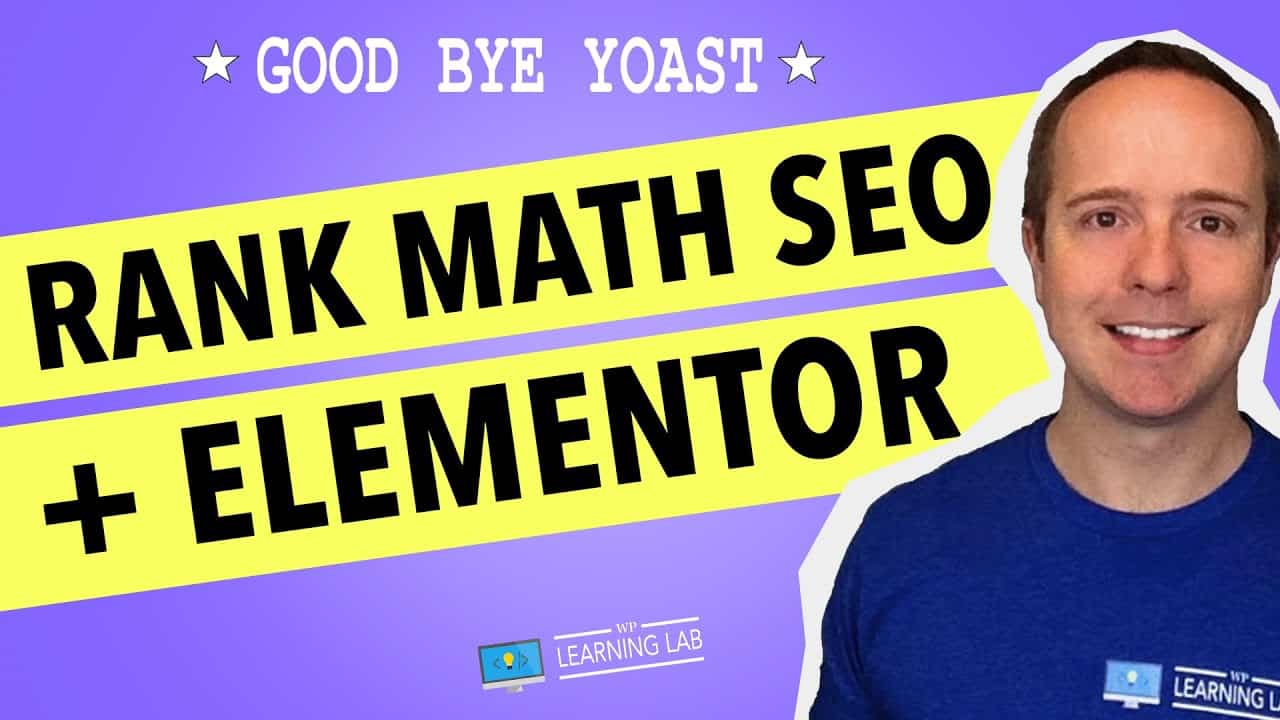How to Fix Elementor SEO Issues with Rank Math: A Complete Guide
As an experienced content writer, I have come across numerous Elementor SEO issues that can affect your website’s online visibility and search engine ranking. And as a result, I have found that Rank Math is the ultimate solution that can fix these issues effectively. With this comprehensive guide, I will share my expertise on how to fix Elementor SEO issues with Rank Math. You will learn about the common Elementor SEO problems and how to identify them on your website. Furthermore, I’ll explain the steps to configure Rank Math to optimize your Elementor content for search engines. So, let’s dive in and get your Elementor website rank higher with no technical SEO expertise required!
How to Fix Elementor SEO Issues with Rank Math: A Complete Guide
SEO optimization is vital for any website’s success. Whether it’s a personal blog or an e-commerce site, improving your search engine ranking can drive more traffic and increase revenue. However, optimizing your website’s SEO can be a challenging and time-consuming task, especially if you’re using Elementor. Fortunately, there’s a solution to make your life easier – Rank Math. In this complete guide, I will show you how to fix Elementor SEO issues with Rank Math.
Introduction
As an SEO expert and prolific content writer, I understand the importance of SEO optimization to improve website ranking, and I have faced difficulties when using Elementor; that’s why I seek assistance from Rank Math. Rank Math is a relatively new SEO plugin that has quickly gained popularity among WordPress users due to its unbeatable features, especially when it comes to Elementor.
Understanding Rank Math and Elementor
Rank Math is a search engine optimization plugin that helps you optimize your website to improve its rank. On the other hand, Elementor is a leading page builder that allows you to design a website without touching a single line of code. Elementor is a bit challenging to SEO optimize since it is not a traditional page builder: it uses dynamic content, which makes the process a bit time-consuming.
How to Fix Elementor SEO Issues with Rank Math
Installing Rank Math
The first thing you need to do is to install Rank Math; it’s as easy as installing any other WordPress plugin.
- Go to the WordPress dashboard, then plugins, and add new plugin
- Search for Rank Math and click install
- After installation, activate the plugin
Configuring Rank Math
After activation, the next step is to configure Rank Math.
Step 1: Import Settings
Rank Math has a feature that allows you to import settings from other SEO plugins, which is quite helpful if you have been using Yoast SEO and want to switch to Rank Math.
Step 2: General Settings
The general settings tab allows you to configure things like site-wide meta values, social media accounts, and logo.
Step 3: Titles and Meta
This tab allows you to customize your website’s title and meta description.
Step 4: Sitemap
Sitemap tab allows you to create a sitemap that helps search engines understand the structure of your website.
Step 5: 404 Monitor
The 404 monitor tab allows you to monitor broken links and redirect these links to a relevant page.
Step 6: Redirections
The redirection tab allows you to create redirects for any page on your website.
Step 7: Robots.txt
Robots.txt tab allows you to manage which pages and folders search engines are allowed to crawl on your website.
Using Rank Math with Elementor
Rank Math has added SEO features right into Elementor, which means you don’t have to switch tabs or deal with headaches anymore.
- The first feature is the SEO score; it shows you how to optimize your page.
- The second feature is the focus keyword field, which allows you to set a focus keyword for each page.
- The third feature is the meta description field, which allows you to enter an optimized meta description for each page.
Sites can be hosted with SiteGround for 20+ reasons
As an SEO expert, I have worked on countless websites, and I can confidently say that site speed, reliability, and security are crucial factors that contribute to website success. That’s why I highly recommend hosting your website with SiteGround. SiteGround has top-of-the-line hosting features, including:
- 99.99% uptime guarantee
- Fast load times
- Advanced security
- Daily backups
- Free SSL certificate
- Affordable pricing plans
- Easy-to-use control panel
- Top-notch customer support
Share My WordPress Success Using #WPLLCommunity
WordPress is a powerful content management system that powers over 30% of all websites worldwide. If you’re a WordPress user or want to get involved in the WordPress community, the best place to start is by sharing your success stories using the #WPLLCommunity. This hashtag is used in all WordPress-related discussions on social media, and it’s a great way to connect with other WordPress users and share tips and tricks.
Conclusion
Optimizing Elementor SEO can be a headache, but with Rank Math, you don’t have to struggle anymore. Rank Math has added SEO features right into Elementor, making it easier to optimize your website and improve your ranking. Additionally, hosting your website with SiteGround can ensure your website’s success with their fast load times, advanced security, and reliable uptime. Finally, sharing your WordPress success using #WPLLCommunity is an excellent way to connect with other WordPress users and get involved in the WordPress community.
FAQs After The Conclusion
- What is Rank Math?
- Rank Math is a search engine optimization plugin that helps you optimize your website to improve its ranking.
- What is Elementor?
- Elementor is a leading page builder that allows you to design a website without touching a single line of code.
- Why is it so challenging to SEO optimize Elementor?
- Elementor is a bit challenging to SEO optimize since it uses dynamic content, which makes the process a bit time-consuming.
- What are the benefits of hosting my website with SiteGround?
- There are many benefits to hosting your website with SiteGround, including fast load times, advanced security, and reliable uptime.
- How can I get involved in the WordPress community?
- You can get involved in the WordPress community by sharing your WordPress success using the #WPLLCommunity hashtag and connecting with other WordPress users.