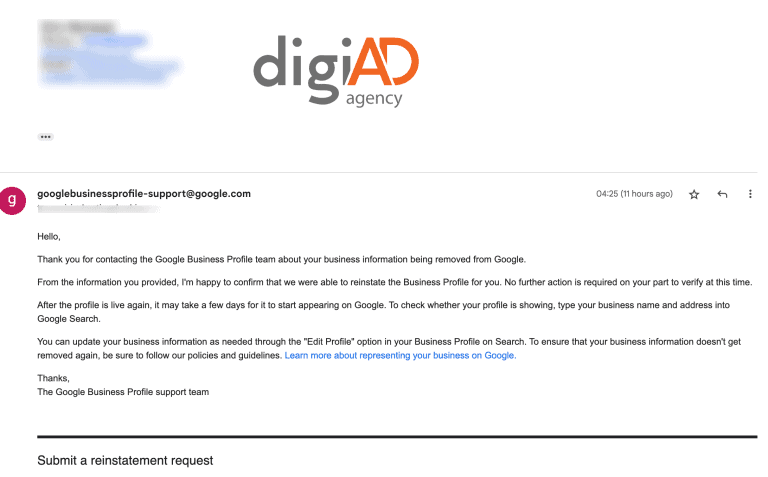How to List My Number on Google
So, you’re wondering how to get your number listed on Google? It’s actually quite simple! Having your number listed on the world’s most popular search engine can make it easier for customers and potential clients to find and contact you. In this article, we’ll go over the steps you can take to ensure that your number shows up when people search for your business on Google. By the end of this, you’ll be well-equipped with the knowledge to get your number out there and boost your online presence. Let’s get started!
How to List My Number on Google
If you own a business or operate one that relies on phone calls for customer inquiries, having your phone number listed on Google is essential. It not only makes it easier for potential customers to reach you, but it also helps improve your online visibility. In this comprehensive guide, we will walk you through the steps to list your number on Google, ensuring that your business gets the attention it deserves.
Create or Claim Your Google My Business Listing
The first step in getting your phone number listed on Google is to create or claim your Google My Business listing. Google My Business is a free tool that allows business owners to manage their online presence across various Google platforms, including Google Search and Google Maps. By claiming your listing, you gain control over the information displayed about your business, including your phone number.
To create or claim your Google My Business listing, visit the Google My Business website and follow the prompts to sign in or create a new account. Once you’ve completed the necessary steps and verified your ownership, you will be able to access and edit your business information, including your phone number.
Verify Your Business
After creating or claiming your Google My Business listing, it’s important to verify your business. Verifying your business not only confirms your ownership but also enhances the credibility of your listing. Google provides several verification methods, such as phone verification, postcard verification, email verification, or instant verification for select businesses.
To verify your business, navigate to the “Manage Locations” section of your Google My Business dashboard. From there, click on the “Verify Now” or “Verify Location” option, depending on your specific situation. Follow the instructions provided and choose the verification method that works best for you. Once your business is verified, you can proceed to add your phone number to your listing.
Add your Phone Number to your Google My Business Listing
With the foundation of your Google My Business listing in place, it’s time to add your phone number. This step is crucial for getting your number listed on Google and ensuring that it appears correctly to potential customers. To add your phone number, access your Google My Business dashboard and navigate to the “Info” section.
In the “Info” section, you will find a field labeled “Phone.” Here, you can input your business phone number. It’s important to enter the number accurately, ensuring that it is the primary contact number for your business. If you have multiple locations, repeat this process for each location to ensure that all of your phone numbers are listed.
Optimize Your Business Information
While adding your phone number to your Google My Business listing is essential, it’s also crucial to optimize your business information to maximize its effectiveness. A well-optimized listing not only helps potential customers find and contact you but also boosts your visibility in relevant search results. To optimize your listing, make sure to:
- Fill out all the relevant fields in your Google My Business dashboard, such as your business name, address, website URL, and business hours.
- Choose the most appropriate category for your business to help Google understand what you offer.
- Craft a compelling business description that accurately represents your products or services.
- Upload high-quality photos that showcase your business and entice potential customers.
- Include any additional details that could be helpful to customers, such as accepted payment methods or special offers.
By taking the time to optimize your business information, you increase the chances of attracting new customers and improving your online presence.
Ensure NAP Consistency
NAP consistency refers to having consistent and accurate contact information across all online platforms and directories. NAP stands for Name, Address, and Phone number – the essential details that customers rely on to find and contact your business. Inconsistencies in your NAP information can lead to confusion and negatively impact your search engine rankings.
To ensure NAP consistency, it’s important to review and update your business information wherever it appears online. This includes your website, social media profiles, local directories, and, of course, your Google My Business listing. By regularly auditing and correcting any discrepancies, you can maintain a strong online presence and make it easier for customers to contact you.
Improve Your Online Reputation
Having a positive online reputation is crucial for any business, and it can greatly impact your ability to attract customers. When it comes to listing your number on Google, your online reputation plays a significant role in how potential customers perceive your business. To improve your online reputation:
- Monitor online reviews regularly to stay aware of what customers are saying about your business.
- Be responsive to both positive and negative reviews. Thank customers for their kind words and address any concerns raised in negative reviews.
- Encourage satisfied customers to leave reviews on your Google My Business listing and other review platforms.
- Provide exceptional customer service to ensure positive experiences for all customers.
By actively managing your online reputation, you can enhance your credibility and increase the likelihood of customers reaching out to you through your listed phone number.
Monitor and Respond to Reviews
In addition to improving your online reputation, it’s important to actively monitor and respond to reviews that customers leave on your Google My Business listing. Responding to reviews demonstrates your commitment to customer satisfaction and shows potential customers that you value their feedback.
Take the time to read and respond to both positive and negative reviews. Express gratitude for positive feedback and address any concerns raised in negative reviews promptly and professionally. By engaging with customers through reviews, you not only build trust but also encourage others to contact you through the listed phone number.
Use Schema Markup
Schema markup is a form of structured data that helps search engines better understand the information on your website. By including schema markup for your business’s contact information, including your phone number, you can increase the chances of your number being prominently displayed in search results.
To use schema markup for your phone number, consult with your web developer or implement the necessary code yourself. By utilizing this valuable tool, you enable search engines to display your phone number and other contact details directly in search results, making it even easier for potential customers to reach you.
Encourage Customers to Leave Reviews
One of the most effective ways to ensure your phone number gets listed on Google is by actively encouraging customers to leave reviews. Positive reviews not only improve your online reputation but also signal to Google that your business is trustworthy and deserves to be prominently displayed.
Ask satisfied customers to leave reviews on your Google My Business listing and provide them with clear instructions on how to do so. You can incorporate requests for reviews into your email communications, on your website, or even through social media. By actively seeking reviews, you increase the chances of potential customers discovering your phone number and reaching out to you.
Promote Your Google My Business Listing
Lastly, don’t forget to promote your Google My Business listing. Listing your phone number on Google is just the first step; you also need to make sure potential customers can find it. Promote your Google My Business listing through various channels, such as:
- Adding a direct link to your listing on your website or in your email signature.
- Sharing your listing on social media platforms and encouraging followers to contact you through the provided phone number.
- Including your Google My Business listing URL in your offline marketing materials, such as business cards or brochures.
By actively promoting your Google My Business listing, you increase its visibility and the chances of potential customers finding and contacting you.
In conclusion, listing your phone number on Google is crucial for any business that relies on phone inquiries. By following the steps outlined in this comprehensive guide, including creating or claiming your Google My Business listing, optimizing your business information, monitoring and responding to reviews, and promoting your listing, you can ensure that your number is not only listed but easily accessible to potential customers. Taking the time to list your number on Google is an investment in your business’s success and its ability to connect with customers in a meaningful way.