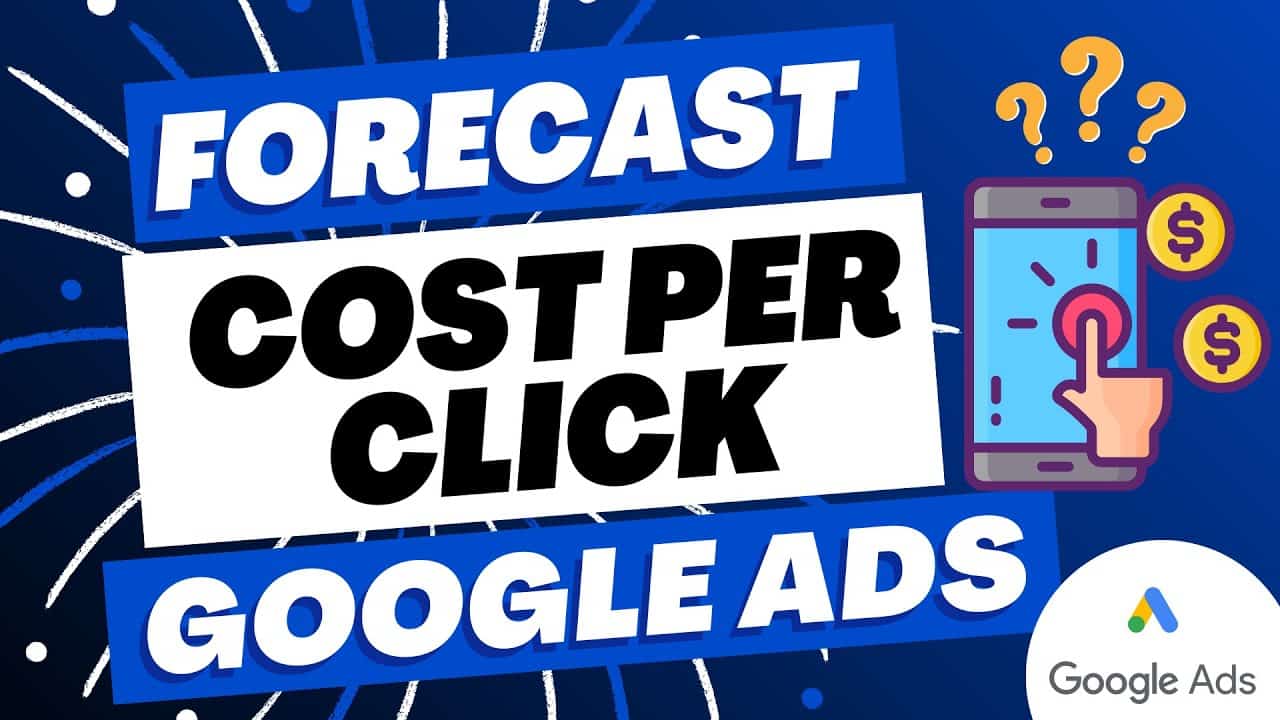Master the Art of Estimating Google Ads Cost Per Click with These Simple Tips
Welcome to our blog where we share essential tips and tricks to help you master the art of estimating Google Ads Cost per Click. Pay-per-click advertising can be a useful tool for businesses of all sizes to reach targeted audiences effectively. However, without a proper understanding of how Google Ads bidding and costs work, you may end up wasting your advertising budget. To ensure you get the most out of your advertising efforts, we have compiled some simple yet effective tips to help you estimate your Google Ads cost per click accurately. Let’s dive in and explore these tips together!
Introduction
Are you looking to drive more traffic to your website using Google Ads? One of the most important factors to consider in your Google Ads campaign is the Cost Per Click (CPC). Understanding how to estimate and forecast CPC can help you make informed decisions and improve your return on investment. In this article, we will share some simple tips to help you master the art of estimating and forecasting CPC in Google Ads.
How to Estimate and Forecast Google Ads Cost Per Click
- Determine your monthly budget for the campaign
Before you start your Google Ads campaign, you need to determine your monthly budget. Your budget will help you understand how much you can afford to spend on each click.
- Identify the main keywords you want to target
The next step is to identify the main keywords you want to target in your campaign. These keywords will help you reach your target audience and drive relevant traffic to your website.
- Enter the keywords into the Google Keyword Planner
Once you have identified your keywords, enter them into the Google Keyword Planner. This will help you get an idea of the estimated costs for each keyword.
- Add the keywords to your plan or campaign
After you have reviewed the estimated costs in the Keyword Planner, add the keywords to your plan or campaign.
- Click on the Forecast link in the Keyword Planner
Next, click on the Forecast link in the Keyword Planner. This will allow you to see the estimated costs for your keywords based on your monthly budget.
- Change the match type to Exact and enter your budget
To get the most accurate estimate, change the match type to Exact and enter your monthly budget.
- Review the estimated costs and adjust your budget or keywords as needed
After reviewing the estimated costs, you may need to adjust your budget or keywords as needed. If the estimated costs are too high, consider narrowing your target audience or choosing different keywords.
- Consider the competition for your targeted keywords and adjust your strategy accordingly
Keep in mind that the competition for your targeted keywords will impact the CPC. If the competition is high, you may need to adjust your strategy accordingly.
- Calculate your expected Cost Per Click based on the estimated costs and your budget
Based on the estimated costs and your monthly budget, you can calculate your expected Cost Per Click. This will help you determine if the CPC is within your budget and if you need to make any adjustments.
- Monitor the performance of your ads and adjust your bids and keywords regularly
It is important to monitor the performance of your ads and adjust your bids and keywords regularly. This will help you improve your click-through rates and conversions.
- Look for opportunities to improve your Quality Score and lower your Cost Per Click
Improving your Quality Score can help you lower your CPC. Look for opportunities to improve your landing pages, ad relevance, and click-through rates.
- Track your conversions and adjust your strategy to improve your return on investment
Tracking your conversions is essential to improving your return on investment. Adjust your strategy based on the data to improve your conversion rates.
- Consider using negative keywords to exclude irrelevant searches and reduce your costs
Using negative keywords can help you exclude irrelevant searches and reduce your costs. This will help you reach your target audience more effectively.
- Test different ad formats and messaging to optimize your click-through rates and conversions
Testing different ad formats and messaging can help you optimize your click-through rates and conversions. Experiment with different ad formats, headlines, and descriptions to see what works best for your audience.
- Use data and analytics to make informed decisions and continuously improve your campaign
Finally, use data and analytics to make informed decisions and continuously improve your Google Ads campaign. Use the data to identify trends and areas for improvement, and adjust your strategy accordingly.
Conclusion
Mastering the art of estimating and forecasting Google Ads Cost Per Click can help you make informed decisions and improve your return on investment. Use these simple tips to develop a strategy that works for your business and target audience. Remember to monitor your performance regularly and adjust your strategy as needed to stay ahead of the competition.
FAQs
- What is Cost Per Click (CPC)?
Cost Per Click (CPC) is the amount you pay each time someone clicks on your Google Ads.
- How do I estimate my monthly budget for Google Ads?
To estimate your monthly budget for Google Ads, consider your overall marketing budget and the average CPC for your targeted keywords.
- How do I determine my targeted keywords?
To determine your targeted keywords, consider your target audience, industry, and competition.
- What is the Google Keyword Planner?
The Google Keyword Planner is a free tool that helps you research and choose the right keywords for your Google Ads campaign.
- How often should I monitor the performance of my Google Ads campaign?
You should monitor the performance of your Google Ads campaign regularly, at least once a week or more frequently if possible.