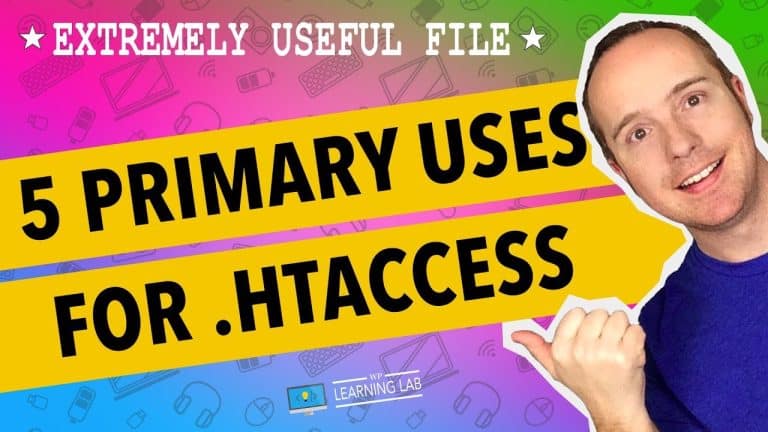Revamp Your WordPress Website with Multiple Themes: A Guide to Drastic Design Changes
Are you tired of the same old look for your WordPress website? Have you been wanting to implement multiple themes for a more drastic design change? Look no further than this guide! Here, we’ll walk you through the process of revamping your WordPress website with multiple themes for a unique and eye-catching design. With our step-by-step instructions and helpful tips, you’ll be able to give your website a fresh new look and impress your audience. So what are you waiting for? Let’s dive in and transform your website today!
Introduction: Revamping Your WordPress Website
Are you looking to improve the appearance of your WordPress website? Perhaps you feel that the design is outdated or you want to differentiate between different categories on your site? Whatever your reason, using multiple themes is an excellent way to achieve a dramatic improvement in the appearance of your website. Each theme is a collection of templates and styles that can be customised to create a unique look for your website.
In this article, we will guide you through the process of using multiple themes in WordPress. This is not an advanced topic, however, some basic knowledge of WordPress is necessary. We will cover the benefits of using multiple themes, how to get started, and provide some examples of how you can achieve a drastic design change without knowing how to code.
Why Use Multiple Themes in WordPress?
There are many benefits to using multiple themes in WordPress. We highlight some of these benefits below:
-
A dramatic design change: By using different themes, you can achieve a drastic change in the appearance of your website. Each theme has different templates, styles, and colour schemes that can be customised to create a unique look for your website.
-
Differentiate between categories: If you run a website that covers multiple topics, using different themes for each category can help differentiate between them. For example, you might use a more playful theme for a lifestyle category and a more serious theme for a news category.
-
Customise your website: If you are not comfortable with coding, using multiple themes can help you achieve a customised look for your website. You can use plugins and widgets to further customise your website without writing any code.
-
Easy to manage: Using multiple themes is a simple and easy way to manage the design of your website. You don’t need any coding experience and there are plenty of resources available online to help you get started.
Getting Started with Multiple Themes
To get started with multiple themes, you will need to have a basic understanding of WordPress. If you are new to WordPress, we recommend that you spend some time learning the basics before attempting to use multiple themes.
Here are the steps to get started:
-
Choose a primary theme: The primary theme will be the one that is active on your website. This is the theme that your visitors will see when they visit your website.
-
Install additional themes: Once you have chosen your primary theme, you can install additional themes that you want to use on your website. You can find hundreds of free and paid themes in the WordPress repository.
-
Activate the themes: Once you have installed the additional themes, they will appear in your WordPress dashboard under the “Appearance” tab. You can activate a theme by clicking on the “Activate” button next to the theme.
-
Customise the themes: Once you have activated the themes, you can customise them by using the WordPress customiser. You can change a theme’s colours, fonts, backgrounds, and layouts.
Using Custom Post Types and Page Templates
In addition to using multiple themes, you can also use custom post types and page templates to achieve a customised look for your website. Custom post types allow you to create custom content types that are different from the default pages and posts.
For example, you might create a custom post type for a recipe section on your blog. This custom post type would have its own unique templates, styles, and layouts.
Page templates, on the other hand, allow you to create custom page layouts that are different from the default page template. For example, you might create a page template that has a full-width layout, or one that has a different header and footer.
Using Workshop to Prevent Brute Force Attacks
One of the main concerns of website owners is the security of their websites. Brute force attacks are a type of attack where hackers try to guess your username and password by repeatedly trying different combinations.
To prevent brute force attacks, the WP Learning Lab offers a workshop that teaches you how to secure your website. The workshop covers topics such as user roles and permissions, strong passwords, and two-factor authentication.
Download Free Pre-Launch and Security Checklists
The WP Learning Lab also offers two free checklists that can help you prepare your website for launch. The 17-Point WordPress Pre-Launch PDF Checklist covers topics such as website backups, SEO, and website performance.
The 10-Point WP Security Checklist covers topics such as user roles and permissions, backups, and SSL certificates.
Conclusion: Achieving a Unique Look for Your Website
Using multiple themes in WordPress is an excellent way to achieve a unique look for your website. By customising each theme, you can create a dramatic design change that differentiates your website from others.
In addition to using multiple themes, you can also use custom post types and page templates to achieve a customised look. The WP Learning Lab offers workshops and free checklists to help you with website security and preparation.
Frequently Asked Questions
-
Is it difficult to use multiple themes in WordPress?
No, it is not difficult to use multiple themes in WordPress. You just need a basic understanding of WordPress and some time to customise each theme. -
Can I use multiple themes for different categories on my website?
Yes, you can use different themes for different categories on your website. This can help differentiate between the categories and make them more visually appealing. -
Do I need to know how to code to use multiple themes?
No, you do not need to know how to code to use multiple themes. You can customise each theme using the WordPress customiser and plugins. -
How can I prevent brute force attacks on my website?
You can prevent brute force attacks on your website by using strong passwords, two-factor authentication, and limiting login attempts. The WP Learning Lab offers a workshop that teaches you how to secure your website. -
Are there any free checklists available to help me prepare my website for launch?
Yes, the WP Learning Lab offers a free 17-Point WordPress Pre-Launch PDF Checklist and a 10-Point WP Security Checklist that can help you prepare your website for launch.