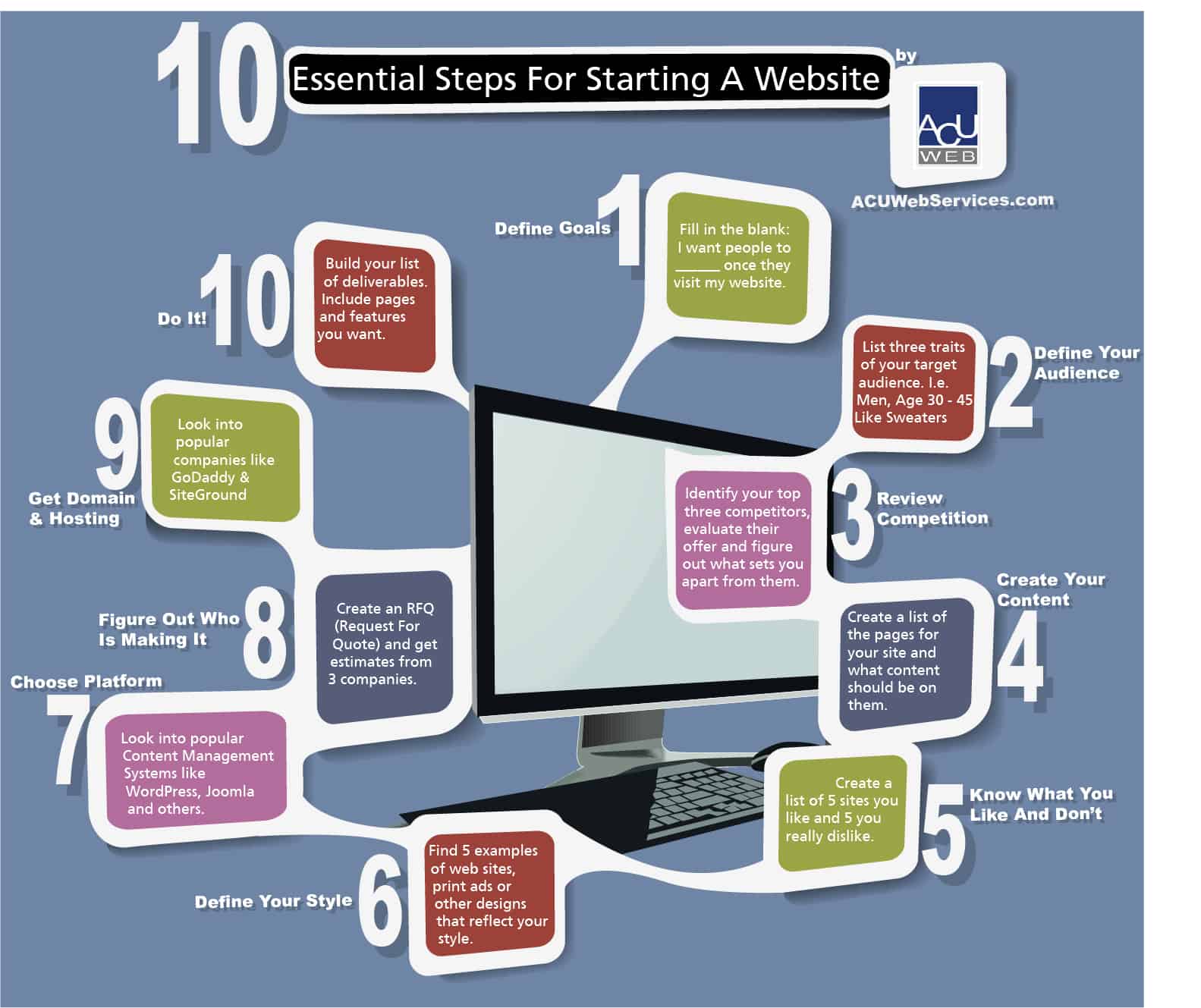Steps to Create Your Own Website
So, you’re ready to make your mark on the digital world and create your very own website. Whether you’re an aspiring blogger, budding entrepreneur, or simply a creative soul looking to showcase your talents, this article is here to guide you through the process. In just a few simple steps, we’ll walk you through everything you need to know to bring your vision to life and create a website that reflects your unique style and purpose. Let’s dive in and get started on this exciting journey of website creation!
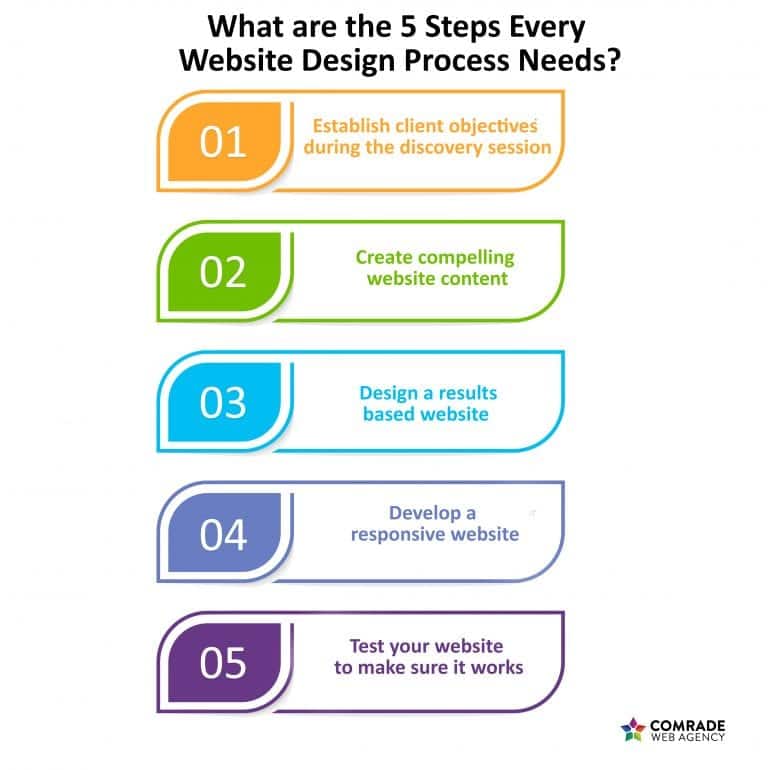
Choose a Website Building Platform
Consider your technical skills
When choosing a website building platform, it is important to consider your own technical skills and expertise. If you’re familiar with coding and have the time and resources to build a website from scratch, you may opt for a more advanced platform that allows for complete customization.
On the other hand, if you’re a beginner or don’t have the technical know-how, it’s advisable to choose a platform that offers user-friendly interfaces and drag-and-drop functionality. This will make the website building process easier and more accessible for you.
Evaluate platform options
There are numerous website building platforms available today, each with its own features and offerings. It is crucial to evaluate these options to ensure they align with your specific needs and preferences.
Some popular website building platforms include WordPress, Wix, Squarespace, and Shopify. Take the time to research and explore each platform, considering factors such as ease of use, available templates, customization options, and scalability.
Compare features and flexibility
As you evaluate different website building platforms, it is important to compare their features and flexibility. Consider the specific functionalities you require for your website, such as e-commerce capabilities, blogging options, and multimedia integration.
Additionally, think about the scalability of the platform. Will it allow you to easily expand your website as your business or online presence grows? Flexibility is key, so prioritize platforms that offer a wide range of features and the ability to customize and adapt your website as needed.
Review pricing plans and limitations
Before making a decision, carefully review the pricing plans and any limitations imposed by the website building platforms you’re considering. Some platforms offer free plans with limited features, while others require a monthly or yearly subscription.
Take into account your budget and the long-term costs associated with the platform. Also, check for any limitations on storage, bandwidth, or custom domain options. It’s important to have a clear understanding of the pricing structure and limitations before committing to a particular platform.
Select a Domain Name
Brainstorm relevant and catchy names
choosing a domain name is a significant step in creating your own website. Spend some time brainstorming relevant and catchy names that reflect the purpose and identity of your website. Consider the nature of your content or business and strive to make the name memorable and easy to spell.
Try to come up with several options, as your first choice may already be taken or unavailable. Write down all the ideas that come to mind, and don’t be afraid to think outside the box. It’s crucial to create a domain name that stands out in a crowded online landscape.
Check domain name availability
Once you have a list of potential domain names, it’s time to check their availability. You can use domain name registration websites or domain name search tools to see if your desired domain names are already registered by someone else.
If your chosen domain name is already taken, consider variations or alternative extensions (.net, .org, .co, etc.) that may be available. It’s important to choose a domain name that is unique to your brand or website, as it will be an essential part of your online identity.
Register your chosen domain name
Once you’ve found an available domain name that suits your website, it’s time to register it. There are numerous domain registrars to choose from, each with their own registration processes and pricing.
Select a reputable registrar and follow their instructions to register your chosen domain name. Be prepared to provide your contact information and payment details. Registering your domain name will ensure that it is exclusively yours and that no one else can use it.
Set Up Web Hosting
Research web hosting providers
Web hosting is a crucial element in creating a website, as it is where your website’s files will be stored and made accessible to internet users. Research different web hosting providers to find one that meets your specific requirements.
Consider factors such as reliability, customer support, server uptime, and scalability. Read reviews and compare the features and pricing plans offered by various hosting providers. The choice of a reliable hosting provider will ensure that your website is accessible to users at all times.
Choose a suitable hosting plan
Once you’ve selected a web hosting provider, it’s time to choose a hosting plan that suits your needs. Hosting plans vary in terms of storage space, bandwidth, and additional features.
If you’re just starting out and don’t anticipate heavy traffic on your website, a shared hosting plan may be sufficient. However, if you expect significant growth or require more resources, consider options such as VPS hosting or dedicated server hosting.
Purchase a hosting package
After selecting a hosting plan, proceed to purchase the hosting package from the provider. Typically, this involves choosing a subscription period and completing the payment process.
Provide the necessary information requested by the hosting provider, such as your contact details, billing information, and chosen domain name. Once the purchase is complete, you’ll receive confirmation and instructions on accessing your hosting account.
Link your domain name to the hosting account
In order to make your website accessible to the public, you need to link your domain name to your hosting account. This involves updating the domain’s DNS (Domain Name System) settings to point to your web hosting provider’s server.
Access the domain management section provided by your domain registrar, and look for the DNS settings or name servers. Enter the information provided by your hosting provider, usually in the form of nameserver addresses. It may take some time for the DNS changes to propagate, but once completed, your domain name will be connected to your hosting account.
Plan Your Website Structure and Design
Determine your website’s purpose and goals
Before diving into the design and structure of your website, it’s essential to determine its purpose and goals. Are you creating an online store, a blog, a portfolio, or a community forum? Understanding the primary objectives of your website will guide your decisions throughout the design process.
Consider the needs and expectations of your target audience, and ensure that your website aligns with their preferences and requirements. Establishing clear goals for your website will help you create a cohesive and effective design.
Sketch out the website structure and layout
With a clear understanding of your website’s purpose, it’s time to sketch out its structure and layout. Start by creating a sitemap, which is a visual representation of the pages and sections that will make up your website. This will help you organize your content and ensure a logical flow for users.
Consider the hierarchy of your pages and how they will be linked together. Sketch out the main navigation menu and determine which sections or pages should be accessible from it. Visualizing the structure and layout of your website will guide you as you start building it.
Consider user experience and navigation
User experience is a crucial aspect of website design. Put yourself in the shoes of your visitors and consider how they will navigate your website and interact with its elements.
Ensure that the navigation is intuitive and easy to use, with clear labels and logical placement. Think about the flow of information and how users will move from one page to another. Prioritize simplicity and accessibility in order to provide a positive experience for your audience.
Decide on the overall design theme and style
The design theme and style of your website play a significant role in its overall appeal and branding. Consider the color scheme, fonts, and imagery that will best represent your website’s identity and message.
Choose a color palette that complements your content and evokes the desired emotions. Select fonts that are legible and appropriate for your website’s purpose. Incorporate images and graphics that enhance your message and resonate with your audience. Consistency in design elements will contribute to a cohesive and professional-looking website.
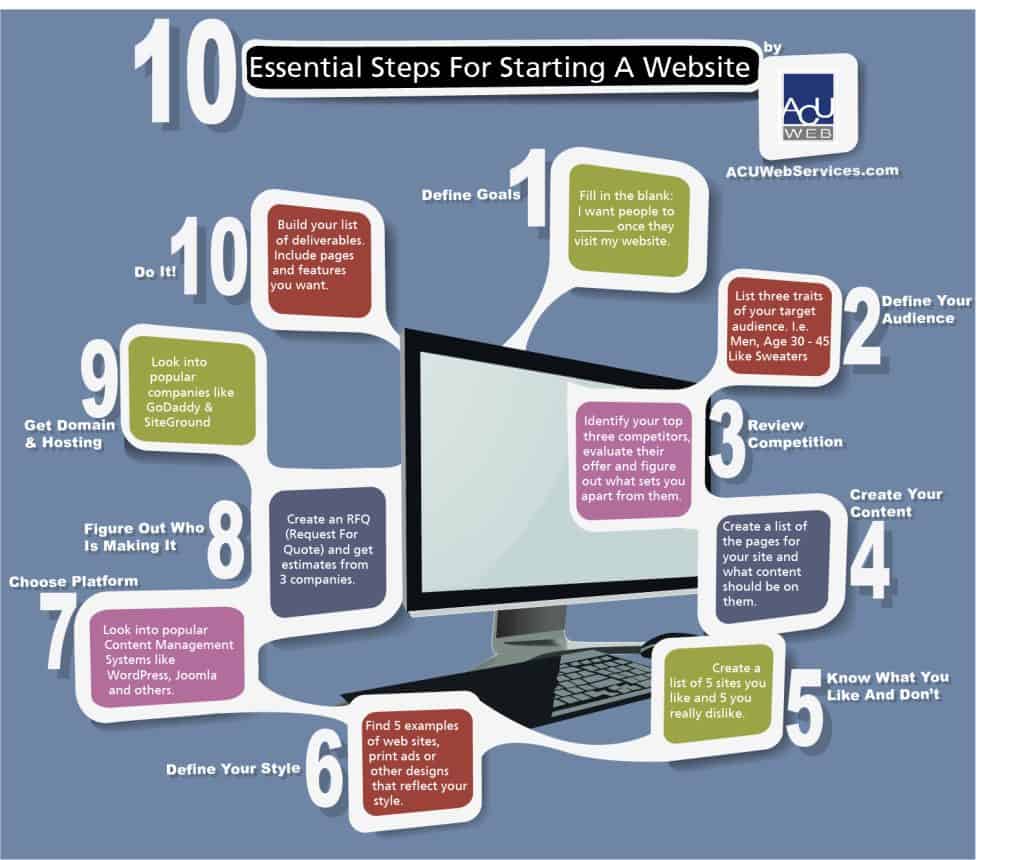
Create and Organize Website Content
Develop compelling and relevant content
High-quality content is the backbone of any successful website. Take the time to develop compelling and relevant content that engages your audience and provides value.
Consider the objectives of each webpage and create content that aligns with those goals. Tailor your content to your target audience, addressing their needs, interests, and pain points. Use a tone and style of writing that resonates with your audience and conveys your message effectively.
Create individual web pages
With your content plan in place, it’s time to create individual web pages. Start with your homepage, which is often the first impression visitors will have of your website.
Design each page to be visually appealing and easy to navigate. Use headings, subheadings, and bullet points to break up text and make it more scannable. Include relevant images, videos, and other multimedia elements to enhance the overall user experience.
Organize content into logical sections
To improve the readability and organization of your website, it’s important to divide your content into logical sections. Use headings and subheadings to clearly indicate different sections and topics.
Consider using a grid or column layout to present information in a visually appealing and structured manner. Group related content together to allow users to easily find what they’re looking for. Organizing your content into logical sections will contribute to a user-friendly experience.
Optimize content for search engines
Search engine optimization (SEO) is crucial for driving organic traffic to your website. Optimize your content by incorporating relevant keywords into your titles, headings, and body text. Use meta tags and descriptions to provide a summary of each page’s content.
Structure your content with HTML tags such as H1, H2, and H3 to signal the importance and hierarchy of different sections. Ensure that your website loads quickly and is mobile-friendly, as these factors contribute to SEO rankings.
Choose and Customize Website Templates
Browse template options
Many website building platforms offer a wide range of templates to choose from. Take the time to browse through these options and find a template that aligns with your vision for your website.
Consider the layout, color scheme, and overall design elements of each template. Visualize how your content will look in each template and pick one that best showcases your brand or message.
Select a template that fits your vision
Once you’ve explored various template options, select one that fits your vision for your website. Consider how the template represents your brand or content and how it will resonate with your target audience.
Keep in mind that templates are customizable, so you don’t have to stick with the default colors or fonts. Look for a template that provides flexibility and allows you to make adjustments according to your preferences and requirements.
Customize the chosen template
After selecting a template, it’s time to customize it to reflect your unique brand and design preferences. Most website building platforms offer user-friendly customization options that allow you to personalize the template without any coding knowledge.
Modify the colors, fonts, and overall layout of the template to match your branding and style. Add your logo and other graphical elements that represent your identity. This personalization will ensure that your website stands out and aligns with your vision.
Personalize colors, fonts, and images
To create a cohesive and visually appealing website, it’s important to personalize the colors, fonts, and images used throughout the template.
Choose a color palette that reflects your brand and evokes the desired emotions. Select fonts that are easy to read and align with your website’s style. Incorporate high-quality and relevant images that enhance your content and engage your audience.
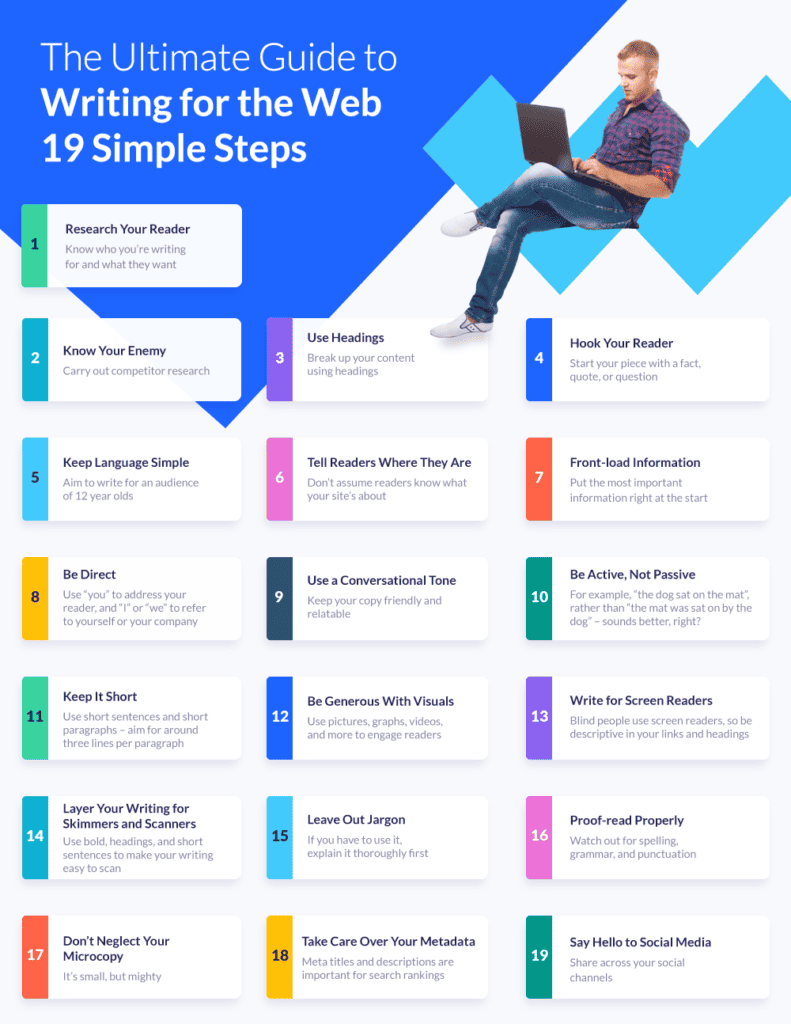
Integrate Functional Features
Add contact forms and inquiry forms
Contact forms and inquiry forms are important functional features to include on your website. They allow visitors to easily get in touch with you, inquire about your products or services, or request additional information.
Most website building platforms offer built-in form builders that allow you to customize the fields and design of your forms. Ensure that your contact forms are prominently displayed and easily accessible from multiple pages of your website.
Include social media integration
Social media integration is essential for promoting your website and enhancing engagement with your audience. Incorporate social media icons and buttons that link to your social media profiles.
Additionally, consider adding social sharing buttons to your content, allowing visitors to easily share your content on their own social media platforms. This integration will help expand your online reach and drive more traffic to your website.
Implement e-commerce functionality
If you’re planning to sell products or services on your website, you’ll need to implement e-commerce functionality. Choose a website building platform that offers robust e-commerce features and tools.
Set up product pages with detailed descriptions, images, and pricing information. Ensure that the checkout process is smooth and secure, providing customers with multiple payment options. Integrate a reliable and secure payment gateway to process transactions.
Integrate multimedia elements
Multimedia elements such as images, videos, and audio can enhance the overall user experience of your website. Use high-quality images and graphics that effectively convey your message or showcase your products.
Embed videos to provide demonstrations, tutorials, or engaging content. If applicable, include audio elements such as podcasts or soundtracks to enrich your visitors’ experience. Ensure that the multimedia elements are optimized for web viewing and do not negatively impact your website’s performance.
Ensure Mobile Responsiveness
Choose a responsive website design
Mobile responsiveness has become increasingly important in today’s digital landscape. With the majority of internet users accessing websites through mobile devices, it is crucial to ensure that your website is mobile-friendly and responsive.
Choose a responsive website design that automatically adjusts and adapts to different screen sizes and resolutions. This will provide an optimal viewing experience for users across various devices, from smartphones to tablets.
Test website responsiveness on different devices
After designing your website, it’s important to test its responsiveness on different devices. Preview your website on various smartphones, tablets, and desktop screens to ensure that the layout, font sizes, and images are displayed correctly.
Check for any elements that may be overlapping or causing usability issues on smaller screens. Make adjustments as needed to ensure a seamless and user-friendly experience across all devices.
Make necessary adjustments for optimal mobile experience
If you encounter any issues during the testing phase, be prepared to make necessary adjustments to optimize the mobile experience. This may include resizing images, adjusting font sizes, or repositioning elements on the page.
Prioritize simplicity and ease of navigation on mobile devices, as users tend to have smaller screens and limited dexterity. Your goal is to provide a seamless and intuitive user experience, regardless of the device used to access your website.
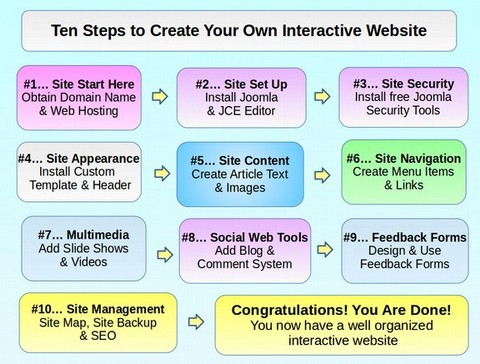
Optimize Website Performance
Optimize images and multimedia
Optimizing images and multimedia is essential for maintaining a fast and efficient website. Large media files can significantly slow down loading times, leading to a poor user experience.
Compress and resize images before uploading them to your website. Use appropriate image formats, such as JPEG or PNG, that balance file size and image quality. Optimize multimedia elements, such as videos and audio files, to minimize their impact on loading times.
Minimize HTTP requests and file sizes
Reducing the number of HTTP requests and file sizes on your website can significantly improve its performance. Each file, such as CSS stylesheets, JavaScript scripts, and images, requires a separate HTTP request to render.
Consolidate and minify your CSS and JavaScript files to reduce the number of requests. Combine multiple images into sprites or use CSS techniques, such as background images or data URIs, to reduce the total number of image requests. Minimize the file sizes of your scripts and images without compromising their quality.
Enable caching and compression
Enabling caching and compression can further optimize your website’s performance. Caching stores static versions of your webpages, reducing the number of requests made to the server and improving load times for returning visitors.
Implement compression techniques, such as GZIP compression for HTML, CSS, and JavaScript files. This reduces file sizes and facilitates faster transmission of data between the server and the user’s browser.
Monitor website speed and performance
Continuously monitor your website’s speed and performance to ensure optimal user experiences. Regularly test your website’s load times using online tools or browser developer tools.
If you notice any performance issues, investigate and identify the potential causes. It could be due to excessive plugins, large image sizes, or inefficient coding. Address these issues promptly to ensure that your website remains fast and responsive.
Publish and Maintain Your Website
Proofread and make final edits
Before publishing your website, thoroughly proofread and make final edits to your content. Check for grammar and spelling errors, as well as any inconsistencies or inaccuracies.
Ensure that your content is clear, concise, and engaging. Double-check that all links are working properly and that the website’s navigation is intuitive. Take the time to review your website on different devices and browsers to ensure its compatibility and appearance.
Upload website files to the hosting server
Once you’re satisfied with the final edits, it’s time to upload your website files to the hosting server. Most website building platforms provide instructions or tools for transferring your files.
Follow the specific instructions provided by your hosting provider or website building platform to transfer your files securely. This process may involve using FTP (File Transfer Protocol) or an integrated file manager provided by your hosting account.
Ensure proper website backups
Regularly backing up your website is essential to protect your hard work from potential data loss. Ensure that your website building platform or hosting provider offers backup options and make it a routine to back up your website.
Follow the backup instructions provided by your platform or hosting provider. This may involve utilizing automated backup services, manual backups, or a combination of both. Regular backups ensure that you can restore your website to a previous version in case of any unforeseen issues or data loss.
Regularly update and maintain the website
After publishing your website, it’s important to establish a regular maintenance and update routine. Keep your website’s content fresh and up to date by regularly adding new content, blog posts, or product updates.
Monitor your website’s performance and security, applying any necessary updates or patches provided by the website building platform or third-party plugins. Regularly backup your website and archive outdated content or pages that are no longer relevant.
By regularly maintaining and updating your website, you ensure that it remains secure, relevant, and engaging for your audience.
In conclusion, creating your own website involves several important steps. Choosing a website building platform that suits your technical skills and needs is crucial. Selecting a domain name that reflects your brand and registering it ensures exclusivity. Setting up web hosting allows your website to be accessible to users. Planning your website’s structure and design, creating and organizing content, and customizing website templates are all vital components. Integrating functional features, ensuring mobile responsiveness, and optimizing website performance contribute to a seamless user experience. Finally, publishing and maintaining your website guarantees that it remains current and effective. By following these steps, you can confidently create your own website and establish a compelling online presence.