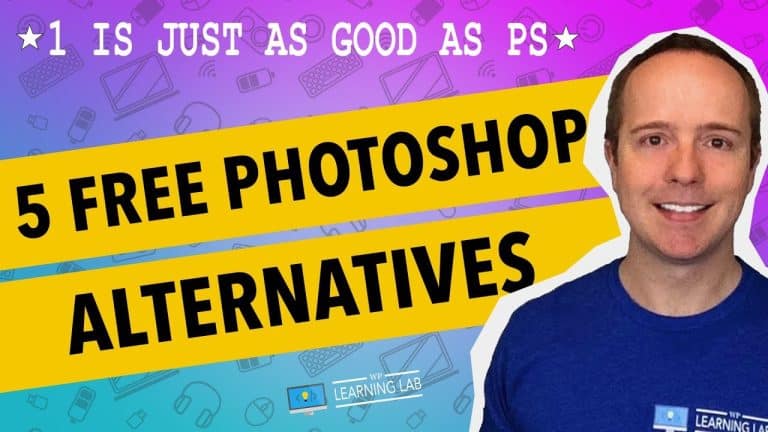5 Easy Steps to Create a Website
So, you’ve always wanted to create a website but don’t know where to start? Look no further! In this article, we’ll guide you through the 5 easy steps to create your very own website. Whether you’re a small business owner, a blogger, or just someone wanting to showcase your creative work, these steps will provide you with the foundation to get your website up and running in no time. From planning your website’s content to choosing the right web design, we’ve got you covered. Let’s dive into these easy steps and watch your website come to life!
Choosing a website builder
When it comes to creating a website, one of the first decisions you’ll need to make is choosing a website builder that suits your needs. There are many different website builders available, each offering their own unique features and pricing plans. Before diving in, it’s important to do some research to identify which website builders align with your goals.
Researching different website builders
Start by researching different website builders and familiarizing yourself with the options available. Some popular website builders include Wix, WordPress, Squarespace, and Weebly. Take the time to visit their websites and explore the features they offer. Look for user reviews and testimonials to get an idea of customer satisfaction.
Comparing features and pricing
While researching website builders, pay close attention to the features they provide. Consider what you need for your website, such as eCommerce functionality, blogging capabilities, or social media integration. Compare these features across different website builders to find the one that offers the most suitable options for your specific needs.
Pricing is another important factor to consider. Evaluate the cost of each website builder, taking into account factors such as monthly subscription fees, transaction fees for eCommerce, and additional costs for premium features. It’s essential to find a website builder that fits your budget without compromising on the necessary features.
Selecting a website builder
After conducting thorough research and considering the features and pricing of different website builders, it’s time to make a decision. Choose the website builder that best aligns with your goals and requirements. Remember to consider the ease of use, customer support, and any additional services that may come with the website builder, such as domain registration or web hosting.
Once you have selected a website builder, you can move on to the next step of creating your website.
Registering a domain name
A domain name is the unique address that users will use to access your website. It’s a crucial element of your online presence and branding. Before registering a domain name, you will need to choose a domain registrar.
Choosing a domain registrar
A domain registrar is a company that allows individuals and businesses to register and manage domain names. There are several reputable domain registrars to choose from, such as GoDaddy, Namecheap, and Domain.com. Consider factors such as pricing, customer support, and user-friendly interfaces when evaluating different domain registrars.
Searching for available domain names
Once you have chosen a domain registrar, you can begin searching for an available domain name. Brainstorm different options that align with your brand and website purpose. Use the domain registrar’s search function to verify if the desired domain names are available. Keep in mind that some domain names may be taken, so be prepared with alternate options.
Completing the registration process
After finding an available domain name, you can proceed with the registration process. Follow the necessary steps provided by the domain registrar to register your chosen domain name. This usually involves providing your contact information, making the necessary payments, and agreeing to the terms and conditions. Once the registration is complete, you will officially own the domain name.
Selecting a website template
Website templates provide the foundation for the overall design and layout of your website. They offer pre-designed elements that you can customize to fit your brand and aesthetic preferences.
Browsing through template options
Most website builders offer a wide range of template options for different industries and purposes. Browse through the available templates and consider the design elements, color schemes, and overall styles. Look for templates that resonate with your website’s intended purpose and target audience.
Considering the website’s purpose and target audience
As you evaluate different templates, consider your website’s purpose and target audience. If you’re creating an eCommerce site, look for templates that prioritize product showcases and seamless shopping experiences. For a blog or portfolio website, templates with a focus on content display may be more suitable. The template you choose should reflect your website’s goals and engage your target audience effectively.
Customizing the template to fit your brand
Once you have selected a template, it’s time to make it your own. Most website builders allow you to customize templates by adding your own text, images, and branding elements. Make sure to incorporate your logo, color scheme, and any other visual elements that align with your brand. Personalizing the template will help create a unique and cohesive online presence that represents your business or organization.
Designing the website layout
designing the layout of your website involves organizing its structure, creating pages, and adding necessary elements to enhance user experience.
Planning the structure and navigation
Before diving into designing individual pages, it’s important to plan the overall structure and navigation of your website. Consider how you want to organize your content and what pages you want to include. Map out the main navigation menu and any submenus to ensure a smooth browsing experience for your visitors.
Creating pages and menu items
Once you have finalized the structure, you can start creating pages and menu items. Most website builders provide intuitive interfaces that allow you to easily add new pages. Use descriptive and concise page titles and menu items to ensure clarity and ease of navigation.
Adding necessary elements (text, images, videos, etc.)
To make your website engaging and informative, you’ll need to add necessary elements such as text, images, videos, and other media. Carefully craft compelling and informative text that conveys your message effectively. Choose high-quality images and videos that are relevant to your content. Consider using multimedia elements strategically to enhance the user experience and provide valuable information.
Optimizing for search engines
Optimizing your website for search engines is important to increase its visibility in search engine result pages (SERPs). By implementing search engine optimization (SEO) techniques, you can improve your website’s chances of ranking higher in relevant searches.
Performing keyword research
Keyword research involves identifying the words and phrases that people are using in search engines to find websites similar to yours. Use keyword research tools to discover popular keywords related to your industry, products, or services. Incorporate these keywords into your website’s content to attract targeted organic traffic.
Optimizing meta tags and headers
Meta tags and headers provide important information to search engines about the content of your website. Optimize your meta title, description, and header tags with relevant keywords to increase the likelihood of ranking for those keywords. Craft compelling meta tags that entice users to click on your website in search results.
Creating quality content
One of the most important aspects of SEO is creating high-quality and relevant content. Ensure that your website offers valuable information that aligns with your target audience’s needs and search intent. Regularly update your content to keep it fresh and optimize it with the keywords you have identified through your research.
Improving website speed
Website speed is a crucial factor for both user experience and search engine optimization. Optimize your website’s loading speed by compressing images, minifying code, and utilizing caching techniques. A fast-loading website enhances the overall user experience and has a higher chance of ranking well in search results.
Implementing SEO best practices
There are various other SEO best practices that you can implement to optimize your website further. These include creating descriptive URLs, optimizing images with alt tags, improving mobile-friendliness, and ensuring your website is easily crawlable by search engine bots. By following these best practices, you can improve your website’s search engine visibility and attract more organic traffic.
Adding functionality with plugins
Plugins are useful tools that allow you to add additional functionality to your website without the need for coding or extensive development.
Researching and selecting appropriate plugins
Research and explore the various plugins available for your website builder. Whether you need an eCommerce plugin, a contact form plugin, or a social media sharing plugin, there are usually multiple options to choose from. Read reviews and consider the ratings and compatibility of each plugin before making a selection.
Installing and activating plugins
Once you have chosen the plugins you need, install and activate them according to the instructions provided by your website builder. Most website builders have user-friendly interfaces that allow you to easily manage your plugins.
Configuring plugin settings
After installing and activating the plugins, configure their settings to match your specific requirements. Each plugin will have different options and settings, so take the time to familiarize yourself with them. Personalize the settings to align with your website’s goals and functionality.
Testing and troubleshooting
Before launching your website, it’s vital to thoroughly test its compatibility across different browsers and devices. Additionally, you should test its functionality to ensure everything works as intended.
Checking website compatibility across different browsers and devices
Visit your website on various browsers and devices to ensure it displays correctly and functions properly across different platforms. Pay attention to the layout, design elements, and overall user experience on each device and browser. Make any necessary adjustments to optimize your website’s compatibility.
Testing website functionality
Go through each page of your website and test all interactive elements, such as buttons, forms, and links. Ensure that all features and functionalities are working correctly and as expected. If you encounter any issues or bugs, address them promptly to provide a seamless user experience.
Fixing any bugs or errors
During the testing phase, it’s common to come across bugs or errors. When you identify any issues, take the time to troubleshoot and fix them. This may involve adjusting settings, updating plugins or software, or seeking technical support from your website builder or developer if necessary.
Setting up website analytics
Website analytics provide valuable insights into your website’s performance, user behavior, and how visitors interact with your content. By setting up website analytics, you can track important metrics and make data-driven decisions to improve your website’s effectiveness.
Choosing a website analytics tool
There are several website analytics tools available, with Google Analytics being one of the most popular. Research different analytics tools and choose one that fits your needs. Consider factors such as ease of use, data accuracy, and the specific metrics and reports provided by each tool.
Installing the tracking code
Once you have chosen a website analytics tool, follow the instructions provided by the tool to install the tracking code on your website. Most website builders have integrations or built-in features that make this process straightforward. The tracking code will collect data about your website’s visitors and their behavior.
Analyzing website performance and user behavior
Once the tracking code is installed and collecting data, you can start analyzing your website’s performance and user behavior. Dive into the metrics provided by your website analytics tool to gain insights into aspects such as page views, unique visitors, bounce rate, and conversion rates. Use this data to identify areas for improvement and make informed decisions about your website’s design, content, and marketing strategies.
Securing the website
Website security is crucial to protect your website and its data from potential threats and cyberattacks. Implement the following measures to enhance your website’s security.
Installing an SSL certificate
An SSL certificate ensures that the communication between your website and its visitors is encrypted and secure. It adds the padlock icon and “HTTPS” to your website’s URL, indicating that it is safe to browse and share sensitive information. Contact your hosting provider or domain registrar to obtain and install an SSL certificate for your website.
Implementing strong passwords and user authentication
Ensure that you and any other users with access to your website use strong passwords that are difficult to guess. Enable multi-factor authentication whenever possible to add an extra layer of security. Regularly update passwords and revoke access for any former employees or users who no longer require access.
Regularly updating software and plugins
Keep your website’s software, plugins, and themes up to date to protect against potential vulnerabilities. Regularly check for updates and install them promptly. Outdated software can be targeted by hackers, so staying up to date is crucial.
Publishing the website
After completing all the steps mentioned above, it’s time to publish your website and make it accessible to the public.
Reviewing the website
Before publishing, take the time to review your entire website. Check for any spelling or grammatical errors, broken links, or design inconsistencies. Ensure that every page and element functions as intended and aligns with your overall vision.
Optimizing site speed
Optimize your website’s loading speed to provide the best user experience possible. This includes compressing images, minifying code, and optimizing caching settings. A fast-loading website encourages visitors to stay longer and improves the overall user experience.
Configuring domain and hosting settings
Connect your domain name to your website by configuring the DNS settings. This will link your domain to your website’s hosting and ensure that your website is accessible when users enter your domain name in their browsers.
Publishing the website live
Once you have reviewed and optimized your website, and configured the necessary settings, it’s time to publish your website live. Publish your website using the tools provided by your chosen website builder. Double-check that everything is functioning correctly, and celebrate the launch of your new website.
Creating a website can be a fun and rewarding process. By following these steps, you can create a professional and engaging website that meets your specific goals and attracts visitors. Remember to regularly update and maintain your website to keep it fresh and relevant in the ever-evolving online landscape.