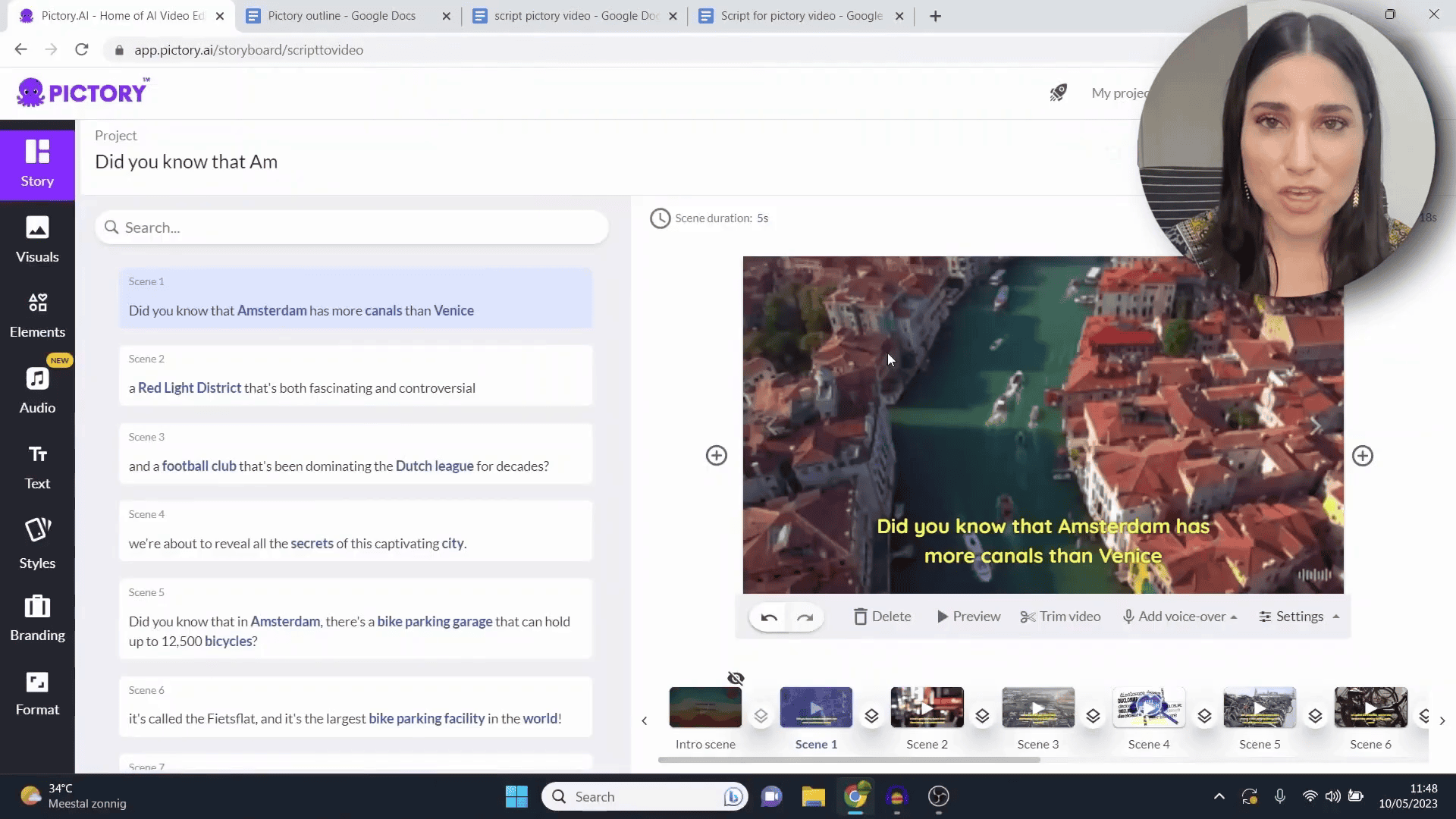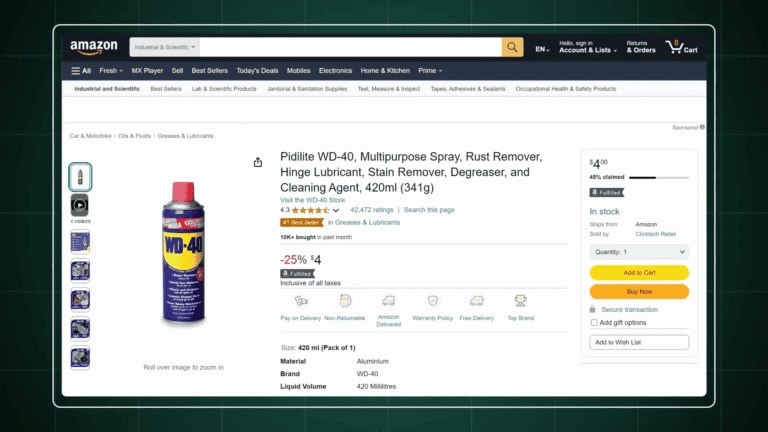Discover the “Best AI Video Generator” for Your Needs
Explore the top AI video creation tools like Pictory, InVideo, Fliki, Synthesia, and Lumen5 to find the perfect software for your video production needs, whether it’s for YouTube, your business, or social media. This comprehensive guide covers features, pros and cons, customer support, pricing, and recommendations to help you make an informed decision.
📽️ Intro
If you’re looking for the perfect software for video creation, whether it’s for YouTube, your business, or sharing on social media, then you’re in the right place. I’ve been using popular software like Pictory and others for making videos over the last few months. I’ve spent a lot of time researching and comparing them, so what I’m about to share is based on my own thoughts and experiences. This blog covers everything you need to make an informed decision on which software is the best for you.
We will look at the following factors for comparison:
- Features
- Pros and Cons
- Customer Support
- Pricing
- Best AI Video Generator
And by the way, if you want to try out any of these software for free, you can use them by signing up through the links provided. Now let’s get started!
🖼️ Pictory
Features
Pictory’s dashboard is very intuitive and user-friendly. Even a non-techie person can easily use it. Here, we have features like script to video, article to video, and the ability to edit videos using text and visuals.
- Script to Video: Copy and paste the script, give your file a name, and click proceed. You’ll see various template options to choose from. Select the one you like the most and choose the desired aspect ratio. You’ll get options for visuals, audio, text, elements, and more.
- Article to Video: Paste any article or blog link, and Pictory can generate all the data and create videos based on it. It’s similar to the text to video feature. The only difference is that you paste the link here.
- Edit Video Using Text: This feature is for those who want to edit their raw footage. You can paste the link of any YouTube video or simply drag and drop the video you want to edit.
- Visual to Video: This feature helps you convert any image or video clip into a video format. Simply drag and drop from your computer.
🎬 Invideo
Features
InVideo offers a neat and clean, user-friendly interface. It provides features such as 5000+ ready-made customizable templates, AI text to video, stock media, and an editor.
- Templates: Perfect for creating YouTube Shorts or Reels. Access thousands of templates that you can customize by changing text, highlighting specific parts, or adjusting the music.
- AI Text to Video: Provide a prompt like “create a script for a video about things to do in Amsterdam,” and it can generate the script and create the video accordingly. This feature is unique compared to other software.
- Stock Media: Access thousands of stock footage options to improve the quality of your videos.
- Editor: Offers a wide range of editing options. Edit text, change stock footage, highlight specific parts, and much more.
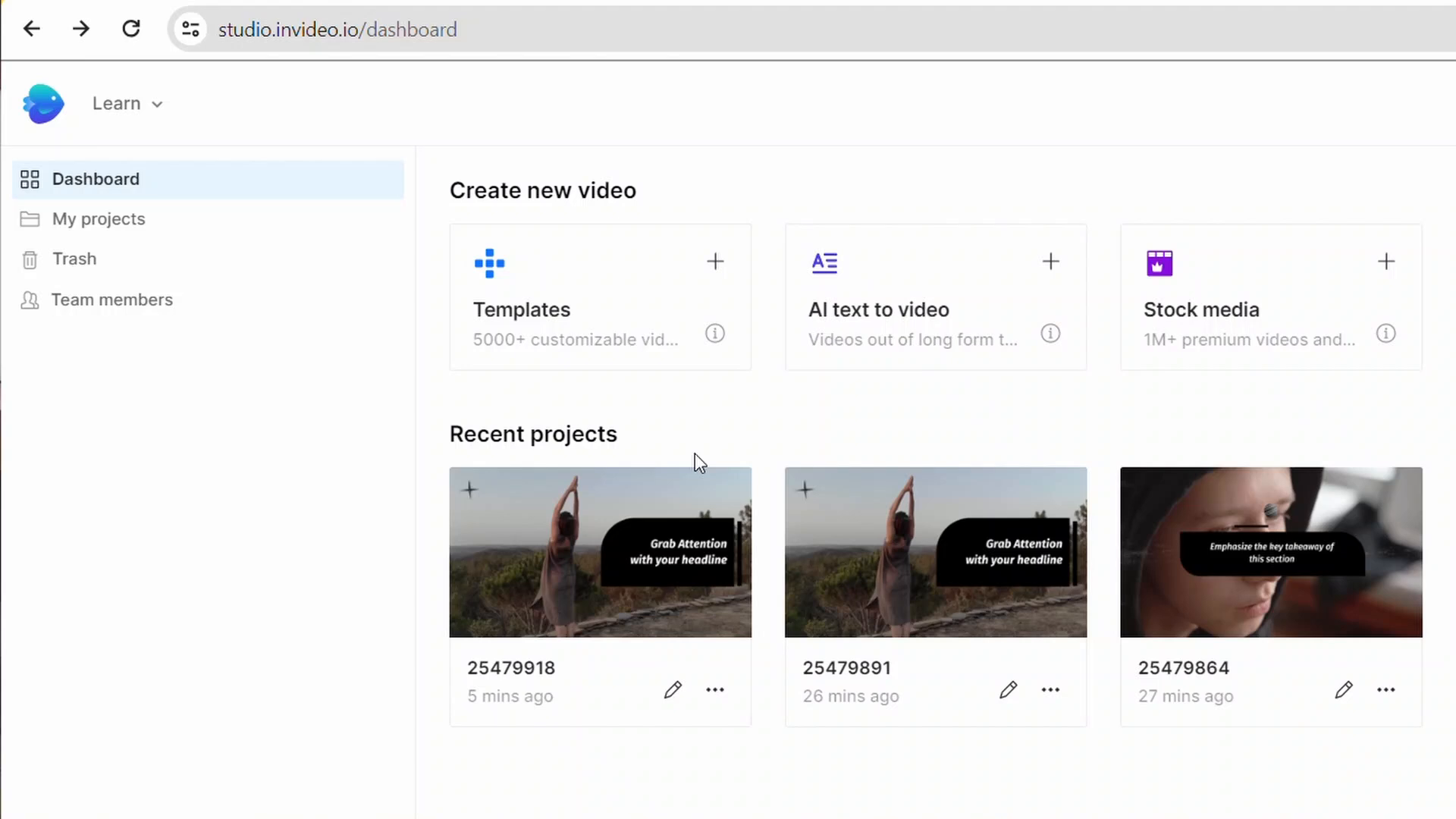
📹 Fliki
Features
Fliki’s dashboard may not be very user-friendly if you’re not tech-savvy, but it doesn’t take long to understand.
Fliki focuses on converting text into videos with realistic voiceovers. It is particularly useful for creating educational and informational content. The platform offers various voices, languages, and accents to choose from, making it versatile for different audiences.
- Text to Video: Paste your script, and Fliki will turn it into a video with a voiceover.
- Custom Voices: Choose from a variety of voices, languages, and accents to suit your audience.
- Editing Tools: Basic editing tools to fine-tune your video.
💻 Synthesia
Synthesia is a fantastic tool if you want to create professional-looking videos with AI avatars. It offers an easy-to-use dashboard packed with features to make your video creation process smooth and efficient.
Features
- AI Avatars: Over 150 AI avatars are available, giving you a wide range of choices for different scenarios.
- Languages and Accents: Supports 120+ languages and accents, making it versatile for a global audience.
- Text to Speech: Convert your written scripts into spoken words with realistic AI voices.
- Custom AI Avatars: Personalize avatars by changing their looks, including hair, clothes, and skin colour.
- Gestures and Voice Cloning: Enhance your videos with gestures and clone voices for a more personalized touch.
- Templates: Pre-designed templates help you create videos quickly and easily.
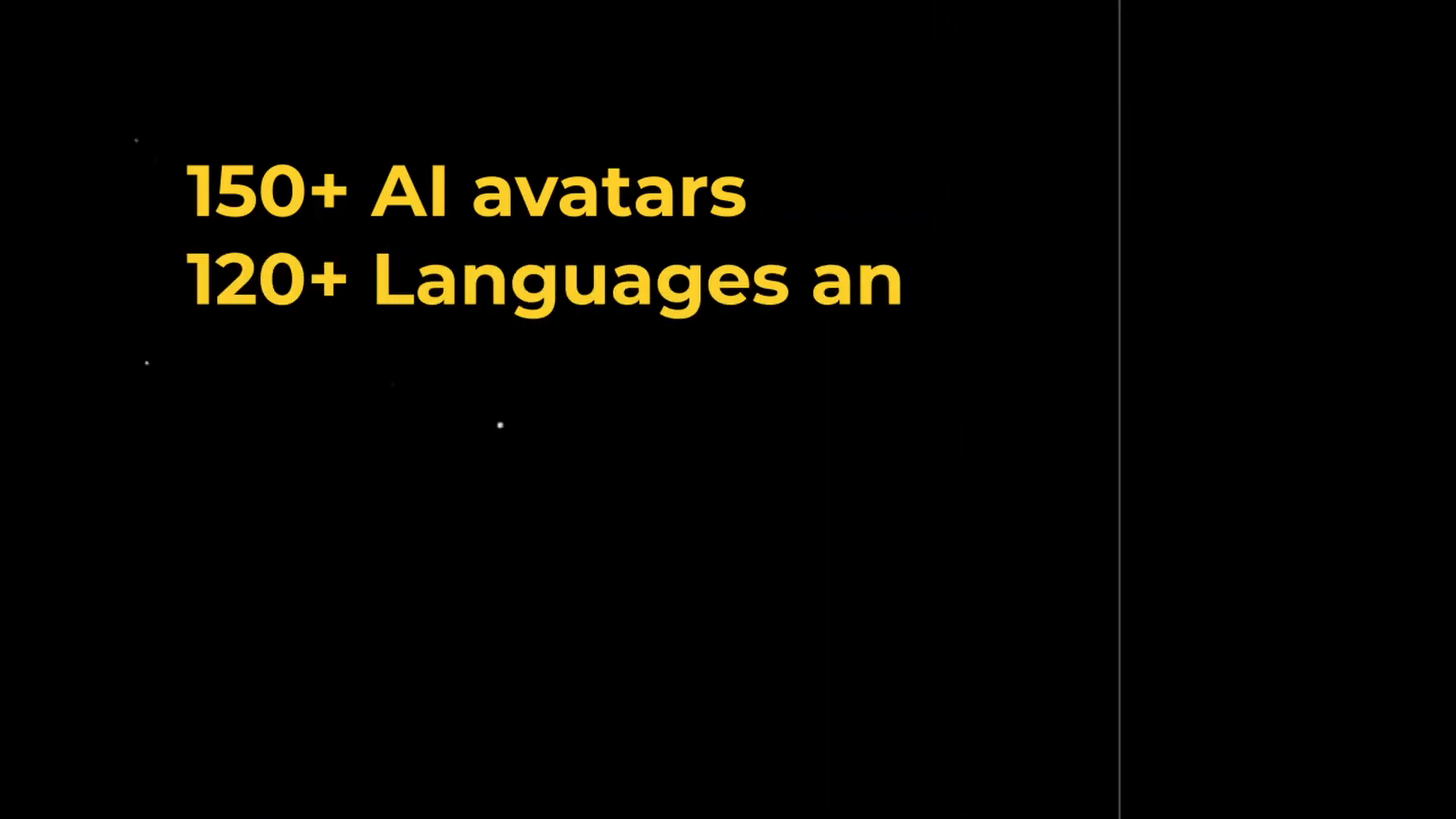
🔍 Pros & Cons
Synthesia
- Pros:
- User-friendly interface
- Affordable pricing
- Extensive range of AI avatars
- Customizable appearance, voice, and facial expressions
- Wide range of AI voiceovers in different languages
- Pre-designed templates for quick video creation
- Cons:
- Limited range of facial expressions
- AI voices can sound artificial
- Limited gestures
📞 Customer Support
When you’re learning to use a new tool, having a helpful support team is really important. So let’s see the support these tools provide:
| Software | Support Options |
|---|---|
| Pictory | |
| InVideo | Live Chat, Email |
| Fliki | |
| Synthesia | Live Chat, Email |
| Lumen5 | Helpline Number, Email |
💲 Pricing
I’m dividing the pricing into three categories: for long form faceless videos, for short videos, and for AI avatar or talking head videos.
Long Form Faceless Videos
| Software | Free Plan | Paid Plans |
|---|---|---|
| Pictory | 10 minutes per video |
|
| InVideo | 60 videos/month with watermark |
|
| Fliki | 5 minutes/month with watermark |
|
| Lumen5 | 720p resolution with watermark |
|
Short Form Videos
We can create short videos with Pictory, InVideo, and Fliki. Let’s summarise which one is better and more affordable for short form videos:
- Pictory: Limited templates, higher prices
- Fliki: Limited templates, higher prices
- InVideo: Over 5000 templates, affordable prices
AI Avatar or Talking Head Videos
Synthesia and Lumen5 are the main choices for AI avatar or talking head videos. Here’s a breakdown:
- Synthesia: 14-day free trial, limited features, watermarked videos. Paid plans:
- Personal: $24.05/month
- Enterprise: Custom pricing
- Lumen5: Forever free plan, limited features, no AI voice. Paid plans:
- Basic: $29/month
- Starter: $79/month
- Professional: $199/month
- Enterprise: Custom pricing
💰 Pricing Comparison
Comparing the pricing of these AI video generators helps to find the most cost-effective solution for your needs. Here’s a quick breakdown:
| Software | Free Plan | Paid Plans |
|---|---|---|
| Pictory | 10 minutes per video |
|
| InVideo | 60 videos/month with watermark |
|
| Fliki | 5 minutes/month with watermark |
|
| Synthesia | 14-day free trial |
|
| Lumen5 | 720p resolution with watermark |
|
🔚 Conclusion
Choosing the Best AI Video Generator depends on your specific needs. For long-form faceless videos, Pictory and InVideo are great options. For short-form videos, InVideo stands out with its affordable pricing and numerous templates. If you need AI avatars or talking head videos, Synthesia offers excellent features at competitive prices. Evaluate your requirements and budget to make the best choice!
❓ FAQ
1. Which software is best for beginners?
Pictory and InVideo are user-friendly, making them ideal for beginners.
2. Can I use these tools for free?
Yes, most of these tools offer free plans with limited features, allowing you to try before you buy.
3. Which tool is best for creating educational content?
Fliki is excellent for creating educational and informational content with realistic voiceovers.