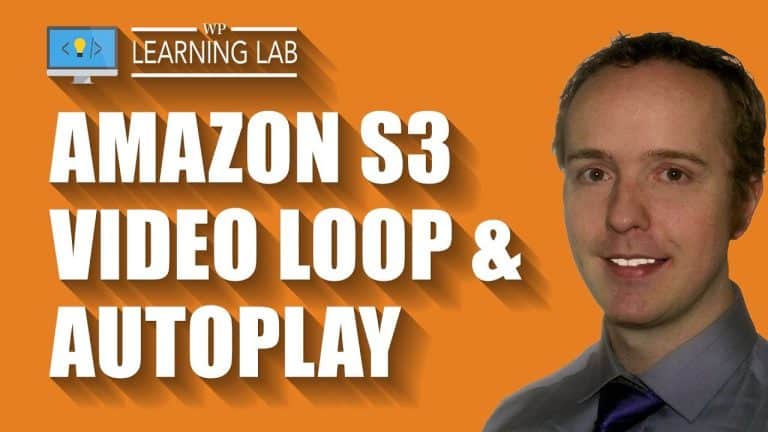Effortlessly Enhance Front-End Access with Two Top WordPress Plugins
Enhancing front-end access on WordPress websites can often be a challenging task, but with the right plugins, it can be easily achieved. Two top WordPress plugins that have been gaining popularity for their ability to enhance front-end access are now making it effortless for website owners and developers. These plugins come equipped with user-friendly features and functionalities that anyone can use, making the process of customizing the front-end of a WordPress website a hassle-free experience. With these two innovative plugins, users can now say goodbye to complex coding and welcome simple, yet effective solutions to their front-end challenges.
Introduction
WordPress is one of the most popular content management systems (CMS) in the world, and for good reason. Its versatility allows users to create beautiful websites with ease, using all sorts of plugins and themes. In this article, we’ll be reviewing a video created by WordPress Tutorials – WPLearningLab, which shows us how to add front-end login functionality to a WordPress website. This tutorial relies on two plugins: Profile Builder (free) and Elementor Pro (paid).
Adding Front-End Login Functionality
By default, WordPress has a back-end login page, which can cause confusion for users who want to access their accounts from the front-end of the site. Luckily, Profile Builder and Elementor Pro can help enhance the login process. The video tutorial gives a step-by-step guide on how to enable front-end login functionality and how to customize the login page.
Profile Builder
Profile Builder is a free plugin that allows users to modify the WordPress registration form. It has some amazing features that can help you create a custom login page with ease. These features include:
- Drag-and-drop form builder
- Custom registration fields
- Email confirmation for new users
- Custom email notifications
- Redirects after login/register
- Custom user roles and capabilities
Elementor Pro
Elementor Pro is the not-free plugin that the tutorial uses to create the custom login page. Elementor Pro is an advanced page builder that has many different features and widgets to make website creation easier than ever before. By using this plugin, you can:
- Add custom fields to your login page
- Add images and icons to your login page
- Customize the design of your login page with pre-built templates
- Add animations and transitions to your login page
WPLLCommunity
In the video tutorial, the content creator encourages users to post videos of their WordPress success and use the hashtag #WPLLCommunity. By doing so, they can join a community of other WordPress users who are also learning and growing.
SiteGround Hosting
The writer of this article highly recommends hosting all websites with SiteGround. SiteGround is a popular web hosting provider that has over 20 reasons why it’s the best choice for website owners. These reasons include:
- Super fast website loading times
- Unmatched customer support
- Free SSL certificates
- Free daily backups
- Cloudflare integration
- Scalability
WP Pre-Launch PDF Checklist
The content creator provides a link to download a free 17-point WordPress Pre-Launch PDF Checklist for anyone who is unsure about how to get the most out of their website before it goes live.
Exclusive 10-Point WP Security Checklist
The content creator also provides an exclusive 10-Point WP Security Checklist for download. This checklist will help website owners ensure that their website is as secure as it can be.
Contact the Writer
Finally, the writer invites readers to leave comments or contact them on Twitter with any questions. They are happy to answer any queries and help anyone improve their WordPress skills.
Conclusion
In conclusion, adding front-end login functionality to a WordPress website can be tough, but with Profile Builder and Elementor Pro, it’s a breeze. The video tutorial created by WordPress Tutorials – WPLearningLab provides a comprehensive guide on how to add a custom login page and make the login experience more polished. We highly recommend these plugins and hosting your website with SiteGround for the best possible experience. Join the #WPLLCommunity and happy WordPressing!
FAQs
-
Is adding front-end login functionality necessary for my WordPress website?
A: It depends on your website’s purpose. If you have users who frequently log in to access their accounts, having front-end login functionality can make their experience smoother. -
Is Elementor Pro worth the investment?
A: That depends on your budget and how much customization you need for your website. Elementor Pro is an excellent page builder with many features, so if you need that level of customizability, it’s worth it. -
Where can I download Profile Builder?
A: Profile Builder is a free plugin that can be downloaded from the WordPress plugin repository. -
Why is SiteGround the best web hosting provider?
A: SiteGround is known for its fast website loading times, unmatched customer support, free SSL certificates, free daily backups, cloudflare integration, scalability, and more. -
Can I contact the writer of this article for WordPress-related questions?
A: Yes! The writer invites readers to leave comments or contact them on Twitter with any questions.