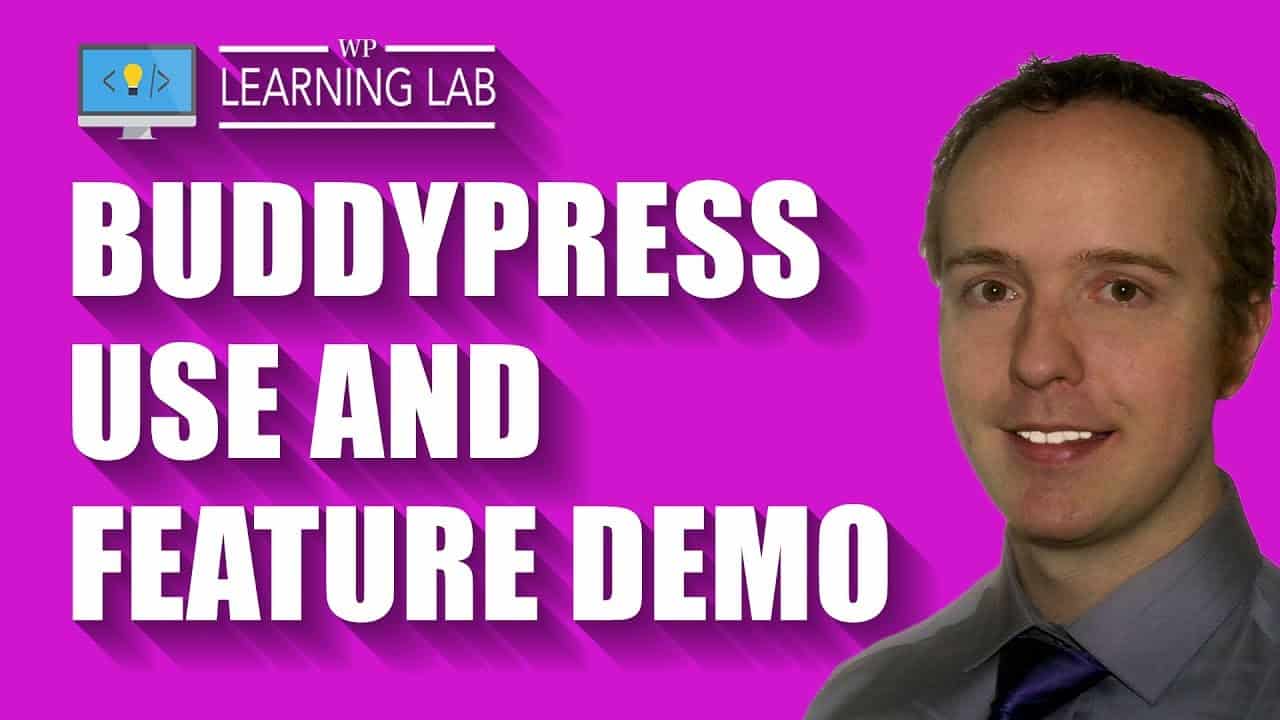Experience Buddypress: A Comprehensive Demo Walkthrough of User Interface for Your Website Visitors
Experience Buddypress is a comprehensive demo walkthrough that provides website visitors with an in-depth understanding of its user interface. It showcases all the features and functionalities that this powerful WordPress plugin offers, making it easy for users to navigate and engage with the website’s content. With its user-friendly design, Buddypress enables website owners to create a welcoming community where users can interact and connect with each other while enjoying the website’s contents. The demo walkthrough provides a step-by-step guide that leads visitors through Buddypress’s interface, showcasing its various features and how they can be utilized to enhance the user experience. Whether you are a website owner or a curious user, Experience Buddypress offers a valuable learning opportunity that will provide you with the resources you need to make the most of this dynamic plugin.
Introduction:
WordPress is a popular content management system that is used by developers and website owners across the globe. One of the most exciting features of this platform is Buddypress, which is a plugin that adds a community aspect to any website. Buddypress is a popular plugin that allows website owners to create a social network community on their website. This gives visitors to the website a chance to interact with each other, and also with the website owner. In this article, we’ll do a comprehensive demo walkthrough of user interface for your website visitors with Buddypress. Let’s jump right in!
What is Buddypress?
Buddypress is a WordPress plugin that allows developers to add social networking functionality to their website. With Buddypress, you can create a social network for your website visitors, allowing them to interact with each other in various ways. Some of the features of Buddypress include user profiles, private messaging, notifications, groups, and activity feeds. These features help create a sense of community on your website, which can be a great way to engage your visitors.
Demo of Buddypress Walkthrough:
The video created by WPLearningLap is aimed at providing a comprehensive demo walkthrough of user interface for your website visitors with Buddypress. The video starts with an introduction to the Buddypress plugin and its features. The narrator then shows how the plugin looks like on a demo website, highlighting the various elements of the plugin’s interface.
Once Buddypress is installed on your website, users can create profiles and search for other website visitors’ profiles. Through the user profile, they can share information about themselves, including their interests, location, and many other details. The users can also send private messages to other users on the website and receive notifications when they receive new messages.
Buddypress also allows users to join groups. These groups can be based on different interests, locations, and many other factors. Group members can interact with each other through group discussions, events, and other activities. Additionally, Buddypress also features an activity feed, which shows recent posts and activities of members on the website.
Buddypress also offers various plugins that can enhance the functionality of your website. For example, the Events Manager plugin allows users to create and manage events on your website. Another plugin, BuddyPress Activity Plus, lets users share multimedia content such as photos and videos on their activity feed.
Buddypress Features that Can be Easily Incorporated to Your Website:
The Buddypress plugin is easy to incorporate into your website, and it comes with multiple options for customization. Buddypress can be used on any WordPress theme, and you can customize the plugin’s colors and fonts to match your website’s overall design. Additionally, Buddypress is compatible with multiple languages, making your website accessible to non-English speakers.
With Buddypress, you can also control the privacy and security levels of your website. Members can choose to make their profiles and activities public or private. As an administrator, you can control the types of content that users can post on your website to keep it safe and secure.
Free 17-Point WordPress Pre-Launch PDF Checklist:
In addition to the demo walkthrough, the WPLearningLab video also offers a free 17-Point WordPress Pre-Launch PDF Checklist. This checklist is designed to help website owners launch their website and make it successful. The checklist covers areas such as website design, content creation, website optimization, and marketing.
Exclusive 10-Point WP Security Checklist:
Along with the pre-launch checklist, WPLearningLab also offers an exclusive 10-Point WP Security Checklist. This checklist is designed to help website owners secure their WordPress site from cyber threats and unauthorized access. The checklist covers areas such as website backup, password security, and plugin updates.
Like and Subscribe to the Channel:
Towards the end of the video, the narrator encourages viewers to like and subscribe to the WPLearningLab channel. The channel provides daily WordPress tutorials, covering various plugins, themes, tips, and tricks. By subscribing to the channel, viewers can stay up-to-date with the latest WordPress trends.
Comments and Twitter Interaction:
The video also encourages viewers to leave comments or ping WPLearningLab on Twitter if they have any questions or feedback. This allows for an interactive experience, as viewers can get their doubts cleared and participate in discussions related to WordPress and Buddypress.
WPLearningLab Online Presence:
WPLearningLab has an online presence on various social media platforms, including Facebook, Twitter, Google Plus, and Pinterest. By following these platforms, users can stay updated with the latest news and information related to Buddypress and WordPress. Additionally, WPLearningLab’s website offers daily WordPress tutorials, covering various topics related to website development, design, and optimization.
Conclusion:
In conclusion, Buddypress is an excellent plugin that can help create a sense of community on your website. The video walkthrough created by WPLearningLab is an excellent resource for anyone who wants to learn how to use Buddypress effectively. With Buddypress, you can create a social network for your website visitors, which can improve engagement and interaction on your website. Additionally, the free pre-launch and security checklists offered by WPLearningLab can help ensure that your website is secure, optimized, and successful. Make sure to follow WPLearningLab on social media platforms and visit their website regularly for more WordPress-related tutorials.
FAQs:
-
What is Buddypress?
Buddypress is a WordPress plugin that adds social networking functionality to your website. -
What are the benefits of using Buddypress?
Using Buddypress can help create a sense of community on your website, which can improve engagement, interaction, and user experience. -
What are the features of Buddypress?
Buddypress features include user profiles, private messaging, notifications, groups, and activity feeds. -
Is Buddypress easy to incorporate into my website?
Yes, Buddypress is easy to incorporate into your website and comes with multiple customization options. -
Can I get help or leave feedback related to Buddypress?
Yes, you can leave comments or ping WPLearningLab on social media platforms like Twitter to ask questions or leave feedback related to Buddypress.