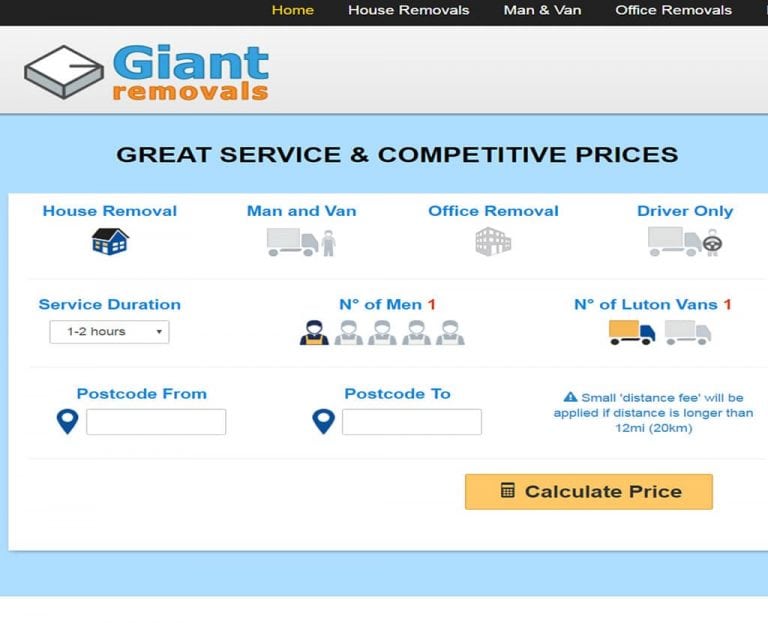How to Outrank Your Competitors on Google with Rank Math’s SEO Analyzer
I’m excited to share with you my experience on how I managed to outrank my competitors on Google with the help of Rank Math’s cutting-edge SEO Analyzer. In today’s fast-paced digital world, having a website alone is not enough to be successful; you also need to optimize it for search engines. And that’s when Rank Math’s SEO Analyzer comes into play. With this powerful tool, I was able to identify the loopholes in my website’s SEO strategy and improve my rankings. In this post, I will walk you through the steps I took to outrank my competitors using Rank Math’s SEO Analyzer. So, let’s get started!
Introduction
Hi there, in this article, I’ll be sharing my personal experience with using Rank Math’s SEO Analyzer to outrank my competitors on Google. As an SEO writer, I have extensive knowledge of website optimization techniques and tools. But, Rank Math’s SEO Analyzer has become my go-to tool for improving website traffic and ranking. So, let’s dive in and learn how to use the Rank Math SEO Analyzer to outrank your competitors!
Getting Started with Rank Math’s SEO Analyzer
To begin using Rank Math’s SEO Analyzer, you’ll first need to install and activate the Rank Math plugin on your WordPress website. Once the plugin is installed, you’ll have access to the SEO Analyzer feature as well as many other SEO tools.
After activating Rank Math, you’ll notice a small icon on the top right-hand side of the WordPress editor that represents the SEO Analyzer. This is the easiest and quickest way to access Rank Math’s SEO Analyzer.
Using Rank Math’s SEO Analyzer
The SEO Analyzer tool is very simple to use. All you have to do is enter the URL of the page or post that you want to analyze, and click on “Start Site-Wide Analysis.” The tool will then take a few moments to analyze your website thoroughly, providing you with detailed information on how to improve your website’s SEO.
The SEO Analyzer tool checks several elements, including the website’s headers, title tags, meta descriptions, keywords, images, links, and more. It also offers advanced features like sitemaps, mobile snapshots, and security tests.
If you’re not sure how to interpret the analysis, don’t worry. The Rank Math SEO Analyzer provides a detailed description of each analysis point, tips on how to improve, and the overall score of your website’s SEO.
Competitor Analyzer
Rank Math’s Competitor Analyzer is another excellent feature that allows you to analyze your competitor’s website and outrank them on Google. To use this feature, click on “Competitor Analysis” on the left-hand side of the Rank Math Dashboard.
The Competitor Analyzer provides you with detailed insights into your competitor’s website, including their title tags, meta descriptions, keywords, backlinks, and more. You can also see what they are ranking for, so you can target the same keywords and phrases to outrank them.
Rank Math PRO
The Rank Math PRO version offers additional features, including automated insertion of focus keywords into your website, an advanced redirect module, and keyword ranking tracking. It also provides insights into Google Search Console data, which allows you to analyze the performance of your website on Google.
Using Rank Math with Google Account
By connecting your Google Account with Rank Math, you can gain more insights into your website’s SEO. The integration allows you to see your website’s Google Search Console data, including clicks, impressions, and click-through rates (CTR).
Resources and Knowledge Base
Rank Math provides many resources and a knowledge base to help you optimize your website’s SEO for massive traffic. The knowledge base offers detailed and easy-to-understand articles on various SEO topics. Additionally, Rank Math provides a community forum where you can ask questions and get answers from other users.
Feedback and Suggestions
Rank Math offers a suggestion box where you can give feedback and suggestions for the plugin’s development team. You can use this feature to help improve the SEO Analyzer tool and other features.
Conclusion
By using Rank Math’s SEO Analyzer, you can improve your website’s SEO and outrank your competitors on Google. The tool offers a thorough website analysis, competitor analysis, and additional features like Google Account integration, knowledge base, and Rank Math PRO. With Rank Math, you can take your website’s SEO game to the next level and drive more traffic and sales to your website.
FAQs
-
Is Rank Math free to use?
Yes, Rank Math is a free WordPress plugin with a basic set of features like SEO Analyzer and Competitor Analyzer. However, they also offer a Rank Math PRO version with additional features.
-
Is Rank Math better than other SEO plugins?
Rank Math is a Swiss Army Knife of WordPress SEO and offers over 45 unique features that set it apart from other top-rated SEO plugins.
-
Can I suggest new features to Rank Math?
Yes, Rank Math offers a suggestion box where you can give feedback and suggestions for the plugin’s development team.
-
How do I use the Competitor Analyzer feature in Rank Math?
To use the Competitor Analyzer feature in Rank Math, click on “Competitor Analysis” on the left-hand side of the Rank Math Dashboard, and enter your competitor’s website URL.
-
Can I track my website’s keyword ranking with Rank Math?
Yes, Rank Math’s PRO version provides keyword ranking tracking, which allows you to monitor your website’s search engine rankings.