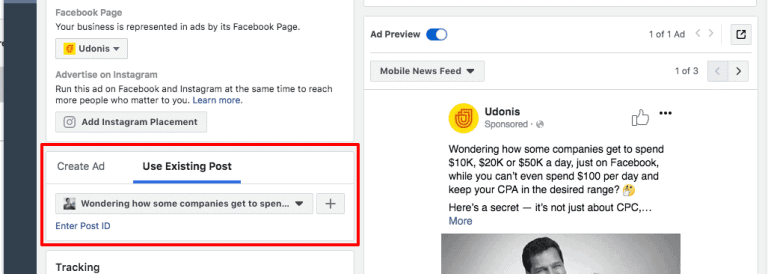How to Utilise the Instagram Retargeting Option for Maximum Results
At our blog, we are excited to share our knowledge on how to make the most of the Instagram retargeting option. With this incredible tool, we can effectively reach out to our target audience and boost our social media marketing efforts. In this article, we will guide you through the steps to harness the power of Instagram retargeting, allowing us to achieve outstanding results for our campaigns. So, let’s dive in and explore the endless possibilities that await us!
Are you looking to maximize your advertising results on Instagram? If so, it’s time to unlock the potential of the Instagram retargeting option. This powerful tool allows you to reach a highly targeted audience, increasing your chances of converting leads into customers. In this article, we will guide you through the process of utilizing the Instagram retargeting option for maximum results. So, let’s dive in and discover how this feature can take your advertising game to the next level.
Benefits of Utilizing the Instagram Retargeting Option:
-
Increased Conversion Rates:
By retargeting your audience, you are reaching people who have already shown an interest in your brand or product. This familiarity leads to higher conversion rates as potential customers are more likely to engage with your advertisements.
-
Personalized Advertising:
The Instagram retargeting option enables you to segment your audience based on their behavior and interests, allowing you to create personalized advertisements that resonate with them. This personalized approach can significantly improve your chances of generating leads and sales.
-
Cost-Effective Advertising:
With retargeting, you are focusing your advertising efforts on an audience that already knows about your brand. This targeted approach reduces wasted ad spend, making your advertising efforts more cost-effective.
Creating and Adding a Custom Audience:
To utilize the Instagram retargeting option, the first step is to create and add a custom audience. Here’s how you can do it:
-
Install the Facebook Pixel:
To track your website, visitors, you need to install the Facebook Pixel on your website. This pixel will collect data and enable you to re-engage with visitors on Instagram.
-
Set Up Custom Audiences in Facebook Ads Manager:
Once the pixel is installed, navigate to the Facebook Ads Manager and select the “Audiences” tab. Here, you can create a custom audience based on specific criteria such as website visitors, email subscribers, or app usage.
-
Choose the Retargeting Option for Instagram:
After creating your custom audience, select the “Instagram” placement to enable retargeting specifically on this platform. This ensures that your ads will be shown to your custom audience when they are using Instagram.
Utilizing the Instagram Retargeting Option:
Now that you have your custom audience set up, it’s time to dive into utilizing the Instagram retargeting option. Here are some useful strategies:
-
Show Product Reminders:
If someone visited your website but didn’t make a purchase, create ads featuring the products they showed interest in. By reminding them of the products they viewed, you increase the chances of them returning to make a purchase.
-
Offer Exclusive Discounts:
Create ads specifically for your retargeted audience, offering them exclusive discounts or promotions. This not only encourages them to make a purchase but also makes them feel valued as loyal customers.
-
Cross-Sell and Upsell:
If someone has already purchased a product from you, retarget them with related products or upsell opportunities. This tactic is particularly effective for increasing the lifetime value of your customers.
-
Abandoned Cart Reminders:
If someone added items to their cart but didn’t complete the purchase, retarget them with ads reminding them of their abandoned items. Consider offering incentives such as free shipping or a limited-time discount to encourage them to complete their purchase.
-
Retargeting Based on Engagement:
Segment your retargeting campaigns based on the level of engagement your audience has with your content. For example, create specific ads for people who have watched your videos or engaged with your Instagram posts. This allows you to tailor your ads to specific user behaviors.
Instagram remarketing FAQs:
-
How can I create a custom audience for Instagram retargeting?
- To create a custom audience for Instagram retargeting, install the Facebook Pixel on your website and set up custom audiences in Facebook Ads Manager.
-
What type of ads should I create for retargeting on Instagram?
- You can create product reminder ads, offer exclusive discounts, cross-sell and upsell, send abandoned cart reminders, and segment your retargeting based on engagement.
-
Can the Instagram retargeting option improve my conversion rates?
- Yes, by targeting an audience that is already familiar with your brand, you have a higher chance of converting leads into customers.
-
Is the Instagram retargeting option cost-effective?
- Absolutely. By focusing your ad spend on a custom audience, you reduce wasted ad spend and make your advertising efforts more cost-effective.
-
How can I learn more about maximizing my advertising results on Instagram?
- Book a free 30-minute strategy session with us to explore our Done-for-You Facebook Advertising Services and receive real-time recommendations from our experts.
Utilizing the Instagram retargeting option is a game-changer for your advertising strategy. By reaching out to your custom audience on Instagram, you increase the chances of conversion, create personalized advertising experiences, and make your campaigns more cost-effective. Don’t miss out on this opportunity to take your advertising results to new heights.
Remember to find us on Instagram, Facebook, Twitter, and LinkedIn for more updates and information.