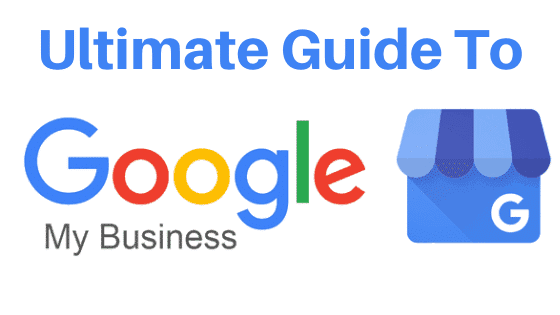Is GoDaddy website builder actually free?
So you’re thinking about building a website and you’ve come across GoDaddy’s website builder. But here’s the burning question: is it actually free? With so many website builders out there, it can be difficult to determine which ones come with hidden costs or limitations. In this article, we’ll break down whether GoDaddy’s website builder is truly free or if there are any hidden fees lurking behind the scenes.
Is GoDaddy Website Builder Actually Free?
What is GoDaddy Website Builder?
GoDaddy Website Builder is a popular platform that allows individuals and businesses to create their own websites without the need for coding or design skills. It provides users with easy-to-use drag-and-drop tools and customizable templates to create professional-looking websites.
Understanding the Free Option
Yes, GoDaddy Website Builder does offer a free version for those who are looking to create a basic website without any costs involved. The free option provides users with access to a limited set of features and templates, giving them the opportunity to explore the platform and build a simple website without any financial commitment.
Features of the Free Version
With the free version of GoDaddy Website Builder, you can have a fully functional website with a variety of features, including a responsive design that ensures your website looks great on any device. You can also choose from a selection of pre-designed templates, customize the colors and fonts to match your brand, and add text, images, and videos to your site.
The free version also includes built-in SEO tools to help optimize your website for search engines and improve its visibility. Additionally, you get a free subdomain with the GoDaddy branding (e.g., yourwebsite.godaddysites.com) and hosting for your site.
Comparing the Free and Paid Versions
While the free version of GoDaddy Website Builder offers many useful features, there are some limitations when compared to the paid versions. The paid versions, namely the Personal, Business, and Business Plus plans, provide additional benefits such as a custom domain name (e.g., www.yourwebsite.com), email marketing capabilities, increased storage and bandwidth, and access to premium customer support.
Depending on your needs and the goals for your website, the added features and benefits of the paid plans may be worth the investment. It’s important to evaluate your requirements and budget before deciding whether to upgrade to a paid plan.
Limitations of the Free Version
While the free version of GoDaddy Website Builder allows individuals and businesses to create a basic website, it does have some limitations. One major limitation is the presence of GoDaddy branding on your subdomain. This can affect the professionalism and credibility of your site, especially if you are running a business. Additionally, the free version may have limited storage and bandwidth, which can limit the amount of content you can include and the number of visitors your site can handle.
Furthermore, the free version may not provide access to advanced features such as e-commerce capabilities, custom code integration, or advanced design options. These limitations can be significant depending on the specific goals and requirements of your website.
Additional Costs to Consider
While the free version of GoDaddy Website Builder does not require any upfront payment, there are still some additional costs to consider. If you decide to upgrade to a paid plan to access additional features and benefits, you will need to pay the corresponding subscription fees. Additionally, if you want a custom domain name for your website (e.g., www.yourwebsite.com instead of yourwebsite.godaddysites.com), you will need to purchase a domain separately.
It’s important to carefully review the pricing and features of each plan to determine the costs involved and whether they align with your budget and website needs.
Promotional Offers and Discounts
GoDaddy often provides promotional offers and discounts for its Website Builder plans. These offers can include discounted prices, free trial periods, or bundled packages that include additional products or services. It’s worth keeping an eye out for these promotions as they can help offset the costs of using the platform or upgrading to a paid plan.
Customer Reviews on Free Website Builder
Customer reviews of GoDaddy Website Builder’s free version are mixed. Some users appreciate the simplicity and user-friendly interface, making it easy to create a basic website without any technical knowledge. They find the templates and customization options to be adequate for their needs. However, others feel limited by the lack of advanced features and customization options in the free version, especially when compared to other website builders in the market.
Reviews also highlight the importance of understanding the limitations of the free version and carefully evaluating the paid plans before making a decision. It’s advisable to read multiple customer reviews and take them into consideration when deciding to use GoDaddy Website Builder’s free version.
Tips for Maximizing the Free Version
If you are planning to use the free version of GoDaddy Website Builder, here are some tips to help you maximize its potential:
- Carefully choose a template that aligns with your website’s purpose and design preferences.
- Use high-quality images and concise, compelling content to engage your visitors.
- Optimize your website for search engines by utilizing the built-in SEO tools.
- Pay attention to branding and design elements to ensure your website looks professional.
- Regularly update and refresh your website to keep it relevant and engaging.
By following these tips, you can make the most of the features and capabilities offered by the free version of GoDaddy Website Builder.
Conclusion
In conclusion, GoDaddy Website Builder does offer a free version that allows individuals and businesses to create basic websites without any upfront costs. The free version provides access to essential features and customization options, although it does have limitations compared to the paid plans. It’s essential to carefully evaluate your website’s needs, budget, and long-term goals to determine whether the free version or upgrading to a paid plan is the right choice for you. Remember to make the most of the free version by following the tips mentioned above and considering customer reviews to ensure a successful website-building experience with GoDaddy Website Builder.