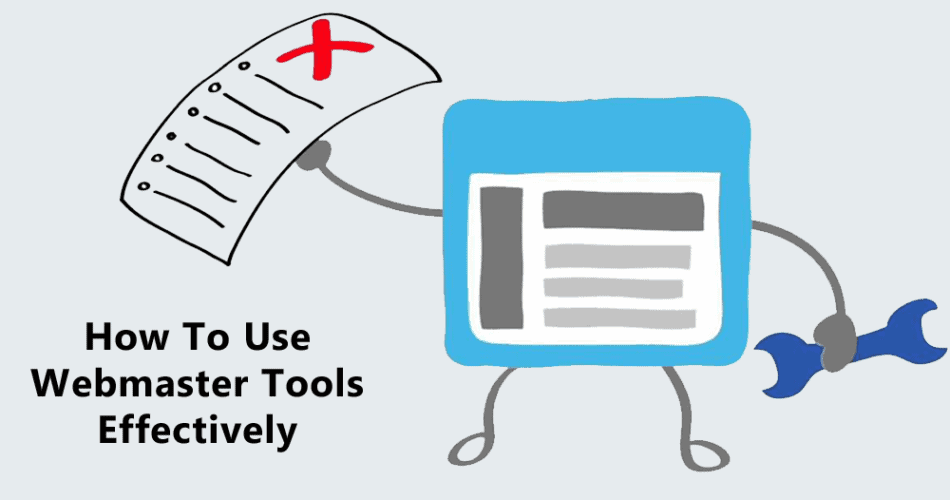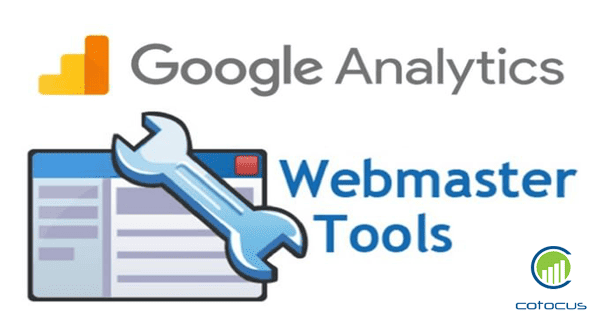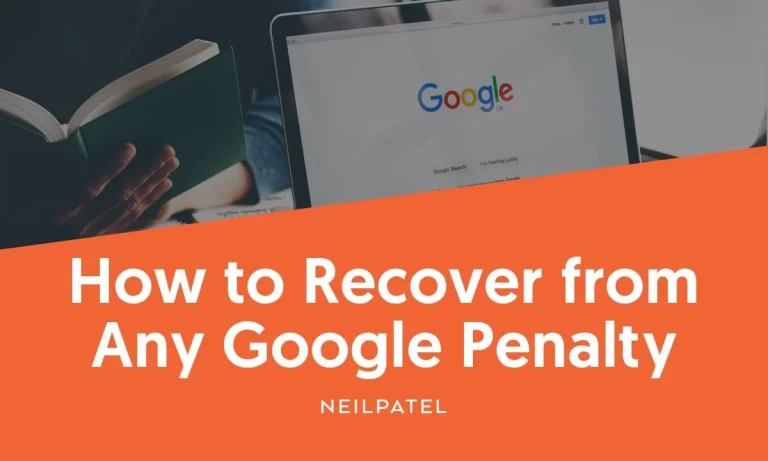How to use webmaster tools
Google’s webmaster tools is a powerful software for dealing with a number of technical issues affecting a sight. Below is good practice on how to use Webmaster tools from Google.
The first thing would be to make sure your objective is in line with the company’s overall goals. For instance, if the stated company goal is to increase online sales of specific merchandise, then it will be different to creating sales leads. This could also help prioritise the SEO to spend time on products that already have visibility in the market which is much easier than creating demand for an item.
Signup for email forwarding
Email forwarding enables important messages from Google about your site crawl to be sent directly to your in box. This includes an increase in crawl errors as well as malware information.
Check out search queries
Webmaster tools search queries helps show the keywords that are already doing well in the search landscape. You can highlight buying queries that have visibility and some click through as potentials for improvement. You do this by staring those queries so that you can have a ready-made report every time you login.
You could look to increase CTR for a particular page by doing the search in Google and critically reviewing what the searcher sees. Amend the title and m eta description text if it does not do enough to prompt a click.
Use keywords to understand how to target Your content
The keywords feature are a result of Google crawling your site and they represent what the search engine thinks your site is about- similar to using the keyword tool. You should look at the extracted keywords to determine if they are representative of phrases you wish to rank for then review the content on your site to make it more descriptive.
Reduce duplicate content through HTML suggestions and URL parameter handling
Look at the URLS that are ranking for the queries and determine if there are any duplicate content issues as represented by duplicate URLs appearing for the search query. You can then use several duplicate content methods and specific url parameter handing to demote some urls within the webmaster tools.
Look at html suggestions section and look for pages that have duplicate titles or meta descriptions
Diagnose crawl errors to fix broken links
Crawl status tells you whether Google is able to successfully crawl the sight. You should look at crawl error sources to fix 404 errors so that you capitalize from visitors from other sights and accumulate page rank from external links to the right URL.
Prioritize content through (by comparing) internal links
Look at internal links and make sure all important pages are well linked from the homepage. You can make sure they are better linked internally and have fewer links from homepage.
Verify crawler access through fetch as Google bot
Check as Google bot helps you ensure redirects, dynamic pages and URL rewrites work as expected. Click on the link to make sure the page content is readable and not hidden by java script or image.
Use site performance to improve page loading speed
Site performance feature shows you page load speeds of different pages and offers improvements. You should aim for less than 2 seconds load speed for most eCommerce sights.